Google has made it clear that it's doing everything it can to work its way into the smart home market. The most recent update to the Google Home app lends users more control. It's now possible to assign Google Home to different rooms. [Read: 6 Best smart speakers for 2017: Speakers for your smart home]
Google Home speakers for specific rooms

Now, the app interfaces directly with the all the different smart devices in the house and provide a greater understanding of what is where. Lights, music, outlets, temperature, and more may be controlled by voice. Each device will also appear in the Google Home app, allowing for detailed remote and mobile control. [Read: Google Home vs Amazon Echo: Which is better for smart home control]
Within the newly updated app, users will be able to assign nicknames to certain devices and designate what room each device is in. Commands like "turn off the living room lights," will result in only those designated as such, being affected. Ultimately, it's an advancement in Google's smart home customization that is intuitive, expected, and necessary for the company to make.
The lack of individual and group control has been a regular complaint about the app.
More updates
Moreover, the newest update is enhancing the more sluggish, stumbling blocks found in the Google Home app. The user interface largely remains the same but there have been some powerful additional features added. [Read: What is a smart home and what can smart home automation do for you?]
Owners will be able to make announcements throughout their house. Additionally, Google can also be asked to find your phone, which will set your Android or iOS device to ring.
Assign Google Home to different rooms: Final thoughts
Perhaps the most interesting aspect is the ability to set routines. Google Home already will recite traffic reports and daily weather after hearing the phrase "good morning." Now this phrase will be able to trigger a whole series of pre-set devices, from turning on lights to activating smart coffee pots. Plus, the phrase "good night," can activate home security systems.



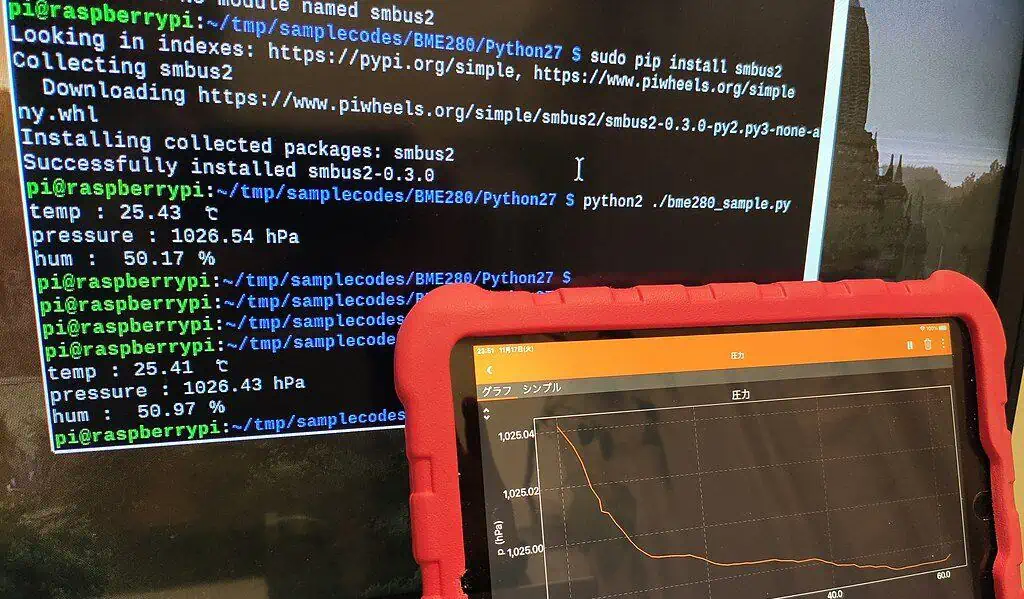
![10 Best Emby Client Devices [2023] - 4k, Hardware Transcoding, etc. setup emby server with raspberry pi](https://www.smarthomebeginner.com/images/2017/02/setup-emby-server-with-raspberry-pi.jpg)
![8 Amazing Raspberry Pi Ideas [2022]: Beginners and Enthusiasts Raspberry Pi ideas](https://www.smarthomebeginner.com/images/2021/09/raspberry-pi-4-dev-board.jpg)
![10 Best Jellyfin Client Devices [2022] - 4k, Hardware Transcoding, etc. Jellyfin Roku App](https://www.smarthomebeginner.com/images/2021/02/jellyfin-roku-client-app-ft.jpg)