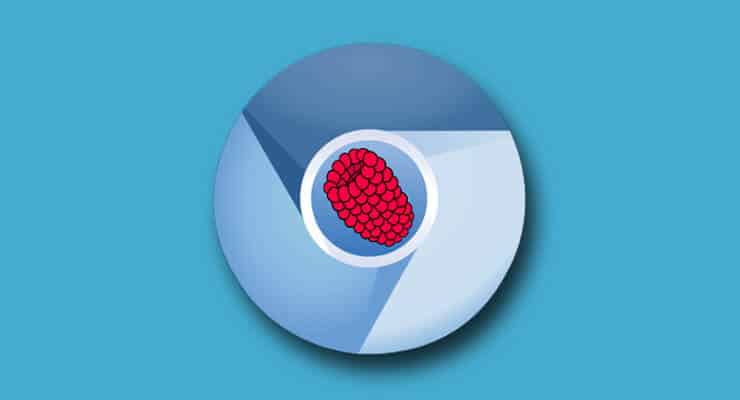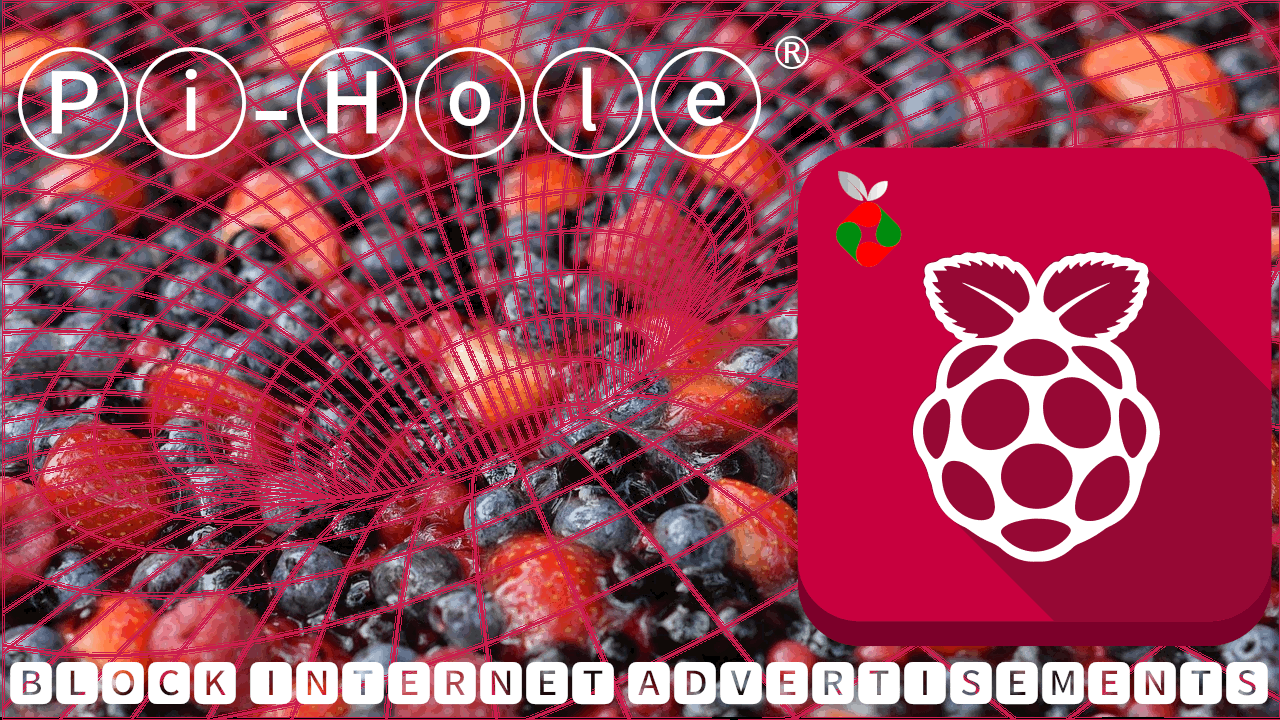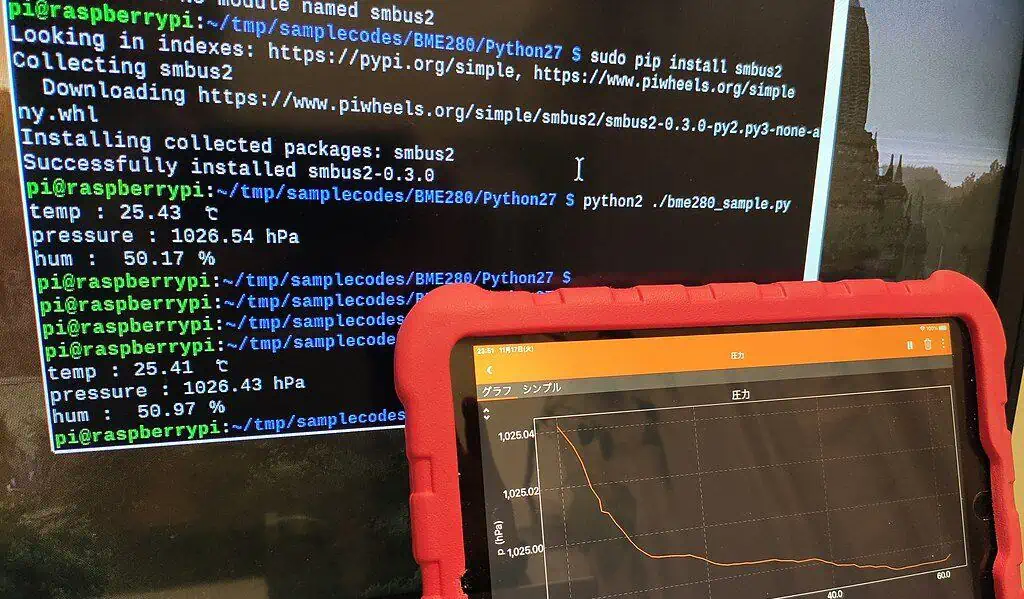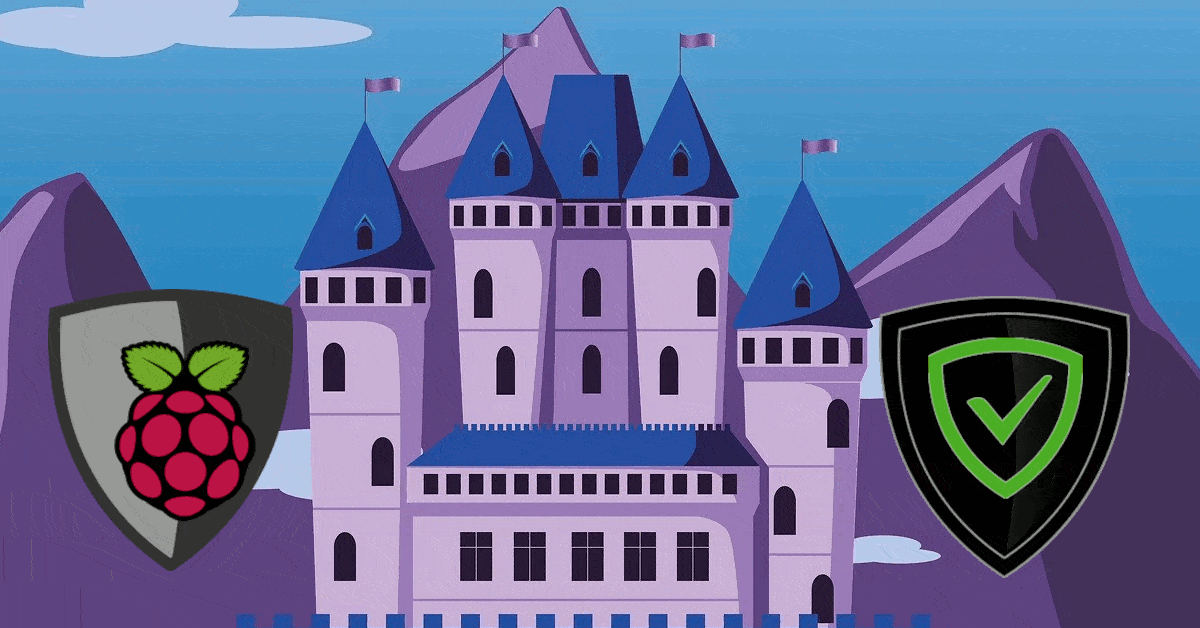Lots of complex guides have been written about enabling the Raspberry Pi to display a webpage on fullscreen, for utilities such as a Kiosk mode, or having the Pi display only a webpage, for specific purposes. This is the goal of FullPageOS, which is nothing more than a version of Chromium that's hard-coded to load a specific webpage when booting. This small, yet useful OS brings this feature to Raspberry Pi, and its applications are already evident. [Read: Raspberry Pi 3 Released: More power for low-power HTPCs]
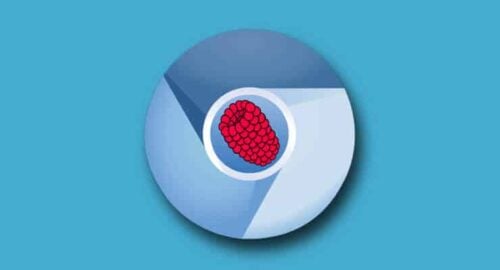
Is FullPageOS Useful for an HTPC?
Imagine for a moment that there's a website full of videos with interesting content you can watch. Wouldn't it be neat if the Pi just booted directly onto that webpage and let you browse those videos, as if it were a low-cost HTPC? Well that's exactly one of the many uses you will be able to give FullPageOS and the Raspberry Pi Kiosk mode it enables. Websites such as YouTube become easily accessible, bringing more comfort to your living room. [Read: Guide: How to install YouTube Kodi addon]
| Build a Low-Cost Raspberry Pi Media Center | Price |
|---|---|
| Raspberry Pi 4B Starter Kit with case, power adapter, and heat sinks | ~$82.00 |
| Sandisk Ultra 32GB Micro SDHC UHS-I Card 98 MB/s | ~$8.00 |
| SANOXY Wireless USB PC Remote Control Mouse for PC | ~$8.00 |
In fact, some users have taken advantage of Raspberry Pi FullPageOS to embark on projects as interesting as animated photo frames and magic mirrors. Since you can nowadays pretty much adapt a webpage to any purpose you want, then it means you can adapt Raspberry Pi Kiosk mode to any use you want as well. Its simplicity and usefulness will surely open the way for FullPageOS to become a widespread and welcome addition to HTPC setups (and things outside of them) worldwide.
Via: Raspberry Pi Forums