We have previously seen how your Plex server can be enhanced by installing channels, such as the Plex SoundCloud Channel, which brings a lot of sounds and music to your media server. No matter if you watch your media and channels directly from the server computer or from one of the best Plex clients we recommended to you in the past, you can watch channels just fine from any device connected to your Plex setup. In this regard, and once you have properly installed Plex on Windows 10 -or your operating system of choice-, you can just install channels and have their features replicate over to any devices you use to access Plex, which comes in handy when these channels offer video content, because you can watch interesting shows on the go. In this guide we teach you how to install Plex PBS channel, and get several shows and videos from PBS, a famous broadcasting station. They have lots of videos, from full shows to short clips, and it's easy to get them after you add PBS to Plex. [Read: Plex vs Emby: A Comprehensive Comparison]

The amount of content offered by this channel is astonishing, even when it doesn't look too organized. PBS on Plex brings to your media server a mix of programs and shows from all topics you can imagine; a quick browse revealed cooking shows, boxing clips, and even historical documentaries. Neat options for nearly every taste, and included right within the list of Plex channels available after you install it. If you use Plex how to add channels becomes an important skill, and it is very rewarding when the channels bring so much new content to your setup. Of course, given the sheer amount of options you will get once you install Plex PBS channel, you might want to consider getting a wireless HTPC keyboard or using a pointing device such as the Lynec C120 air mouse, to browse it faster and easier.
Best Wireless HTPC and Android TV Box Keyboards:
- Logitech K410 Living-Room Wireless Keyboard with Built-In Touchpad - $37.75
- Logitech Illuminated K830 HTPC Wireless Keyboard and Touchpad - $69.99
- iPazzPort KP-810-10AS Wireless Mini Keyboard Remote with Touch - $15.99
- Rii i8+ 2.4GHz Mini Wireless Keyboard with Touchpad - $22
- LYNEC C120Pro Mini Wireless Gyro Remote Keyboard Mouse - $13
How to install Plex PBS channel?
Click on the search feature -typically a magnifying glass on your taskbar on Windows 10- and write Plex Media Server. Click on the icon to open the Plex server. Plex will open in the background, and be minimized to the tray. If you already had Plex minimized on your tray, you can safely skip this step.
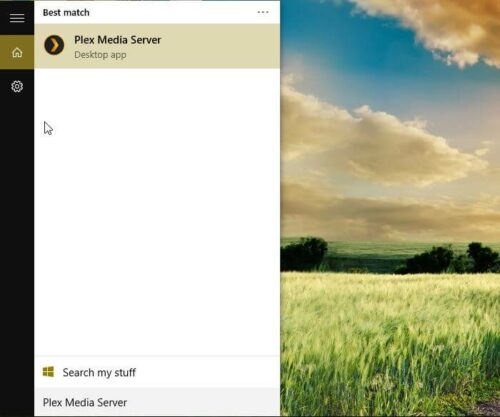
Go to your tray on Windows 10 and find the Plex icon. Right click it and select the Open Plex... option.
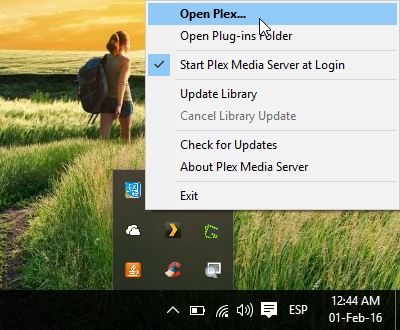
This will open a window on your default browser, and give you the option to see the content on your Plex server. Click on Channels, on the sidebar to the left of your screen. Click on the Install Channels orange button on the right after that.
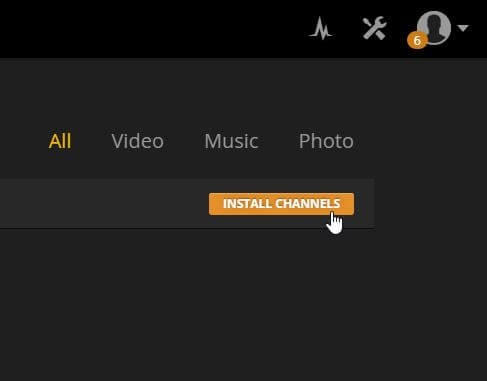
You will get a list of channels, and PBS should appear among the featured channels. Click it. A popup will appear, with a brief description and the option to Install Plex PBS channel, labeled as Install. Click the button.

Wait a few seconds and the buttons on the dialog will change, letting you see an Uninstall button. This means PBS on Plex has been added. Congratulations! You can now browse the contents of this channel from any Plex device connected to your network or your Plex server. If you're interested on other options to bring content to your HTPC, have a look at this Plex vs Kodi comparison and consider installing one of the 10 best Kodi movies addons if you decide to use Kodi. The options are out there, and the choice to make the best HTPC for your needs is in your hands!


![15 Best Jellyfin Plugins [2023] - Supercharge your Media Server Jellyfin Intros Plugin Preview Pre-Roll](https://www.smarthomebeginner.com/images/2022/08/jellyfin-intros-preroll-preview.jpg)
![10 Best Plex Client Devices [2022] - STUTTER-free Streaming Best Plex Client Devices](https://www.smarthomebeginner.com/images/2022/02/best-nas-for-plex-server-featured-images-from-pexels-photography-maghradze-ph-3764958-e1648542743772.jpg)

![10 Best Emby Client Devices [2023] - 4k, Hardware Transcoding, etc. setup emby server with raspberry pi](https://www.smarthomebeginner.com/images/2017/02/setup-emby-server-with-raspberry-pi.jpg)
![20 Working websites to watch March Madness online FREE [2022] Watch March Madness Online Free](https://www.smarthomebeginner.com/images/2022/03/march_maddness-scaled.jpg)
![10 Best Jellyfin Client Devices [2022] - 4k, Hardware Transcoding, etc. Jellyfin Roku App](https://www.smarthomebeginner.com/images/2021/02/jellyfin-roku-client-app-ft.jpg)