OpenELEC is a lightweight OS, built from the ground up, primarily to run XBMC on various devices, including Raspberry Pi. It runs smoothly Raspberry Pi compared to other media center OSes. This post introduces the recently released OpenELEC 4.0.7 update.

What's New in OpenELEC 4.0.7
OpenELEC 4.0.7 is a bugfix and maintenance release for OpenELEC 4.0 and it brings the following updates:
- update to linux-3.14.11
- update to xf86-input-evdev-2.9.0
- update to pixman-0.32.6
- update to xtrans-1.3.4
- update to libhdhomerun-20140604
- update to bcm2835-bootloader-1e7d3d9
- update to bcm2835-driver-1e7d3d9
- update to bluez-5.21
- update to xf86-video-nvidia-331.89
- update to dbus-1.8.6
- update to libffi-3.1
- update to dbus-glib-0.102
- update to libvdpau-0.8
- update to libva-intel-driver-1.3.2
- update to simplejson-3.5.3
- update to xf86-video-ati-7.4.0
- update to xorg-server-1.15.2
- update to lzo-2.08
- update to libbluray-0.6.0
- projects/RPi/patches/xbmc: update RPi support patch
- add package 'libevdev'
- busybox: add upstream patches
- propects/Generic/options: lcdproc: enable serialVFD
- alsa-utils: dont install default ALSA restore rule, to avoid overwriting our own mixer settings with default values. rename our udev rule to start after other default sound config rules. this should fix #3350, this should fix #3346
The original release announcement is available here. Bugs can be filed here.
Download and Installation for Raspberry Pi
Raspberry Pi OpenELEC Download
OpenELEC Installation Instructions
Install OpenELEC using NOOBS
| Build a Low-Cost Raspberry Pi Media Center | Price |
|---|---|
| Raspberry Pi 4B Starter Kit with case, power adapter, and heat sinks | ~$82.00 |
| Sandisk Ultra 32GB Micro SDHC UHS-I Card 98 MB/s | ~$8.00 |
| SANOXY Wireless USB PC Remote Control Mouse for PC | ~$8.00 |
Upgrade Instructions
A clean install is recommended if you are moving from OpenELEC 3.X. Systems running OpenELEC 4.0 or above will automatically update to OpenELEC 4.0.7 if auto-update is enabled.
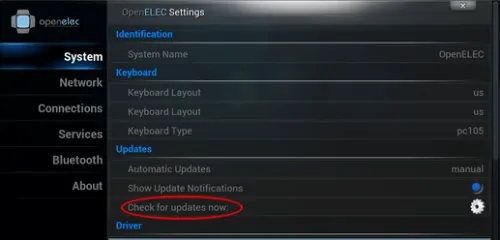
If not, you can update manually through the "Check for updates now" option from within OpenELEC settings. Depending on your internet connection, allow few minutes for the download and installation of the update. After a couple of reboots, you should be running OpenELEC 4.0.7. Do not worry, your settings and configurations will not be affected.


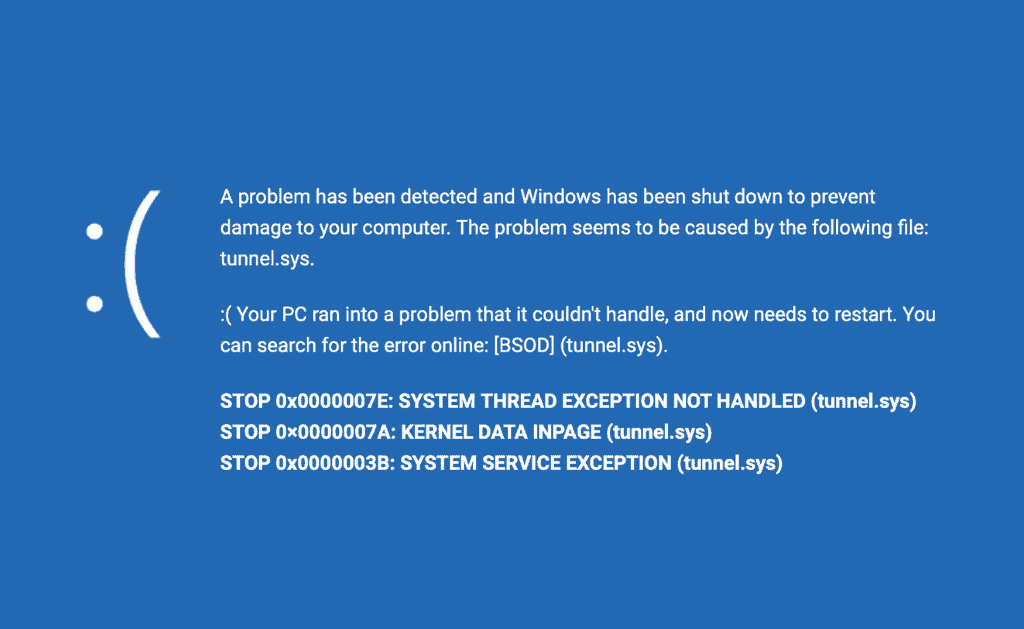
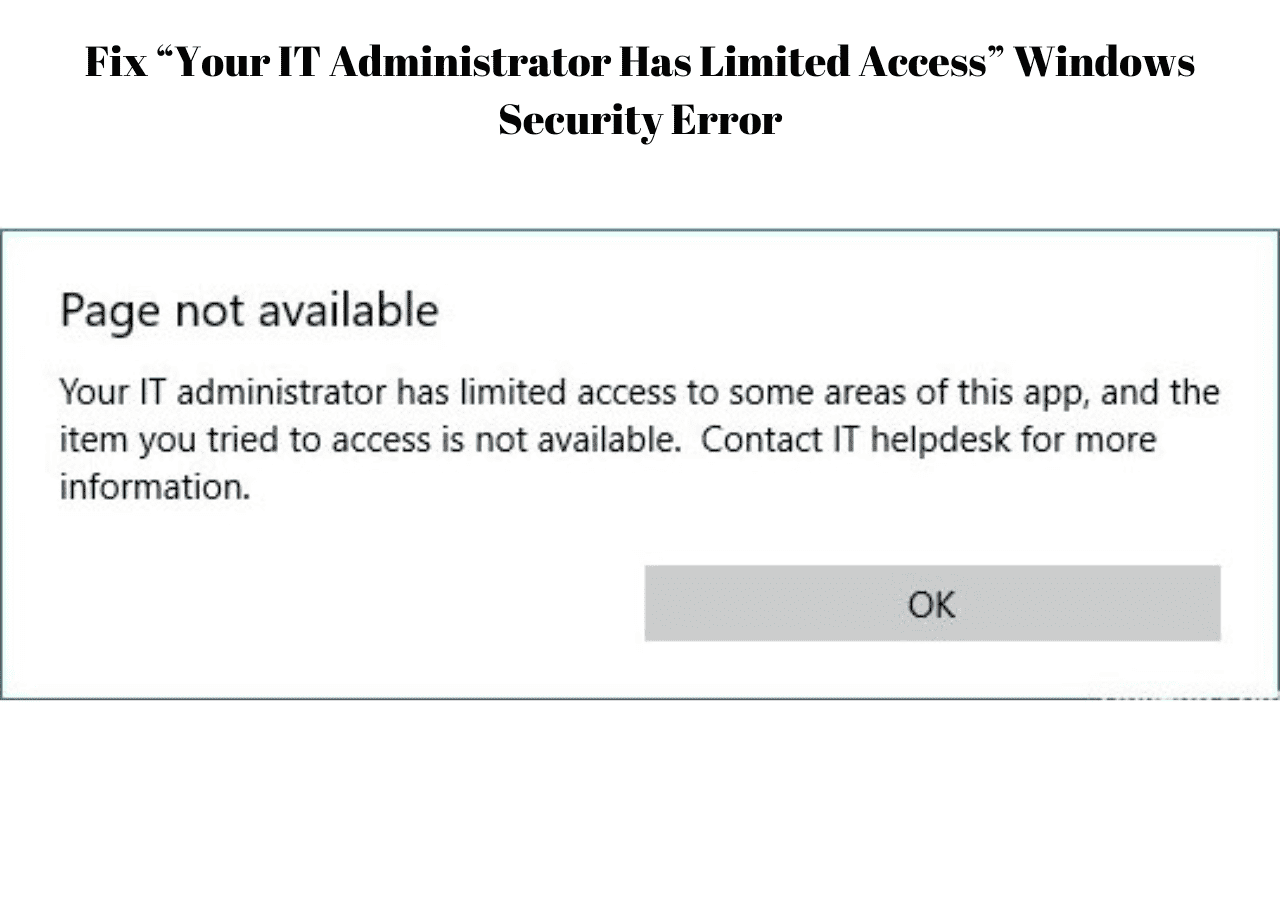
![Watchtower Docker Compose with Cool Notifications [2024] Watchtower Docker Compose with Cool Telegram Notifications](https://www.smarthomebeginner.com/images/2024/01/title.png)


![Top-5 Best AdGuard Home Configuration Tips [2022] AdGuard Home Banner](https://www.smarthomebeginner.com/images/2022/04/AGH-toptips.webp)