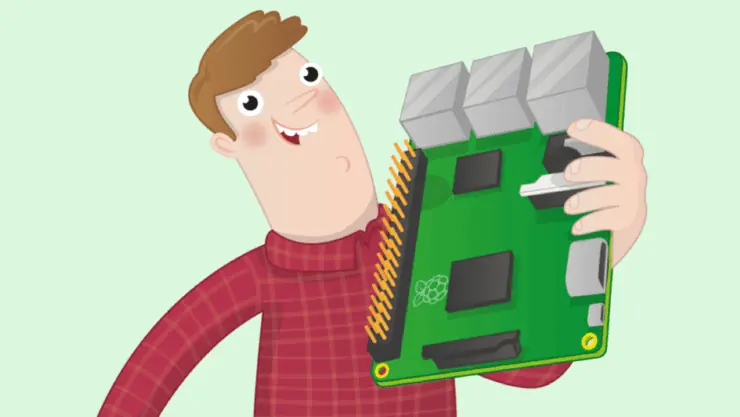Enable and configure OpenELEC Samba share on Raspberry Pi
Configuring OpenELEC Samba share allows you to remotely access your Raspberry Pi’s SD card and any attached USB drives over the network on other computers. This can come in handy if you want to transfer files between the devices over the network and without having to physically connect the drives. … read more

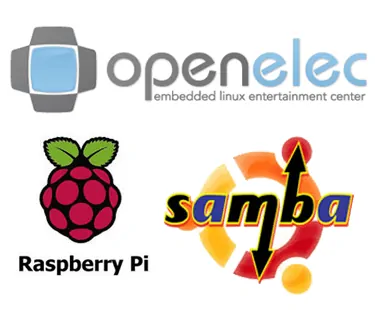
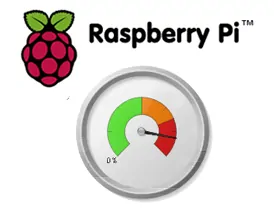

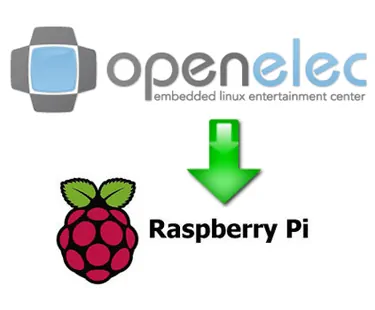
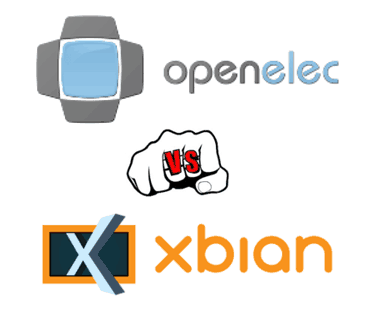

![8 Amazing Raspberry Pi Ideas [2022]: Beginners and Enthusiasts 11 Raspberry Pi Ideas](https://www.smarthomebeginner.com/images/2021/09/raspberry-pi-4-dev-board-740x417.jpg)