Using a VPN on your media server is an advantageous thing. I noticed this first hand earlier today. When trying to analyze Plex plugins to write about them, I tested three unofficial channels without luck. This was really frustrating, as installing unofficial channels is easy if you install Plex WebTools 2.0, and these channels can bring a lot of content to your home server. I did not think that Plex and VPN would be such a solid match, and that using IPVanish and Plex together could give me so much content. I am located out of the United States, and I was using a Windows device. Below you can appreciate what happens when I try to use the Plex Let Me Watch This channel without a VPN for Plex. [Read: Install Plex on Windows 10 media server in minutes]
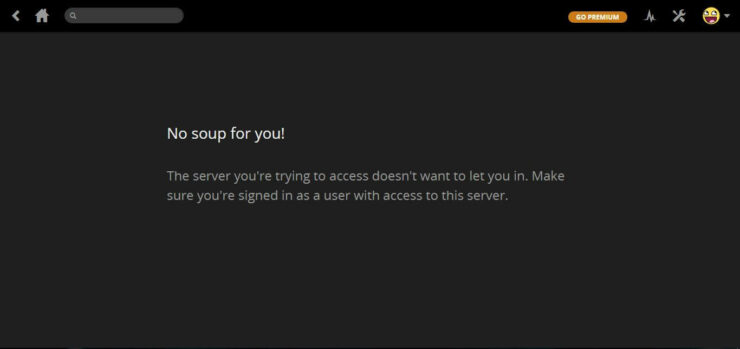
What happens when you use Plex and VPN?
However, for some reason, I had the idea to use a Plex VPN connection with IPVanish for Windows to try and access the content. I did not really know what would happen, actually. It turns out that unofficial Plex channels VPN usage is something to consider, because it might unlock content that would otherwise be locked for you. In this case, this is what greeted me after I selected a connection from the US.
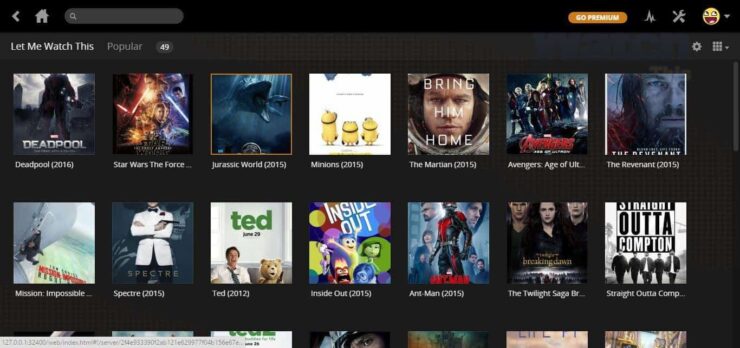
Using a VPN with Plex enabled me to actually be able to see the content on one of the best unofficial Plex channels, something I would not have been able to do otherwise. This is one of the many uses you get from a VPN for Plex: they also keep your connection private and secure.
Surfshark VPN Exclusive Offer - 82% off ($2.39/month):
♦ Hide your browsing (no logs), Anonymize Streaming and Downloads
♦ Wireguard Protocol support for VPN.
♦ Circumvent Geo/Country Restrictions and access worldwide content
♦ Works on Windows, Mac, Linux, Android, iOS, Router, and more
♦ 1 TB Encrypted Storage
♦ Money back guarantee - Sign Up Now
Having one of the best Plex client devices, as well as choosing carefully your hardware when configuring your home server or NAS build, and subscribing to a good VPN service such as IPVanish are just the first steps towards having an amazing setup that lets you watch anything you want. Take advantage of our guides and articles and don't forget to ask us if you have any doubts, through the official htpcBeginner Support Forum!

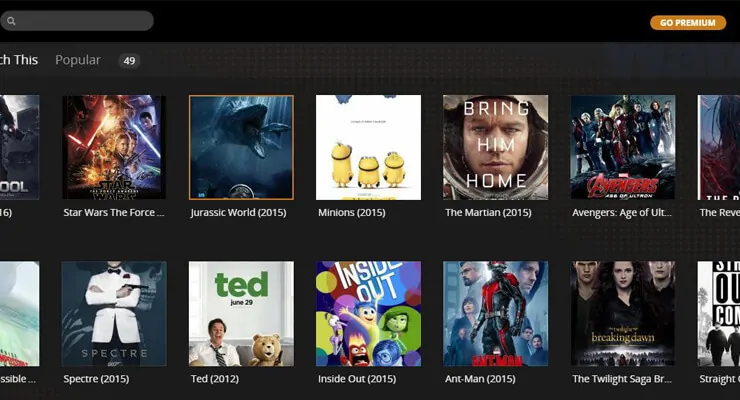
![15 Best Jellyfin Plugins [2023] - Supercharge your Media Server Jellyfin Intros Plugin Preview Pre-Roll](https://www.smarthomebeginner.com/images/2022/08/jellyfin-intros-preroll-preview.jpg)

![22 Working websites to watch College Football online FREE [2021] Watch College Football Online 2021](https://www.smarthomebeginner.com/images/2021/08/watch-college-football-online-ft.jpg)

![10 Best Plex Client Devices [2022] - STUTTER-free Streaming Best Plex Client Devices](https://www.smarthomebeginner.com/images/2022/02/best-nas-for-plex-server-featured-images-from-pexels-photography-maghradze-ph-3764958-e1648542743772.jpg)
![20 Working websites to watch March Madness online FREE [2022] Watch March Madness Online Free](https://www.smarthomebeginner.com/images/2022/03/march_maddness-scaled.jpg)