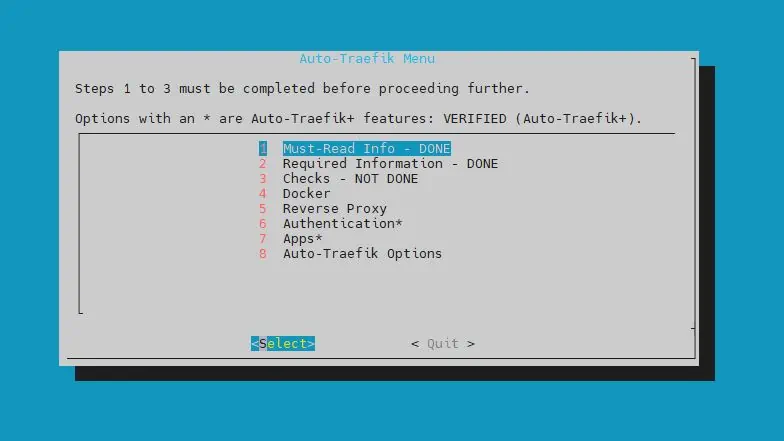Webmin is a web-based interface for system administration for Unix. It makes managing Apache, MySQL, NFS, SAMBA, and many other aspects of a Linux server available from the console or remotely. Learning Webmin can quickly become an asset to system administrators. This post introduces Webmin 1.820 update released on Oct 3rd, 2016.
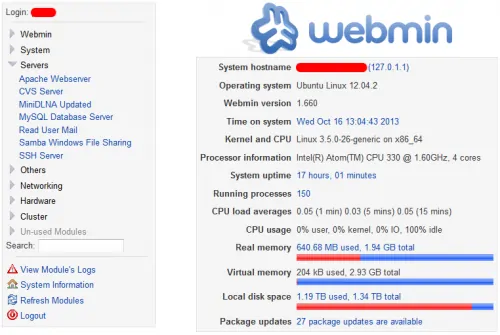
What's New in Webmin 1.820 Release?
Since our last publication, covering the 1.810 release, Webmin introduced a few changes.
Webmin 1.820 release comes with followig minor fixes:
- Fixed several bugs in the BIND DNS Server module that caused Perl errors.
- Added support for editing TLSA (SSL Certificate) DNS records.
- Single MySQL database backups can now be downloaded in the browser.
- The Let's Encrypt key size can now be customized.
- More German, Norwegian and Catalan translation updates.
The complete changelog for the Webmin 1.820 release and other releases can be found here.
Installation and Configuration Instructions
Recommended Guides:
Upgrade Instructions
If you followed our installation guide for Ubuntu, then you can upgrade to Webmin 1.820 using the following commands:
sudo apt-get update sudo apt-get upgrade
Enjoy administering your server using Webmin’s web interface.





![Traefik Forward Auth Guide - Simple, Secure Google SSO [2022] OAuth Featured Image_final](https://www.smarthomebeginner.com/images/2019/10/OAuth-Featured-Image_final.jpg)