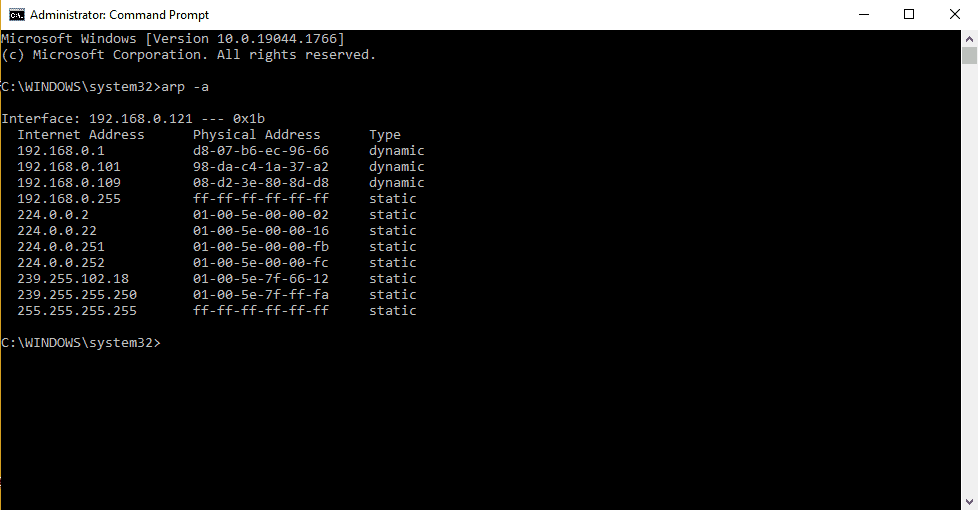Are you setting up your HTPC and don't know whether to use Windows or Android for this task? Software wise you won't have much trouble, because almost all of the HTPC applications are made with one version for Android and one for Windows. Kodi, for example, has a Kodi for Android version, available via the Google Play Store. It also has a Kodi for Windows version you can install with the help of an install wizard, as any other Windows executable. Hardware wise it seems you soon won't have to decide, either, as devices like the WinTel box CX-W8 start appearing. In this WinTel CX-W8 review, we will take a look at the WinTel TV box, a device that allows you to use Windows or Android as the main OS for your HTPC. [Read: PiPO X8: an Android/Windows dual-boot touchscreen device]

Of course, it will be a different experience using WinTel W8 Windows 10 capabilities, and using Android. For example, some users report that this box has a better performance in Windows mode. Using it on Android mode will enable you to use certain apps such as Kodi configurator for Android, for an easier automatic setup. This device is small and compact. Its technical capabilities, and its size, make it an excellent candidate to be among the best Plex client devices. In this case, performance might also vary with the OS you are using at any given time.
Best Plex Client Devices:
- NVIDIA SHIELD TV Pro Home Media Server - $199.99
- Amazon Fire TV Streaming Media Player - $89.99
- Roku Premiere+ 4K UHD - $83.99
- CanaKit Raspberry Pi 3 Complete Starter Kit - $69.99
- Xbox One 500 GB Console - $264.99
WinTel CX-W8 review: a bit of advice
Hardware wise, this box is really amazing. If you decide to get the WinTel Box CX-W8, you will get basically two devices in one. Be careful, though. Some mixed reviews about the quality of the remote, and occasional media stutters might put you off your initial intention to purchase this device. To get an accurate impression from this WinTel mini PC review, let's take a look at the technical specs.

WinTel CX-W8 review: technical specifications
- Android OS windows 8.1/android 4.4
- CPU Intel Bay Trail-T CR upto 1.83GHz Atom Z3735F
- RAM 2GB DDR3L 512MB*4
- Memory size 32GB EMMC FLASH (upto 16/64GB/128GB)
- Wi-Fi/BT RTL8723BS/AP6330,IEEE 802.11 a/b/g/n, BlueTooth 4.0
- InterfaceUSB port 1 HOST 1
- USB port 2 HOST 2
- Micro USB port For OTG
- HDMI HDMI 1.4
- Micro TF card slot For Micro TF card
- Audio Jack Audio output / Mic in
- LAN port Ethernet
- DC-in 5V/3A 4.0mm DC-in
- KEY power on/off
- IR Built-in IR receiver(for android OS)
The CX W8 WinTel Intel Atom processor, and the relatively decent amount of RAM, ensure this box gets the job done, at least in 1080p and lower. This box is not able to output 4k video, so if you want 4k video output, you might want to look at other options. [Read: NVIDIA SHIELD TV: An amazing option for your media center]
WinTel CX-W8 review: would you recommend this box?

A bit of a steep price tag, as well as some issues reported by users, prevent me from fully recommending this box. True, perhaps if you limit your use to streaming with Kodi and one of the 10 best Kodi movies addons or these 10 best Kodi Live TV addons, then you would be fine; but if you want to set up a high-end HTPC or simply future proof your investment, you should look into another options. The included remote does a decent job but you should get a wireless HTPC keyboard, if you want to have a greater control over the device. This further adds to the costs of using the WinTel box CX-W8. However, this WinTel CX-W8 review lets us see that this device is a decent option if you, for some reason, need the dual boot capabilities in your HTPC. If that's the case, then this box is a good option for you to consider.



![Wireguard Android Client Setup [2022] - Simple and Secure VPN Wireguard android setup](https://www.smarthomebeginner.com/images/2021/09/wireguard-android-setup-header.webp)
![10 Best Emby Client Devices [2023] - 4k, Hardware Transcoding, etc. setup emby server with raspberry pi](https://www.smarthomebeginner.com/images/2017/02/setup-emby-server-with-raspberry-pi.jpg)
![10 Best Jellyfin Client Devices [2022] - 4k, Hardware Transcoding, etc. Jellyfin Roku App](https://www.smarthomebeginner.com/images/2021/02/jellyfin-roku-client-app-ft.jpg)
![8 Amazing Raspberry Pi Ideas [2022]: Beginners and Enthusiasts Raspberry Pi ideas](https://www.smarthomebeginner.com/images/2021/09/raspberry-pi-4-dev-board.jpg)