XBMC, which will be renamed to Kodi Entertainment Center soon, has been updated to XBMC 13.2 Gotham. XBMC is the media center of choice for most platforms. It is also the base of the media center operating systems such as OpenELEC and Raspbmc that power Raspberry Pi based low-cost low-power media centers. If you have not tried XBMC yet then it is high time you do. This post introduces the recently released XBMC 13.2 Gotham update.
What's New in XBMC 13.2 Gotham
XBMC 13.2 Gotham is a bugfix and maintenance release for XBMC 13.0 Gotham and it brings the following updates:
- Fix audio problems with pass-through on OSX
- Crash in Android if an app is favourite, then uninstalled from system
- Fix crash in Android when entering programs menu in some skins
- Bitstream conversion fix for some BD mkv iso rips
- Fix labelcontrols with autowidth set were always marked as dirty (re-render)
- Update included PVR add-on
- Set “remote as keyboard” default to true for Android
- Fix FTP TLS not working
- Fix some disappearing characters on Mac OSX
- Fix onplaybackstarted event for external players
- Don’t show OSD menu DVD menu with mouse/touch
- GetText and delete sound option for add-on developers
- Fix wrong sample-rate selection on OSX
- Fix optical usb devices with > 2 channels on OSX
- Fix firewall popups in OSX on start-up
- Make the fake full-screen option only visible when running OSX snowleopard
- Fix overlapping subtitles
- Fix accented letters. Example: “VARIéS” rather than “VARIÉS”
- Prompt for master pin in case the add-on manager is locked
- Update GUI translations
- Update included add-ons
- Fixed several bugs and memory leaks
Release Announcement: XBMC 13.2 Gotham - Final Release
| Build a Low-Cost Raspberry Pi Media Center | Price |
|---|---|
| Raspberry Pi 4B Starter Kit with case, power adapter, and heat sinks | ~$82.00 |
| Sandisk Ultra 32GB Micro SDHC UHS-I Card 98 MB/s | ~$8.00 |
| SANOXY Wireless USB PC Remote Control Mouse for PC | ~$8.00 |
Download and Installation
Download XBMC 13.2 Gotham
XBMC Ubuntu Installation Instructions
XBMC Windows Installation Instruction
To install XBMC on Raspberry Pi, install either OpenELEC or Raspbmc.
Upgrade Instructions
If you have not added the PPA repository yet, then add it first using the following command:
sudo add-apt-repository ppa:team-xbmc/ppa
Then update your packages cache and upgrade:
sudo apt-get update sudo apt-get upgrade
On Windows, you can update to XBMC 13.2 Gotham by running the latest .exe from here and overwriting the existing installation.

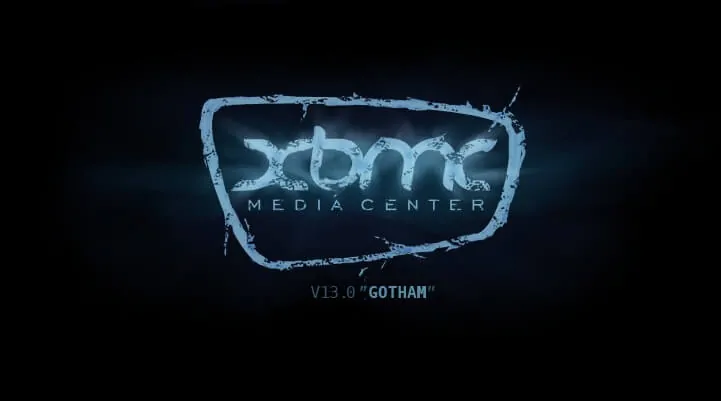

![10 Best Plex Client Devices [2022] - STUTTER-free Streaming Best Plex Client Devices](https://www.smarthomebeginner.com/images/2022/02/best-nas-for-plex-server-featured-images-from-pexels-photography-maghradze-ph-3764958-e1648542743772.jpg)

![8 Amazing Raspberry Pi Ideas [2022]: Beginners and Enthusiasts Raspberry Pi ideas](https://www.smarthomebeginner.com/images/2021/09/raspberry-pi-4-dev-board.jpg)
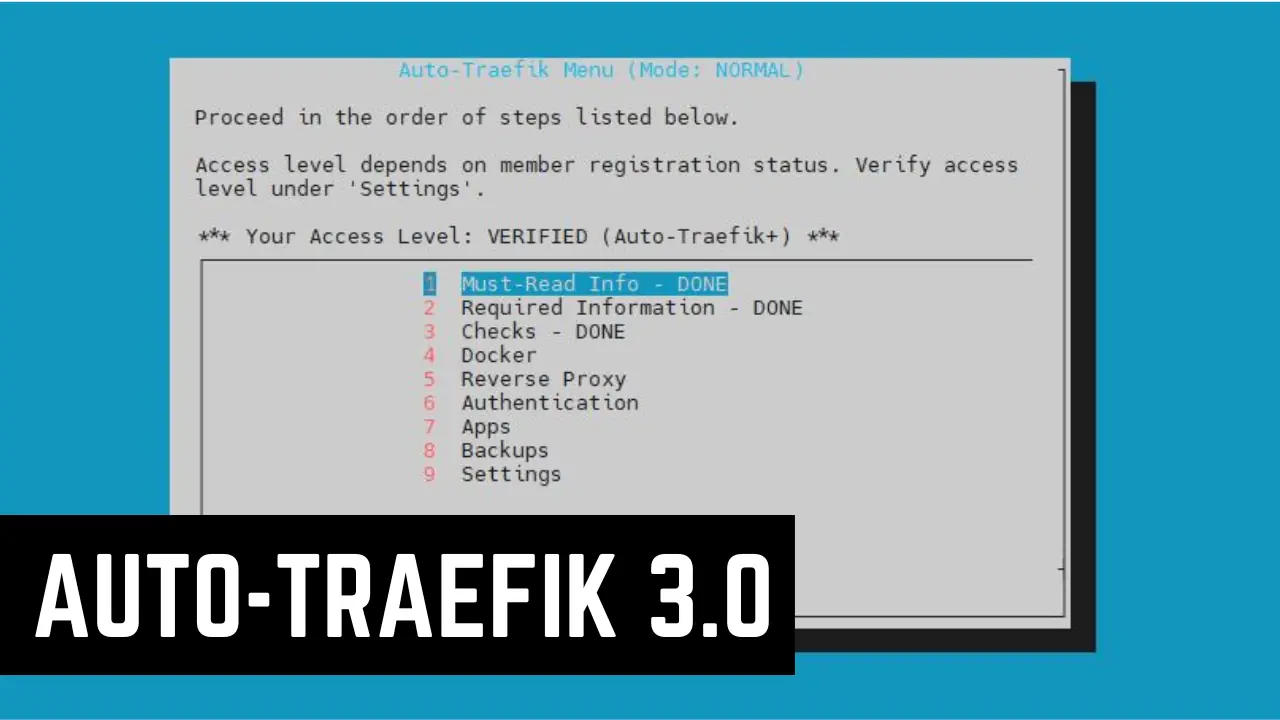
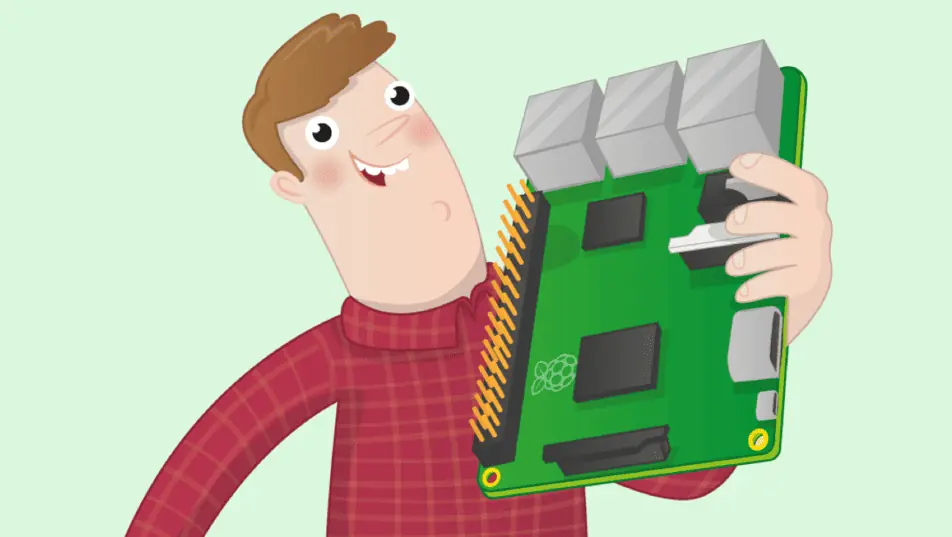
![8 Best NAS with Plex Server Support [2022] - 4k, Transcoding, etc. Best NAS Server for Plex](https://www.smarthomebeginner.com/images/2020/02/best-media-server-for-plex-ft.jpg)