The default XBMC skin, Confluence, is great but let us take a look at a few good XBMC skins for Raspberry Pi. It is critical that you choose the right skin for Raspberry Pi or risk taking a performance hit on Pi's modest hardware. This is even more important if you are not planning to overclock your Raspberry Pi. Most people are generally happy with the well-tested Confluence skin for some eye candy is very important along with options and features. If you are one of those, you are in luck. The skin development for XBMC on Raspberry Pi is catching on. In fact, SuperRepo has a repository of XBMC skins for Raspberry Pi. So let us take a look at some of the skins that can add some cool looks and features to your Raspberry Pi HTPC without hogging its power. [Read: A simple and awesome XBMC Raspberry Pi remote control for just $5
Table of Contents
XBMC Skins for Raspberry Pi
The following skins were tested on a Raspberry Pi Model B Rev B running OpenELEC overclocked to 800 Mhz (arm_freq) and 300 MHz (core_freq). Choosing the right skin is a matter of personal preference. So even though we have a few suggestions for you below, test them out and find the skin that is best for you.
| Build a Low-Cost Raspberry Pi Media Center | Price |
|---|---|
| Raspberry Pi 4B Starter Kit with case, power adapter, and heat sinks | ~$82.00 |
| Sandisk Ultra 32GB Micro SDHC UHS-I Card 98 MB/s | ~$8.00 |
| SANOXY Wireless USB PC Remote Control Mouse for PC | ~$8.00 |
1. Amber
Amber is a skin that has caused quite some noise in the Raspberry Pi XBMC community. Many users have tested it and vouch that it is not only fast but adds many features along with great looks (from Mediastream and Aeon skins). In fact, I found it to be the skin that has the most features and best looks while not hogging Raspberry Pi's resources. Of course, overclocking your Raspberry Pi can only make it run better. [Read: What you need to know about overclocking Raspberry Pi]

You may install Amber skin using this zip file from its GitHub page or from the SuperRepo.
2. Quartz
Quartz is my second favorite of all XBMC skins for Raspberry Pi not named Confluence (especially on a tablet interface or a mobile screen). It is inspired by the Apple TV interface and in my tests it performed well on the Pi. It is just simple, Pi resource friendly, fast, and most importantly in my opinion "spouse-friendly". [Read: 5 Must have Android apps for HTPC or Home Server control]

Quartz skin is available for install from the official XBMC repo or from the SuperRepo.
3. SiO2-X
SiO2-X is simple and presents links to almost all essential features and options from the homescreen. The author tried to put as few clicks as possible between you and what you are trying to do. On top of that, it also allows adding custom shortcuts to homescreen menus. While not my favorite, I did think it offered quite bit of features and eye candy compared to the Confluence skin, which may satisfy some users. [Read: 15 XBMC keyboard shortcuts you should know]

I have no idea why it is same SiO2-X (Silicon Dioxide?) but you can install it from SuperRepo.
4. xTV-SAF
The author describes it as a "family friendly remake of CHI3f's xTV skin" and is similar to Quartz's Apple TV-like interface. It provides a simple user interface with little or no bloatware and aptly named "SAF" or Spouse Acceptable Form. Like Quartz and SiO2-X, it also provides access to most things in a few clicks and was Raspberry Pi-friendly in my tests. [Read: 8 Raspberry Pi OpenELEC tweaks to do after installation]
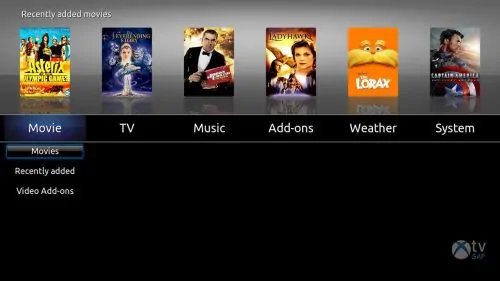
You can install XTV-SAF skin from the official XBMC repository or SuperRepo.
5. Confluence Customizable Mod
If the default Confluence skin is one of the best XBMC skins for Raspberry Pi then how about an improved Confluence skin? The Confluence Customizable Mod skin incorporates many of the popular tweaks, addons, and scripts to the default skin with only a slight increase in Raspberry Pi resource usage. If you want to stick to the default looks but enjoy a few extra features then this might be the skin for your Raspberry Pi. [Read: 10 of the Best Rapsberry Pi XBMC Addons in 2014]

The Confluence Customizable Mod skin is available for install through the SuperRepo or the Hybrid Development Repo.
Best Android TV Boxes:
- NVIDIA SHIELD TV Pro Home Media Server - $199.99
- Amazon Fire TV Streaming Media Player - $89.99
- WeTek Play 2 Hybrid Media Center - $134.00
- Kukele Octacore Android TV Box - $179.99
- U2C Android TV Box - $95.99
Honorable Mentions
While the above 5 skins were the best XBMC skins for Raspberry Pi, I did try a few other skins which performed OK. If you do not mind sacrificing a bit of performance for looks and features then you may try: MyePi, Metropolis, Slik, or Quartz Reloaded. There is no such as "the best Raspberry Pi XBMC skin" because it is a matter of personal preference. Our objective was to save you some time and provide you with few Raspberry Pi XBMC skins as a starting point. In the end again, the best XBMC skins for Raspberry Pi are the ones that you test and like. If you have other XBMC skins for Raspberry Pi that you prefer please leave a comment to share your experience with others.


![10 Best Plex Client Devices [2022] - STUTTER-free Streaming Best Plex Client Devices](https://www.smarthomebeginner.com/images/2022/02/best-nas-for-plex-server-featured-images-from-pexels-photography-maghradze-ph-3764958-e1648542743772.jpg)


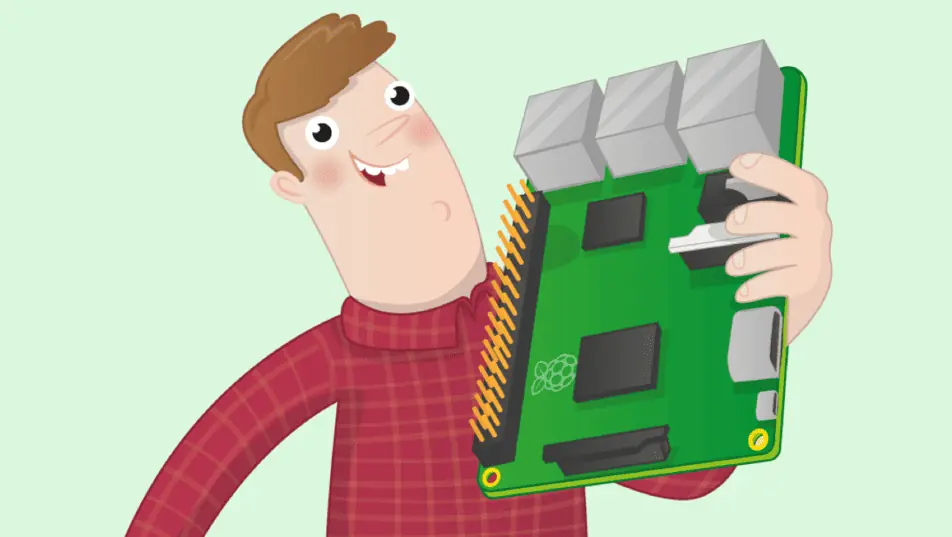
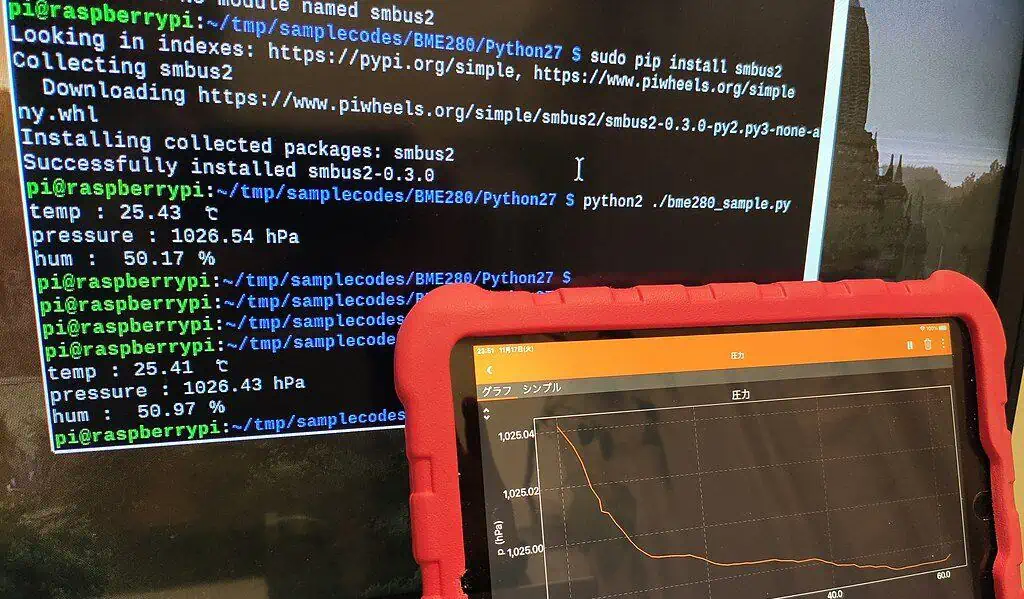
![8 Amazing Raspberry Pi Ideas [2022]: Beginners and Enthusiasts Raspberry Pi ideas](https://www.smarthomebeginner.com/images/2021/09/raspberry-pi-4-dev-board.jpg)