Automount Samba share during boot. This is very easy to accomplish in Ubuntu or any other Linux distribution.
First backup your original /etc/fstab file.
sudo cp /etc/fstab /etc/fstab.backup
Then, install the smbfs package if you dont already have it:
sudo apt-get install smbfs
Next, edit /etc/fstab in your favorite editor.
sudo nano -w /etc/fstab
Add the following line as a new single line into fstab file:
\\SAMBASERVERShareName /mountlocation smbfs user=username,passwd=password 0 0
Automount Samba share Notes
SAMBASERVER is the domain name, hostname or ip address of the Samba server.
ShareName is the name of the samba share (can be found in /etc/samba/smb.conf file on the server).
/mountlocation is the location on the computer where you would like to mount the Samba share. username and password are the username and password to access the Samba share.
Recommended Guides on Linux Commands:
Here is an example:
\\192.168.1.100movies /media/movies smbfs user=ryan,passwd=xXxXxXxXxXx 0 0
Note that everything is in a single line. "192.168.1.100" can also be mysambaserver.com if you have domain name setup.
I hope it works for you. Good luck!.


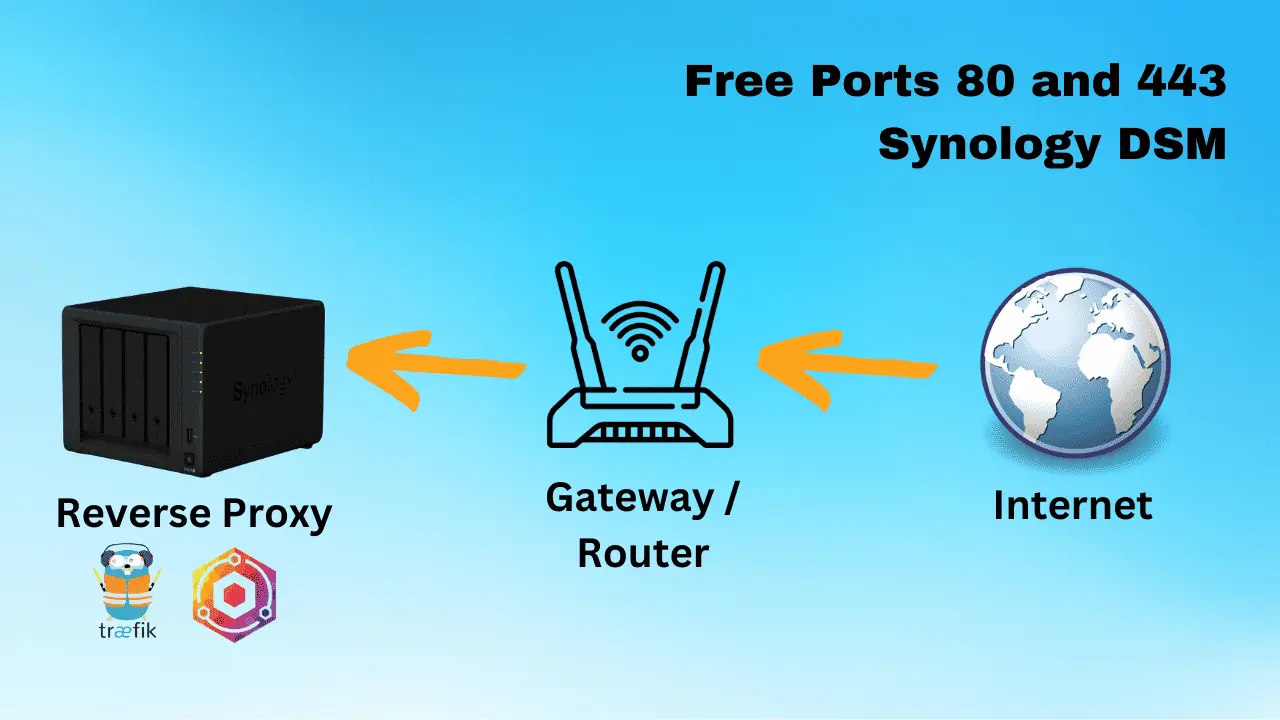



![Ultimate Docker Server: Getting Started with OS Preparation [Part 1] Docker Server Tutorials 1 OS Preparation](https://www.smarthomebeginner.com/images/2024/01/Docker-Series-01-Intro-and-OS-Prep.png)
