Jellyfin is often compared to Plex and Emby, but there is really only one thing these three have in common. They are media servers. [Read: Plex vs Emby vs Jellyfin vs Kodi: In-depth Comparison].
Unlike Plex, Jellyfin allows you to install plugins. While Emby does allow plugins because Emby is close-sourced these plugins are not nearly as numerous or diverse. For Emby, plugins simply increase core functionality.
That is why Jellyfin is so awesome compared to Plex and Emby. [Read: Jellyfin Docker Compose: Powerful FREE Media Server in 5 min]
Jellyfin is a great way to make a media server entirely yours and the only option for using plugins. While this may require more setup and configuration than Plex or Emby, it also gives you the opportunity to customize your media server completely. While Kodi is also a fully capable media server, it also makes a good Jellyfin client application.
With the right metadata plugins and functionality, you can take Jellyfin to extremes only imagined when using Plex or Emby. That is why Jellyfin is the only best choice for many. [Read: 15 Best Jellyfin Client Devices.]
This guide will help you decide which you think are the best Jellyfin addons for your media server.
Table of Contents
- Best Jellyfin Plugins
- 1. Jellyfin Fanart Plugin
- 2. Jellyfin TMDb Box Sets Plugin
- 3. Jellyfin Discord Music Bot
- 4. Jellyfin Intros Plugin
- 5. Jellyfin NextPVR Plugin
- 6. Jellyfin TheTVDB Plugin
- 7. Jellyfin TVHeadend Plugin
- 8. Jellyfin Kodi Sync Queue Plugin
- 9. Jellyfin MusicBrainz Plugin
- 10. Jellyfin YouTube Metadata Plugin
- 11-15. Honorable Mentions
- FAQs
- Final Thoughts
Best Jellyfin Plugins
The best plugins for Jellyfin are metadata plugins. The way that plugins were chosen to be the best among all the great choices available is based on user experience. The purpose behind using Jellyfin is to do more than just open a media file or web page to play content, but to turn your experience into one more like what you see using TV and movie apps.
While other plugins may bring more features, metadata plugins are essential to a quality viewing experience. Instead of having to look up what your shows are about on, per se, your phone, metadata brings that info to your screen.
The list of songs and artists is boring without metadata plugins. Viewing cover art and album information is much more pleasing.
The 15 best plugins for Jellyfin on this list are in no particular order of superiority. Although they are not equal, they are all equally good!
1. Jellyfin Fanart Plugin
If you really want to liven up your media experience, the Jellyfin Fanart Plugin is a must-have. It adds all kinds of images from Fanart.tv to your media collection that is licensed for you to use for free and enjoy in your own personalized way.
![15 Best Jellyfin Plugins [2023] - Supercharge your Media Server 2 Jellyfin Fanart.tv Plugin Brand Logo Image](https://www.smarthomebeginner.com/images/2022/08/jellyfin-fanart-tv-plugin-740x416.jpg)
Whether it is movies, TV, or music art your collection needs (or all three), the Jellyfin Fanart Plugin presents you with all kinds of awesome possibilities with over 700,000 images.
For Kodi users, this is a great add-on for Jellyfin media server because Kodi also has addons for Fanart.tv. If you use the Jellyfin for Kodi addon with the Jellyfin Fanart Plugin, many official Kodi skins will display images from Fanart.tv as a song plays.
You can add this feature to Kodi by installing Fanart.tv Scraper and Artist Slideshow Kodi addons.
2. Jellyfin TMDb Box Sets Plugin
The Jellyfin TMDb Box Sets Plugin automatically creates TV box sets and movie collections based on TMDb's collection IDs. Doing something like this on Plex requires the setup and configuration of an external app (e.g. Plex Meta Manager), which is not as simple.
![15 Best Jellyfin Plugins [2023] - Supercharge your Media Server 3 This Is A Screenshot Of Tmdb Popular Movies](https://www.smarthomebeginner.com/images/2022/08/jellyfin-tmdb-boxed-sets-and-collections-740x416.png)
The Movie Database provides metadata for millions of movies, TV shows and people. Entertainment content information is only the beginning of what you can do with TMDb. If you join TMDb, you can:
- Log the movies and TV shows you've seen
- Create a watchlist for the ones you want to see
- Build custom lists
- Contribute to the TMDb database
TMDb is maintained entirely by an online community of users that anyone can join for free.
3. Jellyfin Discord Music Bot
Jellyfin Discord Music Bot is almost unique. No other application quite conveniently allows you to share your music collection in a chat on Discord, as well as it does. If you use Jellyfin and Discord, this is one of the best plugins for Jellyfin.
![15 Best Jellyfin Plugins [2023] - Supercharge your Media Server 4 Here Is A Screenshot Of The Discord Music Bot Jellyfin Plugin](https://www.smarthomebeginner.com/images/2022/08/jellyfin-discord-music-bot-plugin-740x374.png)
If you have an online tabletop game going on, this is a perfect way to spice up a game. Tune in your text-based RPG to appropriate mood music. Play any music appropriate to your venue this way.
Convenient commands can be used to control playback. You can choose from nine commands: summon, disconnect, play, add, pause/resume, seek, skip, spawn and help.
The Jellyfin Discord Music Bot also allows you to use an Interactive Play Controller which you can invoke with the spawn command.
4. Jellyfin Intros Plugin
One thing that is missing from every perfect setup that gives it more of a cinematic feel is pre-rolls. You know, the video clip that is sort of like a network splash screen before the video plays? With the Jellyfin Intros Plugin you can use all kinds of pre-rolls from Prerolls.Video.
![15 Best Jellyfin Plugins [2023] - Supercharge your Media Server 5 The Jellyfin Intros Is One Of The Best Plugins For Jellyfin](https://www.smarthomebeginner.com/images/2022/08/jellyfin-intros-plugin-740x416.png)
You can choose from styles inspired by Netflix. Pre-rolls come in all varieties, allowing you to use on appropriate to the content you are viewing, such as pre-rolls for horror films. You can also switch out pre-rolls for the Winter season or holidays.
Be the 1 in 200,000. Help us sustain what we do.Join Us (starting from just $1.67/month)
5. Jellyfin NextPVR Plugin
NextPVR is a whole-home digital video recorder. The NextPVR server can be installed on any operating system—Windows, Linux, Mac, or Docker…
![15 Best Jellyfin Plugins [2023] - Supercharge your Media Server 6 Jellyfin Nextpvr Plugin Is One Of The Best Jellyfin Plugins For Digital Video Recording With Epg](https://www.smarthomebeginner.com/images/2022/08/jellyfin-nextpvr-plugin-ios-large-740x419.png)
Addons and other media applications also support using NextPVR on a wide range of devices client devices. For example, there is the NextPVR Kodi addon in the official Kodi repository.
NextPVR is popular because it is easy to install and use and sports a lot of great features you can't get from your TV provider. NextPVR allows you to access recordings and live TV from any client device throughout your home, making it one of the best Jellyfin plugins for recording.
You can easily use a subscription EPG with NextPVR. You can record and pause live shows. You can use advanced recording features to record shows that fit a certain criteria, such as a keyword or phrase or values found in the TV Guide database.
6. Jellyfin TheTVDB Plugin
TheTVDB Plugin is one of the best Jellyfin addons for its extensive database of show descriptions. If your collection has a lot of TV shows or movies, undoubtedly you want metadata for all your content.
![15 Best Jellyfin Plugins [2023] - Supercharge your Media Server 7 Jellyfin Tvdb Plugin Is One Among The Best Plugins For Jellyfin Providing Show Descriptions](https://www.smarthomebeginner.com/images/2022/08/jellyfin-tvdb-plugin-740x416.jpg)
For the most Netflix-like experience it is easy to use the Jellyfin TVDB Plugin for information. The TVDB plugin is also among the best Jellyfin plugins with metadata for Anime.
You can also earn points contributing metadata to TVDB. If you submit missing information, you earn points toward a free year-long subscription. This gets you into premium areas of TVDB and removes ads when viewing their website. The biggest contributors are featured on their global leaderboard.
7. Jellyfin TVHeadend Plugin
If you are one of the many people who have access to a great number of channels from over-the-air TV, you may be using TVHeadend. A streaming player and digital video recorder for OTA channels, TVHeadend has a plugin for Jellyfin.
![15 Best Jellyfin Plugins [2023] - Supercharge your Media Server 8 Jellyfin Tvheadend Plugin Logo Is Shown Here](https://www.smarthomebeginner.com/images/2022/08/jellyfin-tvheadend-plugin-740x416.jpg)
Jellyfin allows you to easily add a TV tuner to your server through its user interface. While HDHomeRun is the officially supported TV tuner of Jellyfin, you can manually configure as many tuners as you like with TVHeadend even when Jellyfin does not support a particular TV tuner.
The 3rd party Antennas plugin connects TV tuners to Jellyfin's Live TV and DVR features by emulating an HDhomerun device. From an IPTV perspective, Jellyfin does not limit the number of channels like Plex does.
8. Jellyfin Kodi Sync Queue Plugin
Jellyfin has several good Web user interfaces already, but many users might prefer a standard media player. One of the more common and popular choices may be Kodi Media Center. Kodi is more than just a media player but can do many of the same things as Jellyfin and Plex with a little more configuration.
![15 Best Jellyfin Plugins [2023] - Supercharge your Media Server 9 Jellyfin Kodi Sync And Queue Plugin](https://www.smarthomebeginner.com/images/2022/08/jellyfin-kodisyncqueue-plugin-740x416.jpg)
That means Kodi users can tend to be tinkerers and may never totally stop using Kodi. If you fall into this category, it might please you to know Jellyfin has a plugin for you. The Jellyfin Kodi Sync Queue Plugin was made for one purpose. To decrease sync times when logging back into your server by tracking all media changes while any Kodi clients are offline.
While this may not make much of a difference if you do not have locally stored media, it makes a difference if you do. It does, however, work also for media and its associated metadata even if your content only comes from a cloud. If Kodi acts as your Jellyfin client app, the Kodi Sync Queue Plugin is a must for you.
9. Jellyfin MusicBrainz Plugin
Every collection needs metadata, including and especially music. While it may be easy to remember your favorite movies and shows, music may be more of a challenge.
![15 Best Jellyfin Plugins [2023] - Supercharge your Media Server 10 This Shows The Jellyfin Musicbrainz Plugin Logo And Branding](https://www.smarthomebeginner.com/images/2022/08/jellyfin-musicbrainz-plugin-740x416.jpg)
First of all, because you do not watch music, you listen to it. There is no obvious chance to see titles and credits.
Ever heard a song and wished you knew the title or who wrote and performed the song, or what album it is on?
Of course, we all have, and we have all experienced some frustration having to be satisfied with not knowing what that information is. But, if you never had to miss out on a good song or album again because you could always have a chance of hearing it again, MusicBrainz is it!
MusicBrainz aims to be the ultimate source of music information. When you create a MusicBrainz account you also get the chance to make contributions to the metadata information provided by the MB database. The Jellyfin MusicBrainz Plugin also supports the Jellyfin Cover Art Archive Plugin, which is a great way to add album covers to the metadata in your music collection.
10. Jellyfin YouTube Metadata Plugin
YouTube is fast becoming more like other apps that provide entertainment media as well as multimedia. Today on YouTube you can watch a movie or show you might like in the same evening you watch a tutorial for self-improvement.
![15 Best Jellyfin Plugins [2023] - Supercharge your Media Server 11 Jellyfin Youtube Metadata Plugin Screenshot Is Shown Here](https://www.smarthomebeginner.com/images/2022/08/jellyfin-youtube-metadata-plugin-740x553.png)
The YouTube Metadata Plugin for Jellyfin is great for watching YouTube videos on your favorite YouTube Web UI.
Nothing makes YouTube a more valuable resource than a plugin that provides video metadata. While not every app you might use has made the move to displaying metadata, most entertainment media apps do. A video that only gives you a title or brief description usually is not enough to tell you whether or not you want to watch it.
The YouTube Metadata Plugin resolves all of that for you. All you have to do is browse for a video and decide what you want to watch. The YouTube Metadata Plugin is also compatible with the following other Jellyfin plugins and popular open-source projects.
YouTube is the app I go to the most today, and these are the best Jellyfin plugins for viewing, downloading, and recording videos.
11-15. Honorable Mentions
While these honorable mentions were not included in the main list, they are definitely worth considering if your interests align with the purpose of the plugin.
- Jellyfin LDAP-Auth Plugin
- Jellyfin OpenSubtitles Plugin
- Jellyfin Bookshelf Plugin
- Jellyfin Skin Manager Plugin
- Trakt for Jellyfin Plugin
FAQs
Does Jellyfin have plugins?
Yes, Jellyfin is one of the best media servers that allows Plugins. Unlike Plex and Emby, Jellyfin is free and fully open-source, which has resulted in enthusiastic plugin development from the community.
How do I add plugins to Jellyfin?
Navigate to Jellyfin Admin Dashboard and find the Plugins section. From here, you can browse through the catalog and install plugins. In addition, you can add public GitHub repos as sources for several more community plugins.
How do I get media for Jellyfin?
Jellyfin relies on locally or remotely stored personal media, which could be movies, videos, music, photos, etc. In addition, some plugins provide access to streaming content. You may also add tuners for Live TV or even IPTV.
How do I add a server to Jellyfin?
Adding a server to Jellyfin app on client devices involves knowing the server's IP address and the Jellyfin port (usually 8096). You can add a Jellyfin server to any client using the URL SERVER-IP:8096.
Final Thoughts
With the availability of the Jellyfin Roku client app, Jellyfin is now available for all major platforms. The above Jellyfin plugins bring new features and increased functionality to an already awesome media server.
The best Jellyfin plugins are the ones that turn your boring media library into an exciting media server app with an awesome interface.
TVHeadend can give you channels from additional brands of TV tuners to use with your Jellyfin media server. NextPVR also ranks as one of the best plugins for Jellyfin because it adds digital video recording capability and lets you use an EPG subscription for program guide metadata.
All in all, there are more than 15 best Jellyfin addons, but who is counting? If we missed any plugins for Jellyfin that you think are awesome, feel free to share them in the comments below.

![15 Best Jellyfin Plugins [2023] - Supercharge your Media Server 1 Jellyfin Intros Plugin Preview Pre-Roll](https://www.smarthomebeginner.com/images/2022/08/jellyfin-intros-preroll-preview-740x416.jpg)
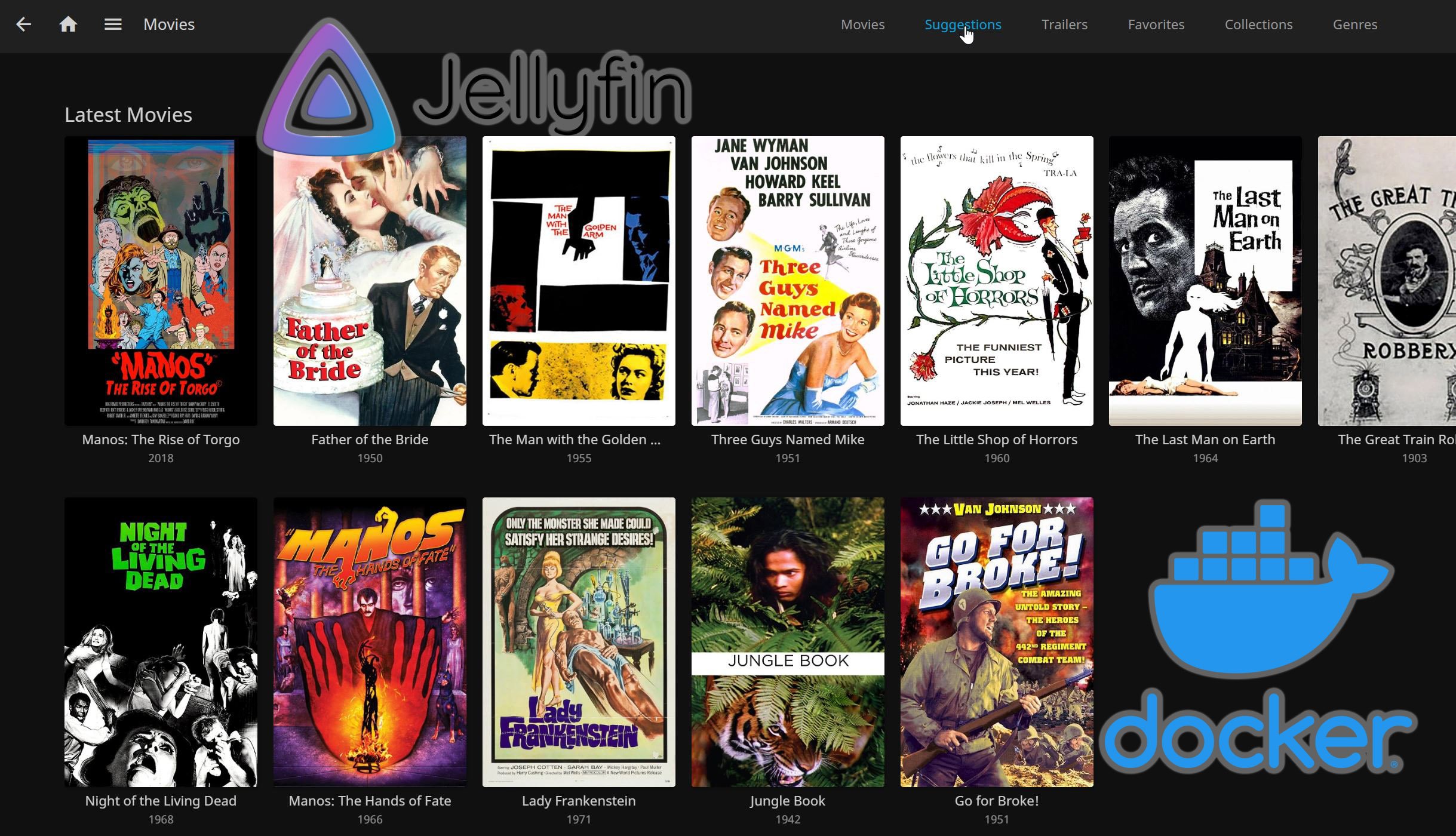
![10 Best Jellyfin Client Devices [2022] - 4k, Hardware Transcoding, etc. Jellyfin Roku App](https://www.smarthomebeginner.com/images/2021/02/jellyfin-roku-client-app-ft.jpg)
![10 Best Emby Client Devices [2023] - 4k, Hardware Transcoding, etc. setup emby server with raspberry pi](https://www.smarthomebeginner.com/images/2017/02/setup-emby-server-with-raspberry-pi.jpg)

![10 Best Plex Client Devices [2022] - STUTTER-free Streaming Best Plex Client Devices](https://www.smarthomebeginner.com/images/2022/02/best-nas-for-plex-server-featured-images-from-pexels-photography-maghradze-ph-3764958-e1648542743772.jpg)
![15 Best Plex Alternatives [2022] - FREE and BETTER Options Best Plex Alternatives feature image](https://www.smarthomebeginner.com/images/2022/08/best-plex-alternatives-feature-image.gif)