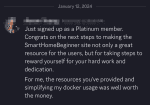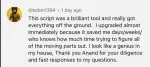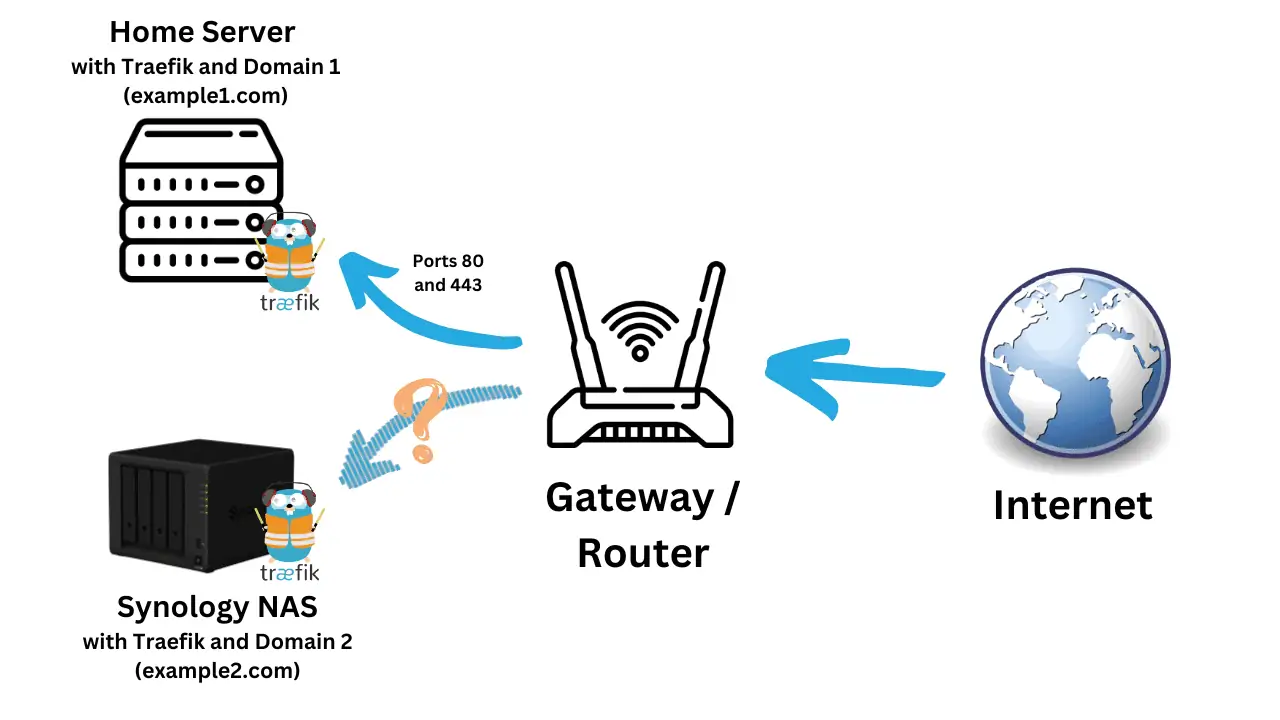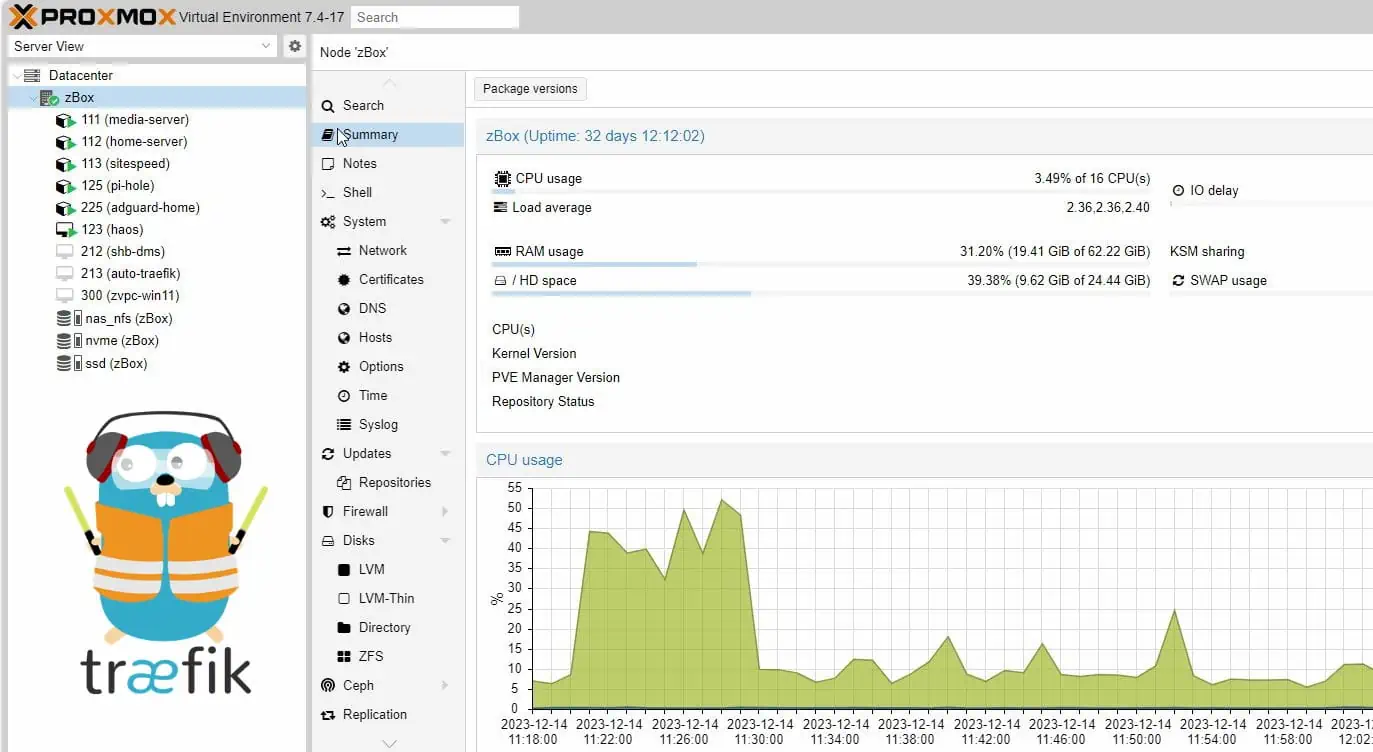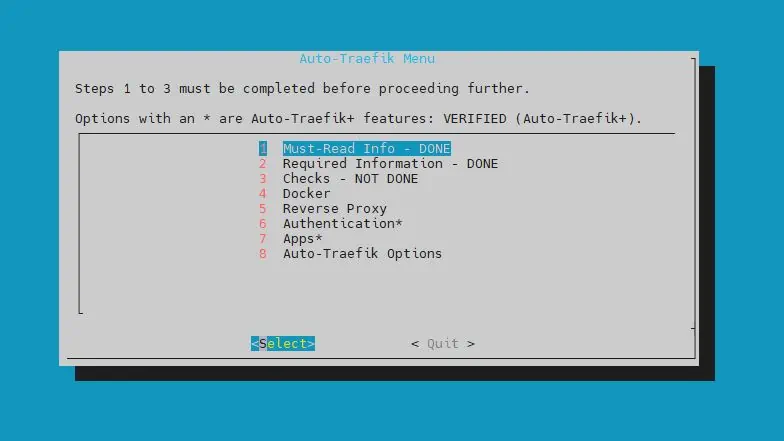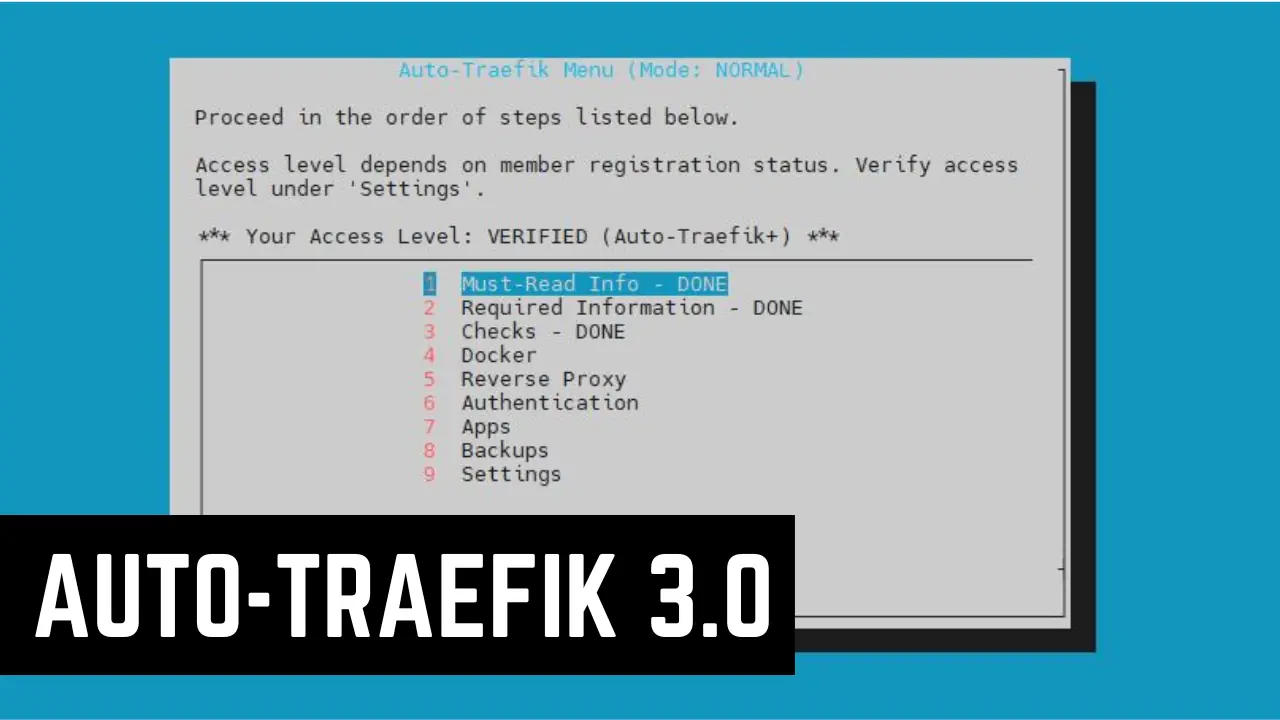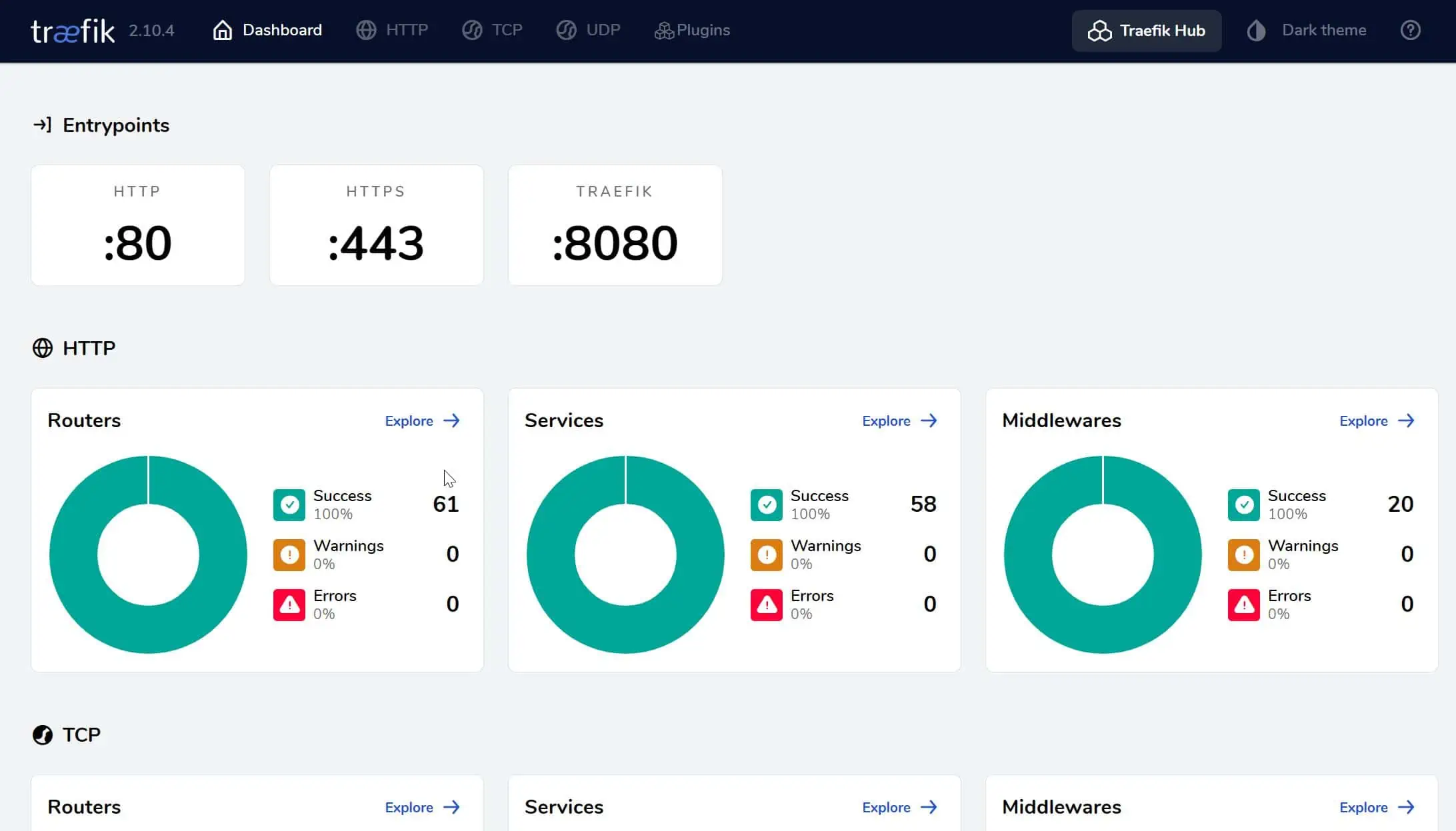I have been using Docker for over 5 years and Traefik for over 4 years now. They are key parts of my smart home setup and I have documented their installation and setup in the following guides:
- Ultimate Traefik v3 Docker Compose Guide [2024]: LE, SSL, Reverse Proxy
- Ultimate Docker Media Server: With 60+ Docker Compose Apps [2024]
But Traefik reverse proxy can be tricky to setup as there are many things to pay attention to. Nearly 90% of the support requests we receive on our Discord server are user errors.
Maybe you have tried everything and you just can't figure out what the problem is. Maybe you just need to see some proof that Traefik even works in your setup. If so, Deployarr is your friend. It gets better, Deployarr can install 60+ apps that are automatically configured to work with Traefik.
Table of Contents
What is Deployarr?
Deployarr is the new name for Auto-Traefik. It does more than just Traefik setup. It helps you setup a complete homelab solution based on Docker and Docker Compose. It even automatically sets up Authelia and Google OAuth for a strong authentication layer.
Therefore, the name change was necessary to accurately reflect this.
It creates the Docker environment and the required files and folders with the right permissions, so you do not miss something important. All your applications will be available via a valid LetsEncrypt SSL certificate.
Deployarr Stats and Feedback
Deployarr has been used to successfully install and pull 100s of LetsEncrypt SSL certificates.
User Feedback on Deployarr?
Refund: If it does not work in your environment, I will be happy to refund your contribution.
Screenshots - Version 4.0.1
Download and Use
Deployarr is free for anyone to download and explore. Some parts of the script are free and some are not. Check out the license types below or on the Github page to understand the differences.
Better yet, just download and try it.
Cost
Some members of the site (Gold Yearly, Diamond Yearly, and Platinum) receive access to all features of Deployarr without restrictions. Alternatively, you may pick a license that best suits your needs.
| Feature | Free No Registration | Basic Free with an Account | Plus | Pro |
|---|---|---|---|---|
| Ensure prerequisites but build your stack manually. | Ensure prerequisites and setup Docker Environment. | Ensure prerequisites and setup the basic Docker-Traefik stack. Add authentication and additional apps manually. | Ensure prerequisites and setup scalable Docker-Traefik stack with Apps and Authentication. | |
| System checks | ✓ | ✓ | ✓ | ✓ |
| Docker checks | ✓ | ✓ | ✓ | ✓ |
| Port checks | ✓ | ✓ | ✓ | ✓ |
| Domain and DNS checks | ✓ | ✓ | ✓ | ✓ |
| Docker Environment Setup | ✓ | ✓ | ✓ | |
| Socket Proxy Setup | ✓ | ✓ | ||
| Anand's Docker Bash Aliases | ✓ | ✓ | ||
| Docker Disk Usage Management | ✓ | ✓ | ||
| Traefik Environment Setup | ✓ | ✓ | ||
| Traefik Staging Setup | ✓ | ✓ | ||
| Traefik Production Setup | ✓ | ✓ | ||
| Authentication (Authelia/Google OAuth) | ✓ | |||
| Authentication Management for Apps | ✓ | |||
| # of Domains | 0 | 0 | 3 | 3 (unlimited for Platinum Members) |
| Backup and Migration | ✓ | |||
| Additional Apps | ✓ (60+ Apps, Stack Manager, and more.) | |||
| Upgrade any-time from your Account Page or Join Page. | ||||
| One-time Cost | FREE | FREE with a Registered Account | $24.99 | $79.99 |
| Included in MembershipsJoin Now | Silver - Yearly, Gold - Yearly, and Platinum (Lifetime) | Gold - Yearly and Platinum (Lifetime) | ||
Concluding Remarks
As mentioned in my recent post about the state of the site and introduction of memberships, I am working to add more value to members so I can sustain the operations in its current state.
However, I still truly believe in teaching. While this script is a nice perk, it definitely is not a requirement for you to setup Traefik. If you have the willingness to learn and time, my Traefik guide, Docker guide, and GitHub Repo are all you need.
Whatever the case for you to try this script, I hope that it served its purpose.