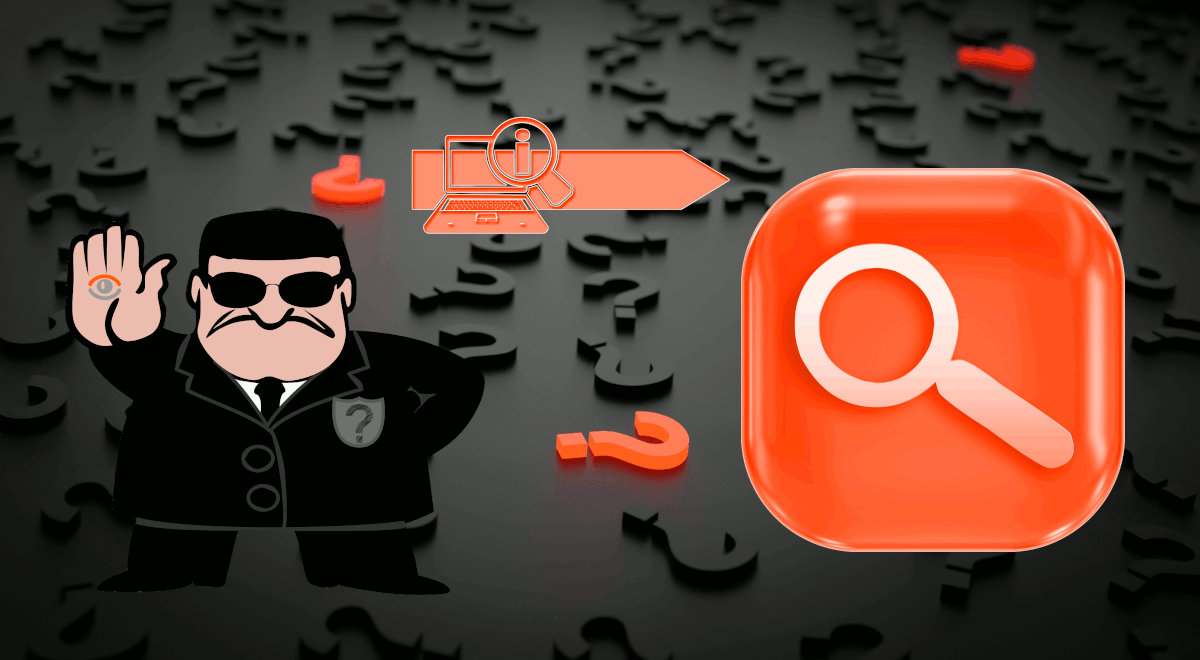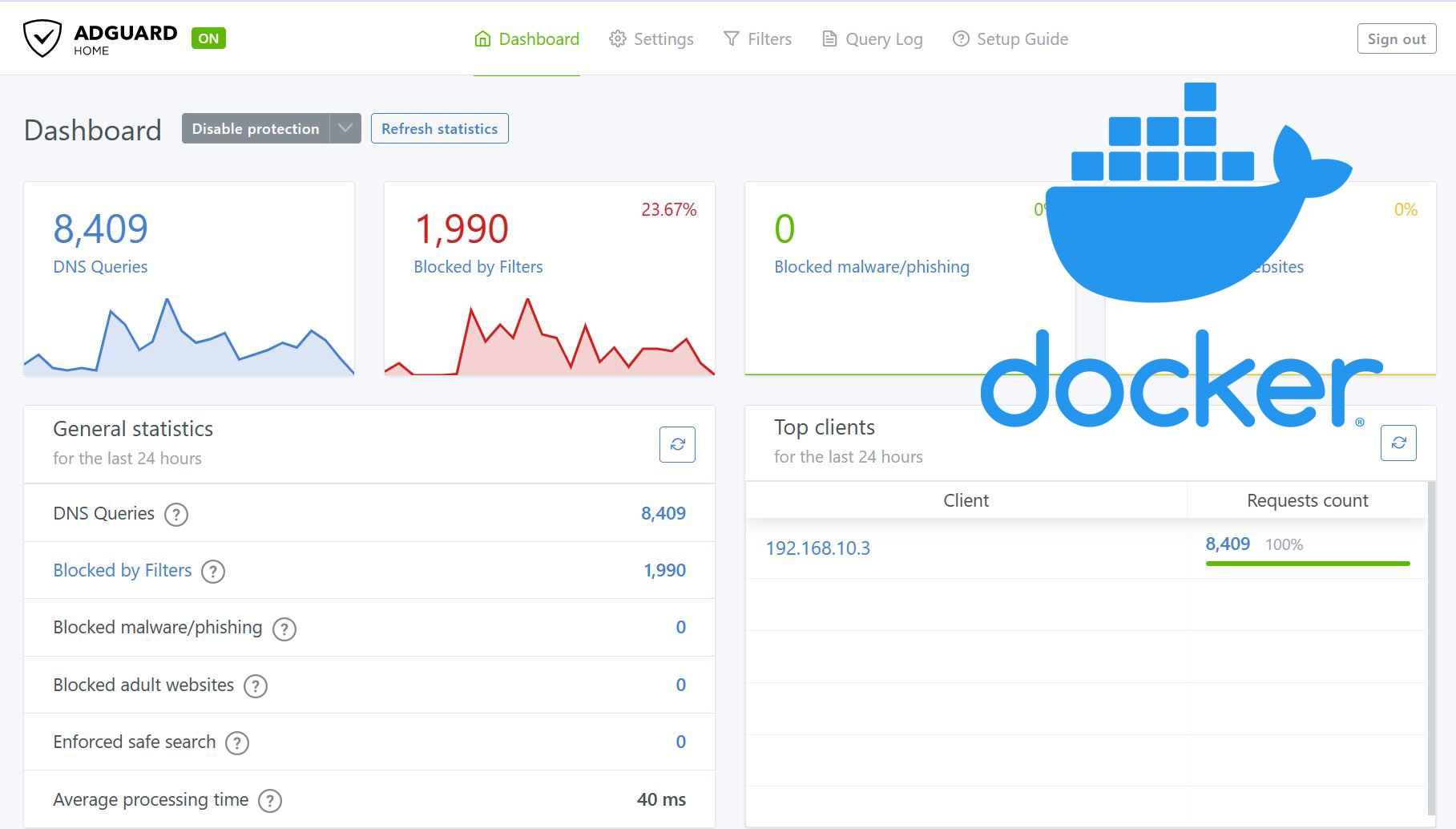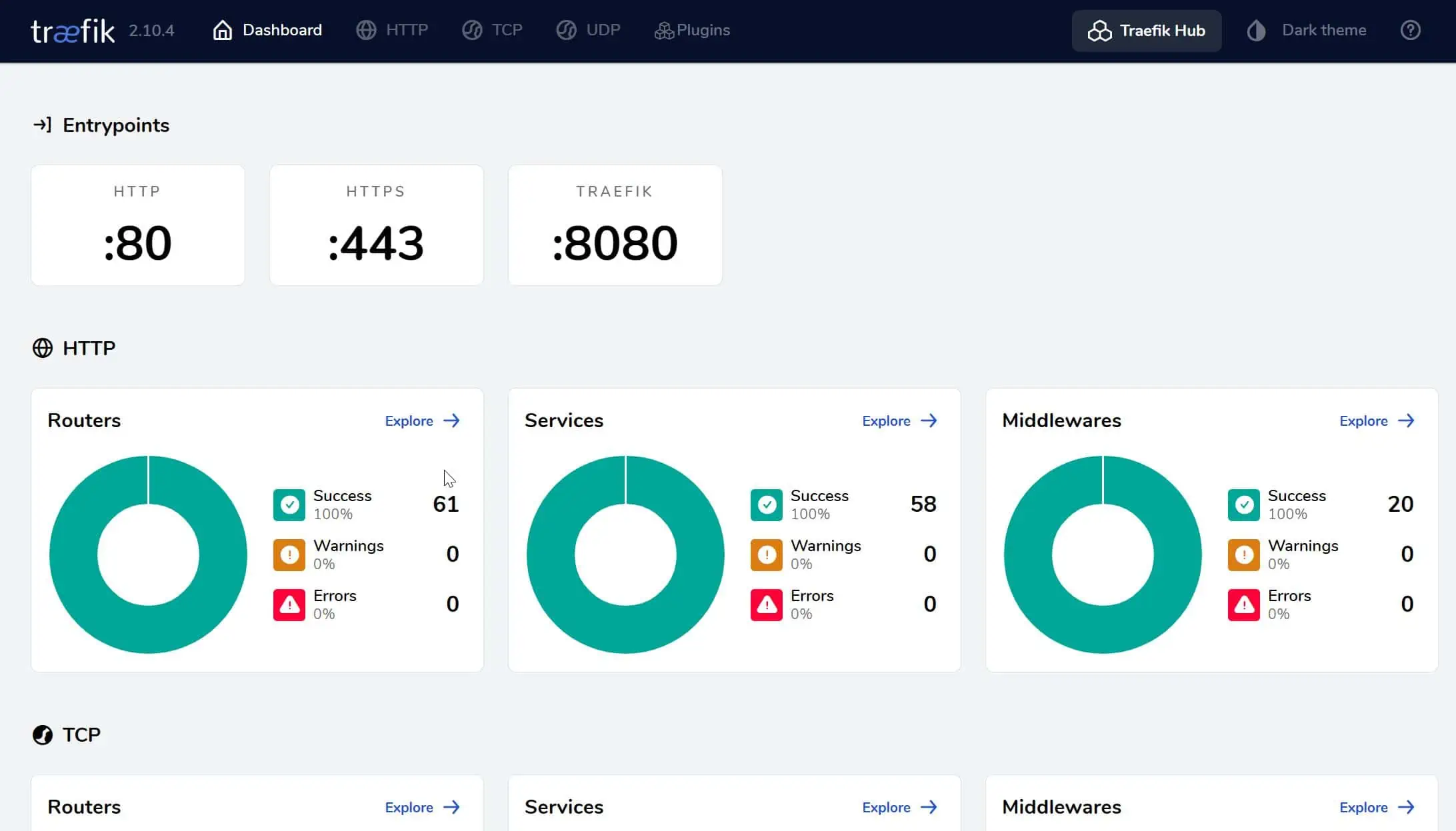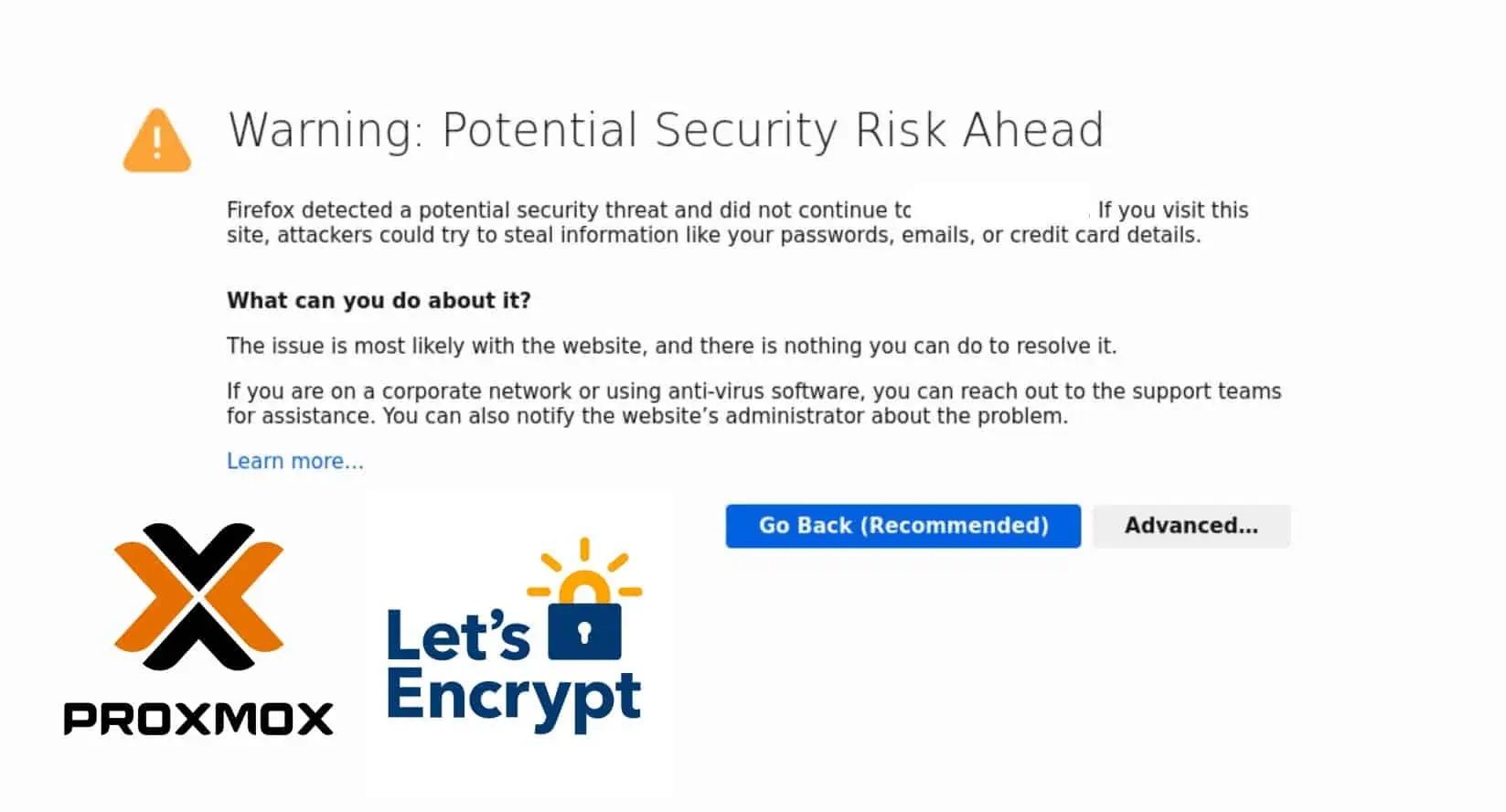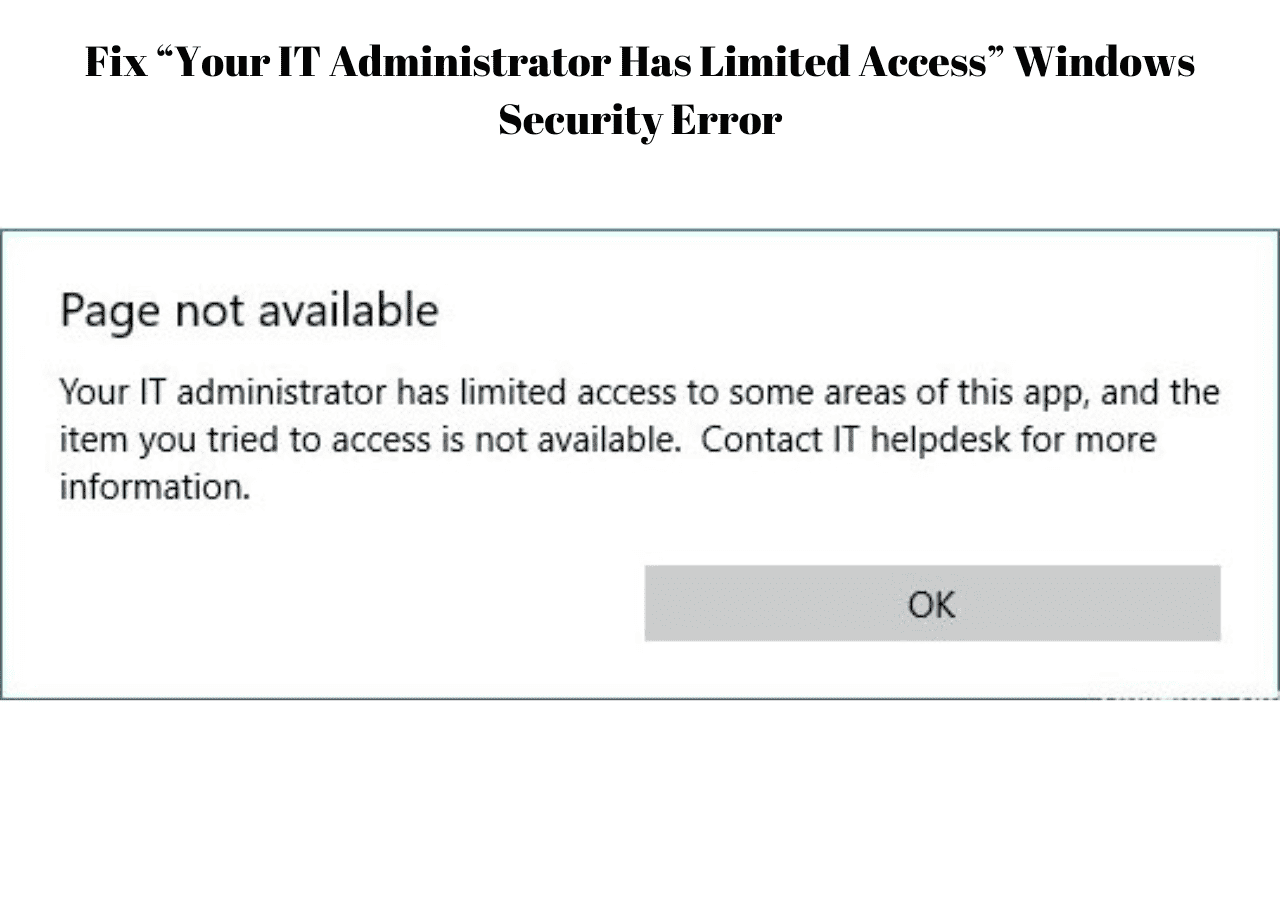In celebration of htpcbeginner.com's 1st birthday we are giving away 3 premium VPN accounts courtesy of Kepard. Setting up your own VPN server on your home router or server allows you to connect to and through your own network while you are away from it. In addition you could also use Glype web proxy to provide you with a layer of anonymity. While these offers privacy and can protect your data being transmitted, it does not provide anonymity or cannot overcome regional restrictions on internet access. This is where a Kepard VPN protection can come in handy.
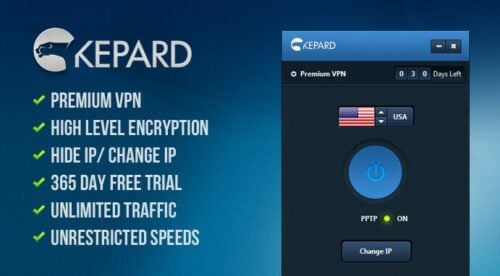
The following are some of the key advantages:
- Your identity is protected and be anonymous - Connect through servers is other countries
- Encrypted connection - keep your online presence private
- Anonymity - Hide or change your IP
- Overcome Local Access Restrictions - Circumvent your local internet access restrictions to connect to the sites you like
For more details about Kepard VPN protection, read through Kepard's own description below and the giveaway at the end of this page.
Table of Contents
Kepard Offering VPN Protection to 3 Lucky Winners
Really, who can deal with the stress? You go through enough trouble at your day job, and get enough grief at home because you’re trying to work hard to advance it. The last thing you need is to have to deal with a virus or crash at home because your computer wasn’t properly protected from everything out there that can get it. That’s why Kepard, the provider of inarguably the best VPN service, is offering a giveaway to 3 lucky winners in the coming weeks. That’s right, you can get free access to Kepard’s world renowned computer protection technology for 90 days – a whole three months – totally free of charge, just by punching a few characters into Twitter.
Who is Kepard?
As mentioned above, Kepard is one of the finest providers of high-end computer protection. And their VPN protection is among their core competencies: it’s what they do. So if you’re looking into getting yourself covered with some other products, don’t. Especially not now, in the midst of this remarkably generous giveaway.
Do I Need VPN Protection?
If you’re like most of us, you probably have no idea what VPN protection is, what the acronym stands for and what it means to go on without coverage on a daily basis. And if you’re thinking that you’ve made it this far without it, you’re totally right: you have.
But what happens the day that you finally don’t? Does that mean you’re subject to 10 or 15 minutes of dead time while your computer restarts? Or does that mean you’ve lost, literally, your entire company’s directory of accounts? Or that project you’ve spent the past six months on? Or your personal financial records? Or anything else?
Whatever it is, if you’ve got a computer, be it for work or leisure, it’s likely that there’s something important on it, not to mention the fact that your ability to use it creates an inherent importance itself. Losing those files and/or your ability to use your computer may be something you’re totally willing to risk. If you’re not, VPN services are for you.
How Do I Win Kepard VPN Protection?
Use the Rafflecopter widget below to submit your entries. The giveaway is open for 7 days (from May 31, 2013 to June 7, 2013). To submit your entry, in the comment box below, give us your best pitch as to why you should be one of Kepard’s 3 lucky winners. Then, click "I Commented" on the Rafflecopter widget to find out 5 more ways to submit extra entries and increase your chances of winning.
Alternate Links
If you have trouble viewing the raffle form try one of the following links:
Winners of Kepard VPN Protection:
- VPS
- ValenTino Linsanity Lau
- Faith