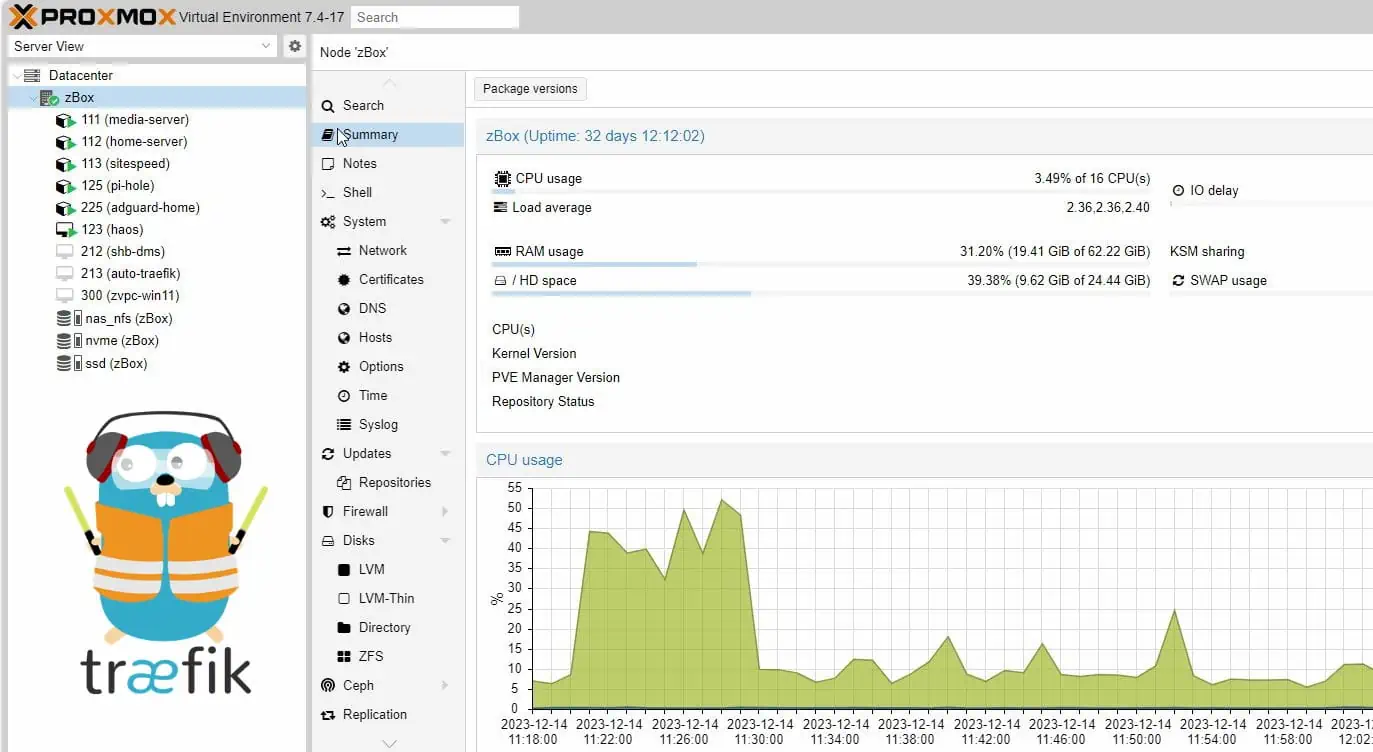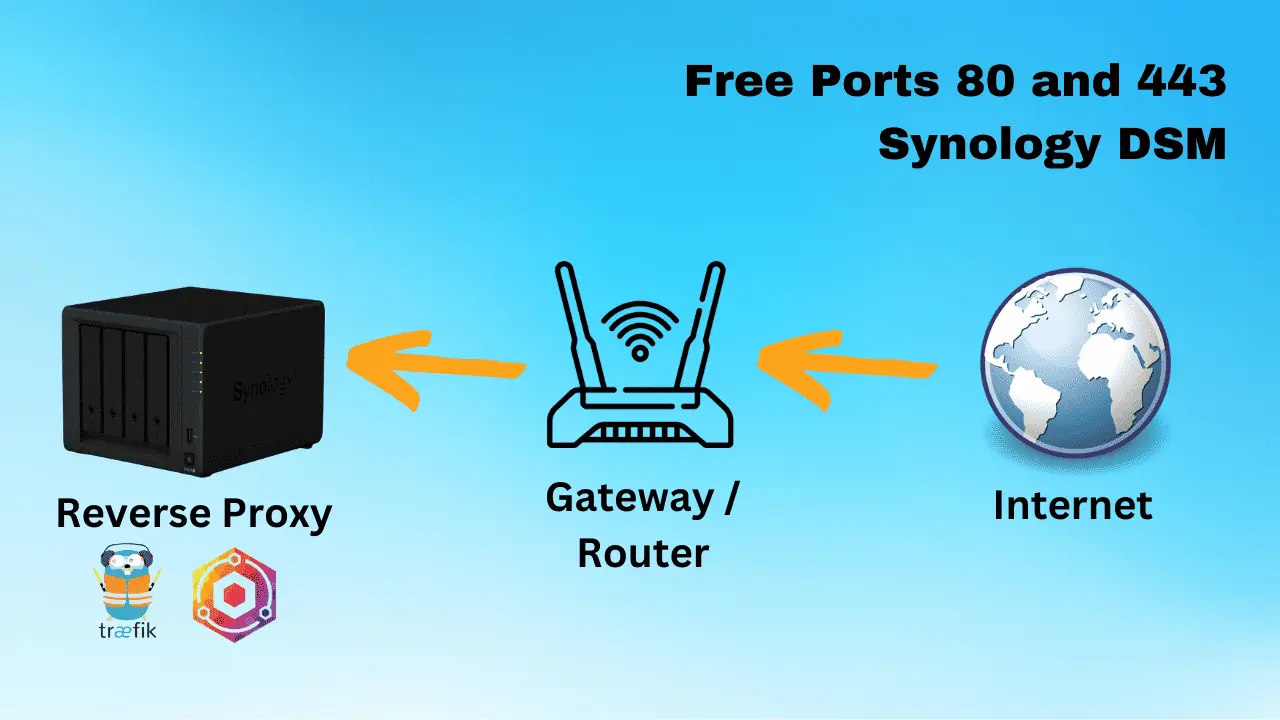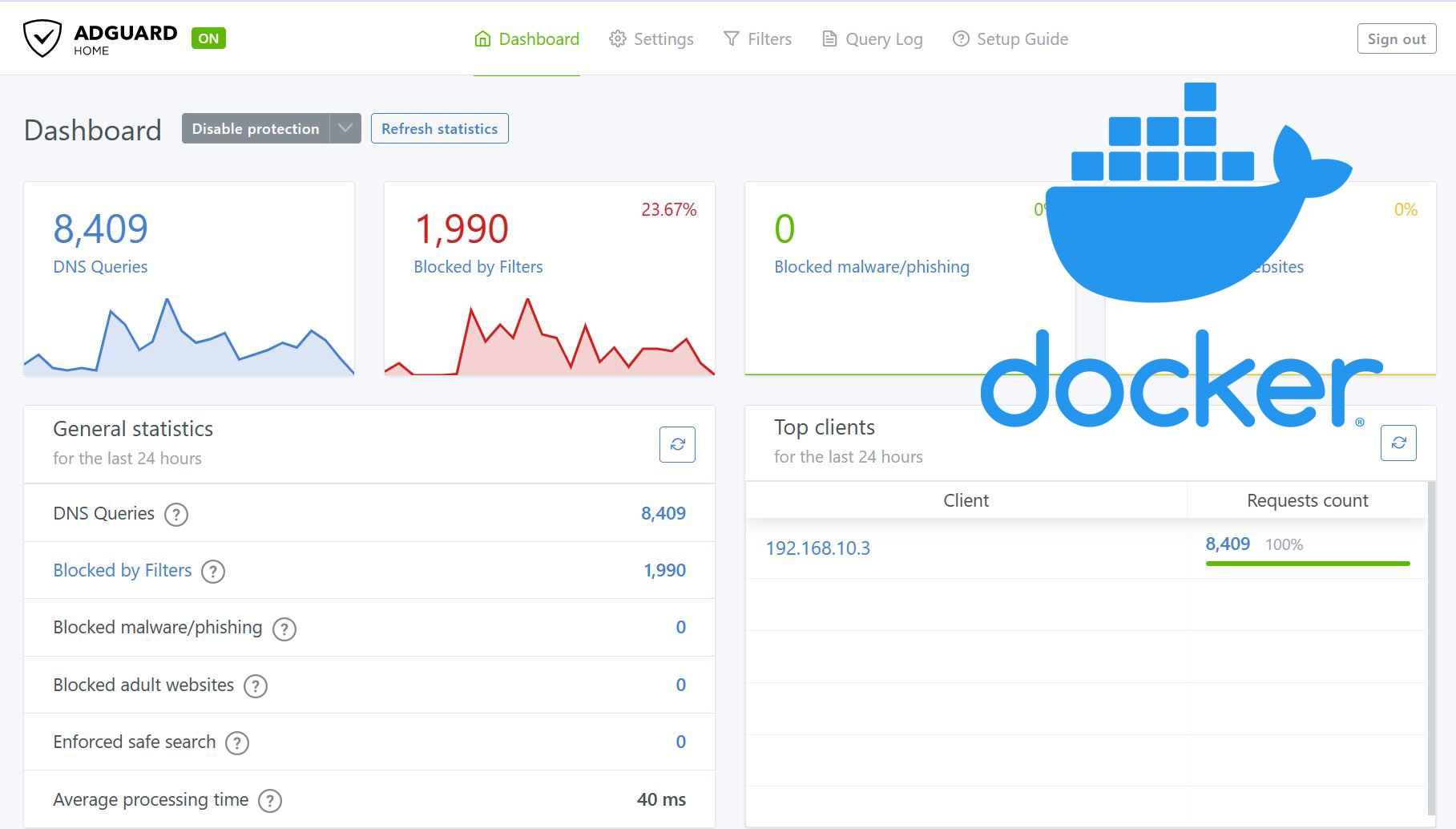When upgrading from one version of Linux (Ubuntu in my case) to another or while transferring your websites to a clean install it is common to encounter the following warning while starting/restarting apache:
NameVirtualHost *:80 has no VirtualHosts
This happens when hosts are defined in both /etc/apache2/sites-available/default as well as /etc/apache2/ports.conf.
SOLUTION:
Comment out the the following lines in /etc/apache2/ports.conf:
#NameVirtualHost *:80 #Listen 80
Then restart your apache using the following command and you should not see the warning.
sudo /etc/init.d/apache restart
Thats it.


![Ultimate Docker Server: Getting Started with OS Preparation [Part 1] Docker Server Tutorials 1 OS Preparation](https://www.smarthomebeginner.com/images/2024/01/Docker-Series-01-Intro-and-OS-Prep.png)