A fast, polished and very easy to use interface is what you will find once you connect this Android TV stick to your TV. Yes, in our Fire TV Stick review, you will notice that this device, despite of having a different interface and name for its operating system, runs using Android, which offers several advantages if you're trying to set up an HTPC. The Amazon Fire TV Stick connects easily to the HDMI port on your TV, unlocking a plethora of features and offering portability, so you can access your content from anywhere. We have talked to you about similar devices in the past, suck as the CX-919 Android TV Stick; however, the Amazon Fire TV Stick deserves special mention because of several reasons.

New to Amazon Fire TV and Kodi? Check out: Beginner Blueprint: Complete Amazon Fire TV Kodi Guide. It covers everything you need to know on Amazon Fire TV Kodi setup.
First off, the Fire TV stick includes a remote, which isn't included in similar devices. This remote is powered by two AAA batteries, which are included in the package. Also included come two cables; one of them is an HDMI extender, which will make it easier for the device to connect to Wi-Fi, by enabling you to place it further away from the TV set. The other cable is the power adapter, which connects to the only external port of this device: a micro USB port that serves as a power jack for the Amazon Fire TV stick. Therefore, we can already guess physical connectivity isn't one of the strong selling points of this device. However, this issue does not prevent you from connecting another remote you like better than the one included, like a wireless HTPC Keyboard, for enhanced functionality, or even using the fire TV stick with a software remote app such as Kore, the official Kodi Remote.
Best Wireless HTPC and Android TV Box Keyboards:
- Logitech K410 Living-Room Wireless Keyboard with Built-In Touchpad - $37.75
- Logitech Illuminated K830 HTPC Wireless Keyboard and Touchpad - $69.99
- iPazzPort KP-810-10AS Wireless Mini Keyboard Remote with Touch - $15.99
- Rii i8+ 2.4GHz Mini Wireless Keyboard with Touchpad - $22
- LYNEC C120Pro Mini Wireless Gyro Remote Keyboard Mouse - $13
Fire TV Stick review: Hardware, apps and features
From our Fire TV Stick review we get to know that this device boasts a dual core processor and 1GB RAM (split in 512MB for system and 512MB for video), which outline the technical capabilities of this Android TV stick. Our Fire TV Stick review tells us that this device has an output resolution of up to 1080p at 60fps, which is more than enough to watch HD content; although, due to the characteristics of these TV sticks, it doesn't support 4k video. This is an expected trade-off due to the small size and high portability of this device. [Read: CuBox TV: performance to the cube power for your HTPC]

The Amazon Fire TV stick can run a lot of apps. Some of them are supported and easy to install on the device, such as Netflix, Hulu Plus, and the Amazon apps. Others have to be sideloaded, but still work, such as XBMC/Kodi for Android. The process to sideload apps is easy but lengthy, and not really fit for someone who wants to just plug their device and access their content. However, a special mention is needed, since the Amazon Fire TV Stick offers the option to install the Plex application for Android easily, letting you access your personal Plex server library and enjoy all your media. This is probably the most helpful point in our Fire TV Stick review, since this is a very popular application to set up your HTPC to your liking, and thus you can decide whether to install Plex or Kodi on your device, to get the functionality you desire. The Amazon Fire TV Stick is also capable of running some casual games, which brings another array of different activities to your HTPC, other than just watching movies and shows.
For a more technical Fire TV Stick review and overview of its capabilities, as well as of the Amazon Fire TV, you can check the device and platform specifications on Amazon for these devices. A quick look at these specs lets us know that the Amazon Fire TV Stick is a neat piece of hardware that offers a good price/value relationship for the users who want portability and easy access to their content.
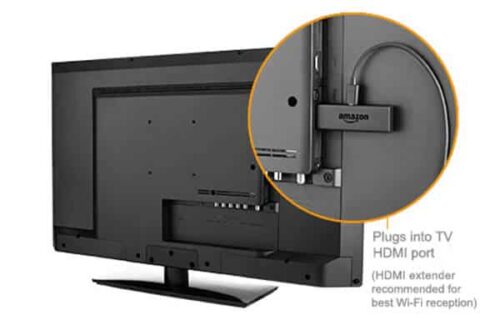
Is this Fire TV Stick review a recommendation to get this device?
As usual, the final decision is yours. A deciding factor for purchasing the Amazon Fire TV Stick might be your need for portability, for a device that allows you to watch your content from different locations inside your home, or because you already have subscriptions set up with Amazon and would benefit from the content they offer. Affordability is other factor where our Fire TV Stick review tells us this device excels at, since its price tag of just below $40 is not as steep as some other, more specialized options such as the Intel NUC Devices. If you need a powerful device with 4k output and high storage capabilities, the Amazon Fire TV Stick is definitely not for you; however, if you only want a portable, affordable and easy-to-setup way to access your content, then take a look at this amazing Android TV stick.


![10 Best Jellyfin Client Devices [2022] - 4k, Hardware Transcoding, etc. Jellyfin Roku App](https://www.smarthomebeginner.com/images/2021/02/jellyfin-roku-client-app-ft.jpg)
![10 Best Plex Client Devices [2022] - STUTTER-free Streaming Best Plex Client Devices](https://www.smarthomebeginner.com/images/2022/02/best-nas-for-plex-server-featured-images-from-pexels-photography-maghradze-ph-3764958-e1648542743772.jpg)
![10 Best Emby Client Devices [2023] - 4k, Hardware Transcoding, etc. setup emby server with raspberry pi](https://www.smarthomebeginner.com/images/2017/02/setup-emby-server-with-raspberry-pi.jpg)


![8 Best NAS with Plex Server Support [2022] - 4k, Transcoding, etc. Best NAS Server for Plex](https://www.smarthomebeginner.com/images/2020/02/best-media-server-for-plex-ft.jpg)