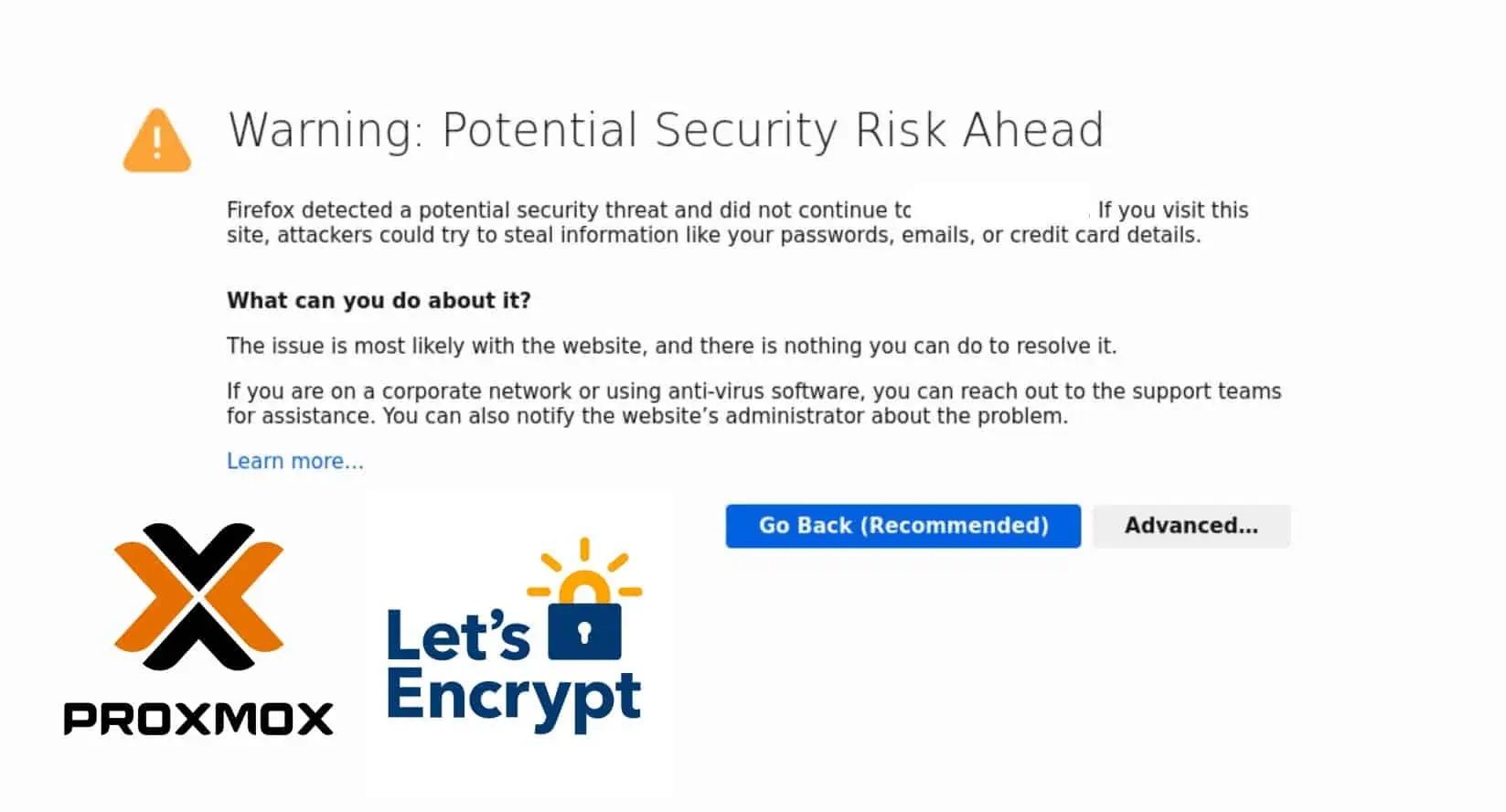Plex Media Server is an awesome media server software option. With Plex, you can stream your media on any Plex client device. Additionally, this service organizes your media library in a beautiful interface. We recently showed you how to install Plex server on Windows and Ubuntu Server. Whereas media playback in Plex is great, subtitle support isn't fantastic. However, Sub-Zero lets you download subtitles automatically for Plex. Learn how to install Sub-Zero plugin for Plex. [Read: Setup Plex Server with Odroid C2 - Media Streaming Server]
Download Sub-Zero plugin for Plex
In order to install Sub-Zero plugin for Plex, click Channels section
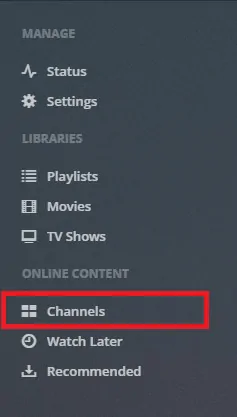
Next, click on the Install Channels button
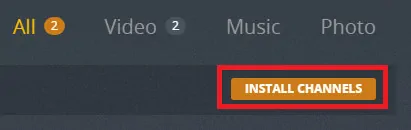
Click on More... then click on the Metadata Agents section
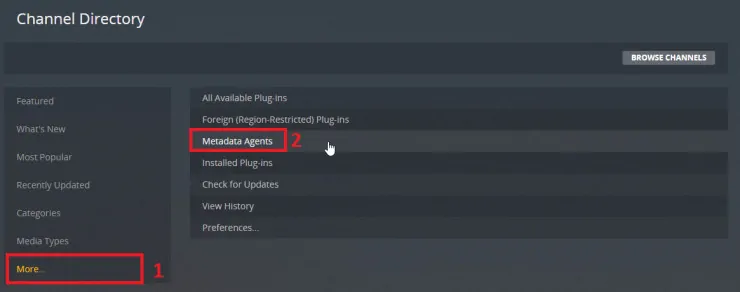
Click on the Sub-Zero icon to open the Sub-Zero plugin information
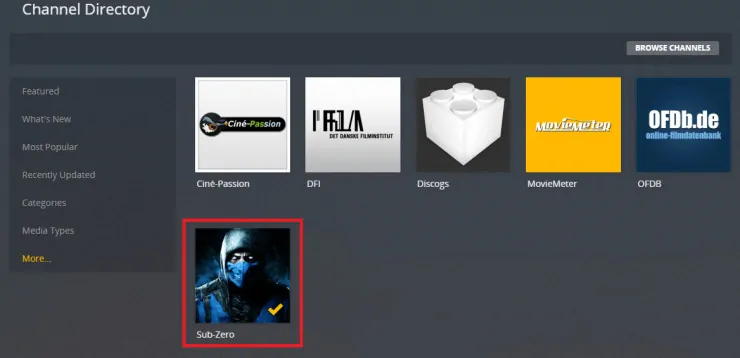
Finally, click on the Install button, to finish installing Sub-Zero plugin on Plex.
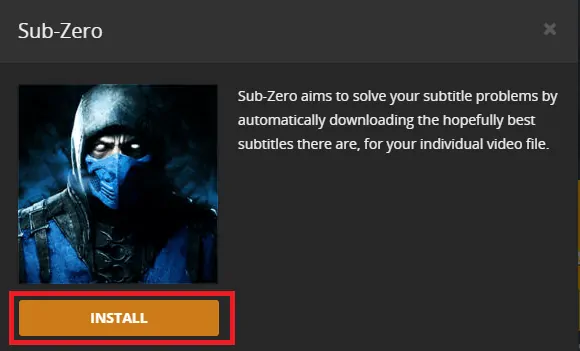
Configure the Sub-Zero plugin in Plex to download subtitles automatically
You can now configure Sub-Zero in Plex Media Server. So open Plex Media Server and navigate to:
Settings -> Server -> Agents -> Movies -> The Movie Database
Next, enable Sub-Zero subtitles by checking the box as shown in the screenshot below. Also, do the same under the Shows tab to download subtitles for your TV Shows
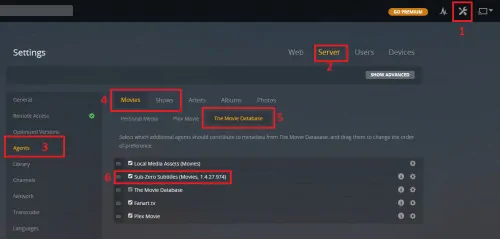
Further, click on the small cogwheel settings icon next to Sub-Zero and configure the subtitle language settings.
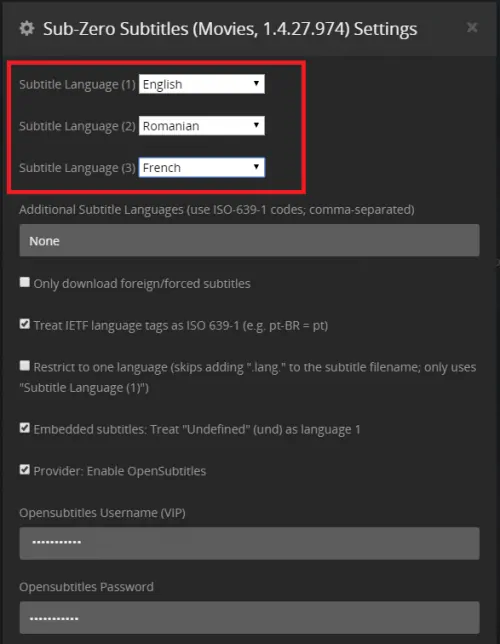
Then update your library after you configure Sub-Zero in Plex Media Server. Finally, wait until Sub-Zero downloads missing subtitles.
Configure Sub-Zero plugin for Plex - Wrapping up
Thus, you successfully installed and configured the Sub-Zero plugin for Plex to download subtitles automatically. Furthermore, you may want to monitor Plex Usage with PlexPy. Additionally, you may install PlexPy on Ubuntu to monitor Plex Media Server usage. To further improve your Plex experience, check out our 10 Best Plex Unofficial Channels 2017: Movies, TV Shows, Live TV article.


![15 Best Jellyfin Plugins [2023] - Supercharge your Media Server Jellyfin Intros Plugin Preview Pre-Roll](https://www.smarthomebeginner.com/images/2022/08/jellyfin-intros-preroll-preview.jpg)
![10 Best Plex Client Devices [2022] - STUTTER-free Streaming Best Plex Client Devices](https://www.smarthomebeginner.com/images/2022/02/best-nas-for-plex-server-featured-images-from-pexels-photography-maghradze-ph-3764958-e1648542743772.jpg)
![15 Best Plex Alternatives [2022] - FREE and BETTER Options Best Plex Alternatives feature image](https://www.smarthomebeginner.com/images/2022/08/best-plex-alternatives-feature-image.gif)