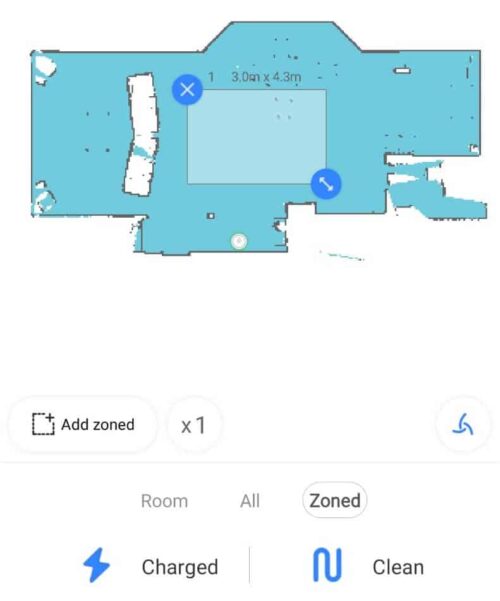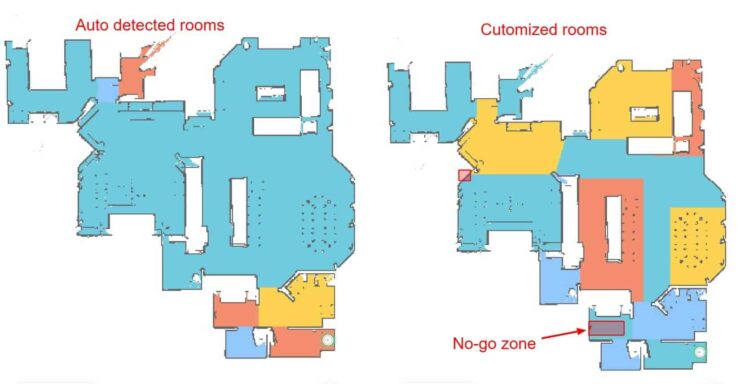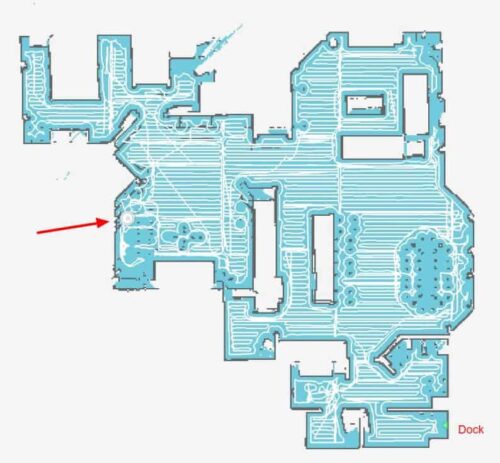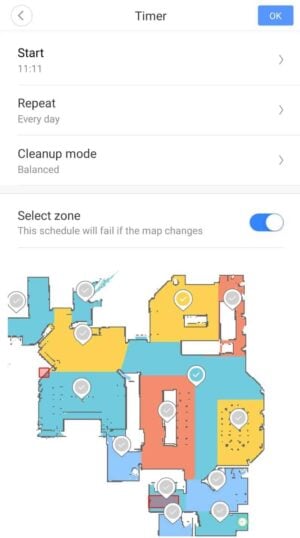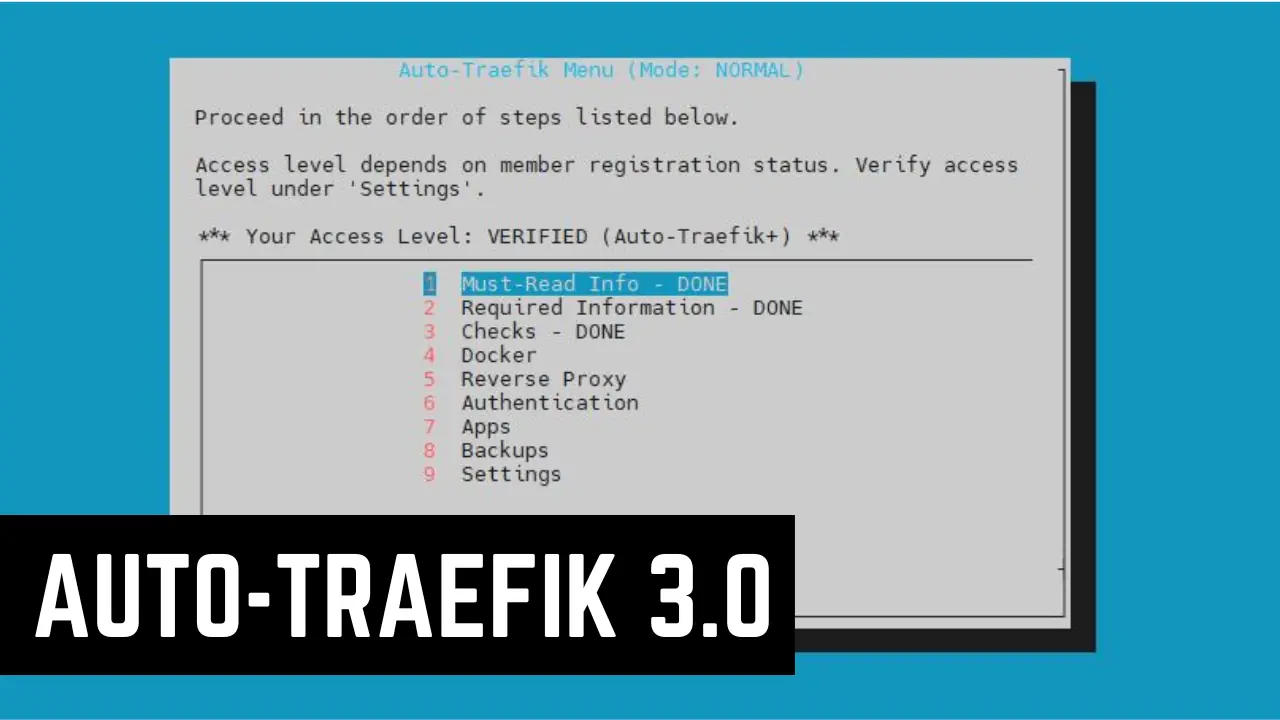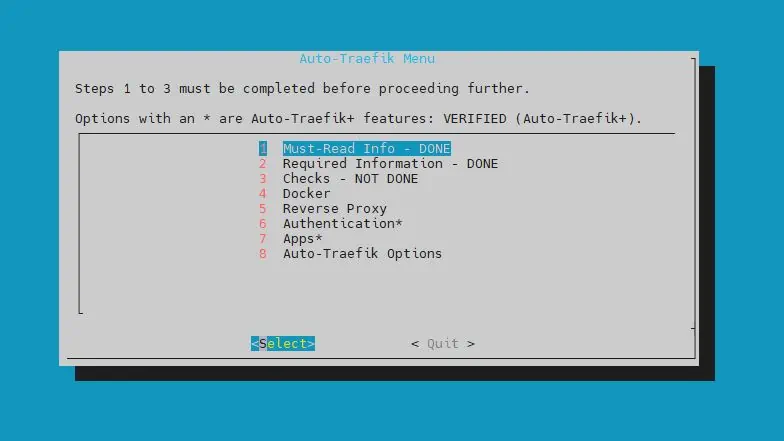Looking for a smart vacuum that can save multiple floor maps, room recognition, support tape-free virtual no-go zones, and can mop as well? Look no further than the Roborock S6. In this Roborock S5 vs S6 comparison, I will review the features of S6, especially its awesome multi-floor support.
I recently added the new Roborock S6 to my smart home setup. I decided to do a Roborock S6 review and compare Roborock S5 vs S6, focussing mainly on the multi-floor support on the S6.
I rarely do product reviews but I am so impressed by Roborock S6 that I decided to do one. There are many Roborock S6 reviews and comparisons with model S5 as well as competitor products (Neato and Roomba). Most of them are not hands-on and provide only a feature comparison.
In addition, none went deeper on the one specific feature that made me choose Roborock S6 over S5: multi-floor support. Multifloor support is not a well/officially advertised feature. So I will go deeper into it but will also look at some of the other main differences between Roborock S5 and S6.
Table of Contents
I have not heard of Roborock
If you have not heard of Roborock vacuums much, then do not worry. I was not even aware of the brand two months back. But since then I have researched, learned, and tested their product.
What is Roborock?
Roborock is a chinese manufacturer of robotic smart vacuums. Roborock also makes vacuums for Xiaomi (both different companies), the Chinese electronics giant. Roborock vacuums are controlled through Xiaomi's Mi Home app.
When it comes to robot vacuums iRobot Roomba and Neato are some of the brands that traditionally come to our mind. They still make advanced robotic vacuums that sell quite well. But they also tend to be pricy.
On the other end of the spectrum are cheaper robotic vacuums from Eufy and Ecovacs, which may not offer advanced features but get the job done through sheer perseverance.
Roborock vacuums fit right in the middle but their feature set rivals or is better than the most advanced models offered by Neato or Roomba. Roborock vacuums have also become known for their advanced algorithms that typically finish the cleaning job faster than their competitors. Roborocks are among the most highly rated and yet well-priced robotic vacuums on Amazon.
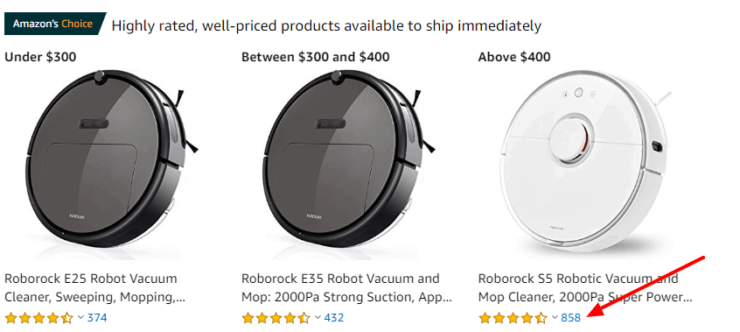
Key features of Roborock S5 and S6
Before we dive into Roborock S5 vs S6 comparison, let us look at what features they have in common. You will find that both Roborock S5 and S6 are more similar than different.
- Appearance: Both Roborock S5 and S6 look very similar and are also available in the same colors - white, black, and rose gold.
- Navigation: Both use LDS laser navigation, which can map floors even when it is dark.
- App Control: Both are controlled through Xiaomi's Mi Home app.
- Zone Cleaning: Both allow cleaning specific zones that you can define on the smartphone.
- Battery: Both have 5,200 mAH battery.
- Dust Bin: Both have 480 ml dust bin.
- Virtual Walls: Both allow virtual walls and "no-go" zones. No need for barrier tapes.
- Suction: Both have the same level of suction 2,000 Pa.
- Mopping: Both can mop the floor (water only) with the included mopping accessory.
- Modes: Both have 4 different suction levels: quiet, balanced (default), turbo, and max. In addition, they can auto-detect carpets and increase the suction.
The mopping feature at this price point makes Roborock S5 and S6 very unique compared to their competitors. In my experience, mopping is good but not great. It is not a replacement for regular mopping or steam mopping.
Stubborn stains/dirt may still require regular mopping. For me, Roborock S6 extended the time before regular mopping was needed. [Read: My Smart Home setup – All gadgets and apps I use in my automated home]
Roborock S5 vs S6
Roborock S5 was one of the most successful vacuums. But there is a reason they released Roborock S6. Here are the key differences:
- Room Support: Zone cleaning is supported on both Roborock S5 and S6. But the S6 can detect rooms automatically. In addition, you may also edit maps and create your own rooms.

Rooms Feature On Roborock S6 You may create up to 15 different rooms /zones.
- Processor: Roborock S6 has an upgraded quad-core process that allows faster calculations and better algorithms that results in about 20% faster cleaning compared to the S5. Therefore, the same battery lasts longer on Roborock S6 vs S5.

Roborock S6 Cleaning Path. The S6 Cleaned About 105 M2 Of Area In 123 Min With 30% Battery Still Remaining. - Cleaning Brush: Roborock S6 uses an upgraded more dense cleaning brush better cleaning. In addition, the side cleaning brush has also be improved.
- Noise: Roborock S6 is also supposed to be 50% quieter than S5.
- Charging Dock: The charging dock for S6 is smaller than S5's.
- Automations: Roborock S5 needed a roundabout way to automate cleaning specific areas using external automation hubs. Because of the room support in S6, you can create cleaning schedules for selected rooms on the Mi Home app, making it way simpler.
- Maintenance: It is much easier to remove the cleaning brush for removing hair/debris.
- Maps Support: Lastly, the main reason for me choosing Roborock S6 over S5 is the support for saving multiple maps (3 on S6 vs 1 on S5). More on this later in this Roborock S6 review.
Now, what is the cost of all these upgrades? $600. Roborock S5 has been available for as low as $400 on Amazon. Roborock S6 is not yet available in the US.
When I originally wrote this Roborock S6 review, it was unavailable in the US and I had to buy it from one of the Chinese sellers on NewEgg.
Roborock S6 US Release Date
When will Roborock S6 be available in the US? Well, Amazon has been stocking Roborock S6 from August 2019 for about $579 after a $70 coupon.
If you get it from an unauthorized dealer (like I did), then I strongly recommend getting an extended warranty.
Roborock S6 Multi-floor Support
Now let me expand on the main reason I decided to pay $200 more and get Roborock S6 over S5.
I have a 3-level house (basement, 1st floor, and 2nd floor), with the 1st floor being the main floor and most frequently cleaned. I have the 1st floor mapped with virtual walls and "no-go" zones. When I want to clean other floors, I physically move the vacuum to the other floors and do a full clean.
Roborock S5 Multiple Floors Support
The Roborock S5 can only remember one floor map. Each time the vacuum runs, it overwrites the same map. Therefore, if you have no-go zones, virtual walls, rooms, etc. configured on the Mi Home app, they will be re-written or you will have to delete them when you move the vacuum to a different floor.
The S6 can store 3 maps. Now, why is this a big deal? When I vacuum a different floor, I can restore that floor's map without losing any of the customizations (no-go zones, virtual walls, etc.) for my other floors. This way, my automated cleaning schedule for the first (main) floor will be unaffected.
Roborock does not advertise the multiple maps feature on S6. When contacted for confirmation, Roborock provided the following response (thank you coulsonlmd123):
Roborock S6 Multiple Floors Support
The model S6 can save 3 maps. One is the current map. One is with barrier and no-go-zone. One is one of the previous cleaning log.
But you could not choose any specific cleaning map in setting--cleaning log to save as one of 3 maps. Besides, they will always be overwritten.
To sum up, the multiple maps saved function of model S6 is not well made at present and could not meet customers' need, which is the reason why don't say it supports multiple map saved. We suggest customer reset map every time when the robot is brought to another floor.
For multiple map saving suggestion, we will forward your advice to our developing department and hope they will add this feature in the future.
It sounds like the multiple maps support is not fully evolved yet. Whether it will evolve fully or not, we do not know of sure. I did not know this when I bought the S6.
But even as it is, multiple floors still work for me. Roborock S6 can store 3 maps and a currently selected map, as shown below.
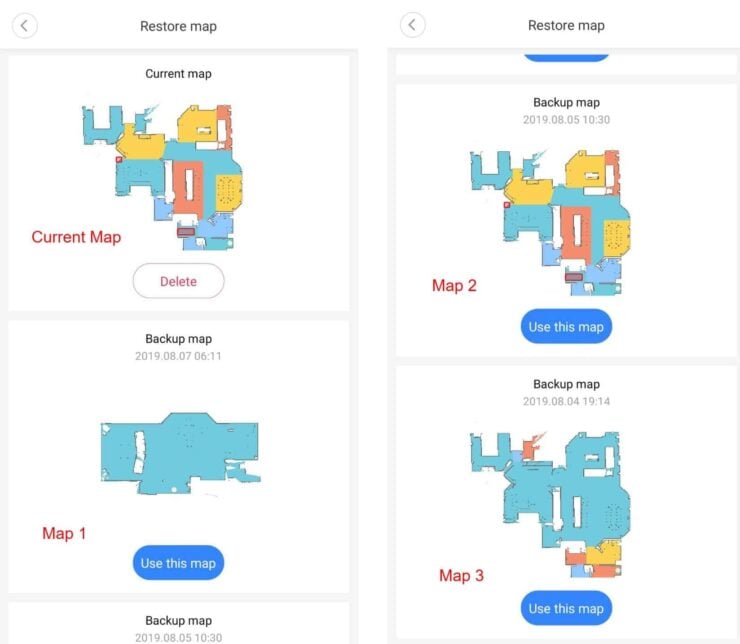
My 1st-floor map is mapped with virtual walls and no-go zones. I select "Use this map" based on which floor the vacuum is on and then start the cleaning cycle.
When I move the Roborock S6 back to the main floor, I restore the 1st floor's map and my daily schedules still work as they are supposed to with virtual walls and no-go zones intact.
Roborock S6 or S5?
Can you get the cheaper and currently available Roborock S5 and get by. Sure you can. If the faster process, newer brush, faster algorithms, etc., are not worth the extra $200 for you, you can pretty much replicate rooms and schedules of Roborock S6 on S5 using workarounds.
The process is not simple though. You will need a working Home Assistant setup. Then you can follow the instructions here to hack into the Mi Home app to get the token. Using this you will be able to add Roborock vacuum to your Home Assistant.
Then, you will have to use an app such as FloveVac to get your map coordinates. Using these you may setup automation on Home Assistant to clean specific areas automatically. A couple of good references on how this can be achieved are available here and here.
Or, you can just pony up and get the Roborock S6 instead. Floor maps appear to be software features. So it is entirely possible that a future firmware update will make this feature available on the Roborock S5.
Roborock S5 vs S50 (S55)
Roborock S5 is the US version of the smart robotic vacuum while Roborock S50 is the international version. The S50 model is white and S55 model is black in color. You should not run into any issues using any of the vacuums anywhere.
Is Roborock s6 worth it?
In my opinion, irrespective of the cost Roborock S6 is an excellent choice. I have never had any major issues with it. In the initial days, it did get stuck in a few places but it was more of me learning to identify and prep the area or define no-go zones than a problem with the vacuum itself.
iRobot Roomba i7+ (7550) introduced self-emptying vacuums, which take away the hassle of having to empty out dust bins every day. For some people, this feature may be a must-have. But for most of you, I strongly believe that the Roborock S6 (or even S5) is a great choice.
The choice of Roborock S5 vs S6, at this point, depends on how much meddling/hacking you are willing to do to get the automatic area cleaning working. There are some privacy concerns with Xiaomi products as the data is being sent back to China. Therefore, as with at IoT devices, I strongly recommend setting up a separate VLAN to isolate the devices from your essential devices.
In this Roborock S6 review, I tried to showcase a different angle than most other reviews out there. This was purely based on what my need was and what I learned. I hope you found this review useful in your decision making. Please do share your opinion in the comments below to help out others.