If you want to enjoy sports from your Kodi device, there are many options that enable you to do this. No matter if you want to watch soccer, golf, or even the Olympic games Rio 2016, there are addons that bring the best to your setup. If you want to explore some of these options, our best Kodi sports addons list helps you start your search. However, there are plugins that we did not include, yet are still good choices for streaming. If you install Champion Sports Kodi plugin you will have access to several live sports channels. Do you want to know how to get Champion Sports Kodi addon on your device? We tell you how, in this short guide. [Read: Guide: How to install Kodi NBC Sports Live Extra addon]

Some of the streams in this addon prompt you to download the Kodi SportsDevil addon. I haven't had much success with these, despite having it installed, but just in case, you might be interested in our guide to install SportsDevil on Kodi. This addon offers some streams that need the f4m Kodi addon. This one is automatically installed when you install Kodi ZemTV addon, so that would actually be a good chance to get two channels with the best sporting events and live TV streams without having to worry about additional addons. If you install Kodi Champion Sports addon, I recommend you use a wireless HTPC keyboard, to add to the comfort of your setup and browse your streams better.
How to install Kodi Champion Sports addon?
Best Kodi Addons:
- 20 Best add-ons for Kodi 18 Leia with installation instructions - 2019
- Top Kodi Addons: Ultimate List of 93 Working Kodi Addons in 2018
- 6 Must have Kodi addons for Broadcast TV streaming
- 6 best legal Kodi TV show addons – TV show addons for Kodi
- The 6 best legal Kodi movie addons – Movie addons for Kodi
- 5 Best Legal Kodi Anime Addons for your Kodi HTPC
- 10 Best Kodi Kids Addons List for your HTPC
This addon needs to be installed from a .zip file. This means it will not update automatically. Installing addons from repositories such as SuperRepo Kodi addon repository, or using the Fusion Addon installer, ensures automatic updates. Add the dazbtut source to your Kodi device by going to System -> File Manager -> Add source. Use the URL http://dazbtut.com/kodi and assign it the name Dazbtut. Click OK.

After adding the source, it's time to install the Champion Sports Kodi addon. Head back to the Kodi main page by clicking on the house icon. To install Champion Sports Kodi plugin, go to System -> Settings -> Add-ons -> Install from zip file. On the dialog that appears, click on the Dazbtut source, previously added.
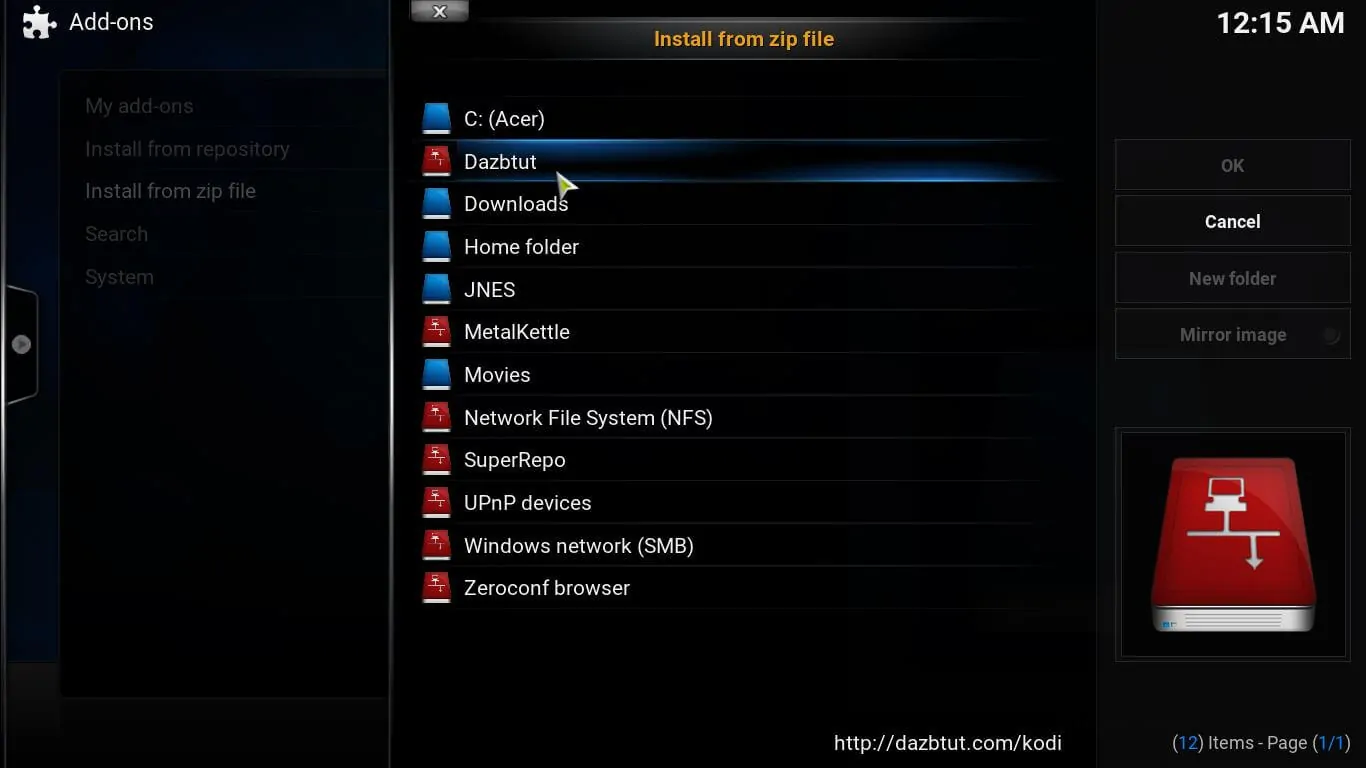
Finding the Champion Sports Kodi plugin
This source has three folders inside. Click on addons and a list will appear. Scroll until you find plugin.video.Champion Sports.zip. Click it and the Champion Sports Kodi addon will start downloading to your system.

After a few moments you should see a success notification like the one below, at the bottom-right corner of your screen. This means you did successfully install the Champion Sports Kodi addon.
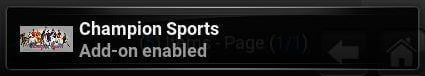
Congratulations! You successfully got the Champion Sports Kodi plugin on your system, and now you're ready to stream all the sports events it brings! If you want to watch the Rio 2016 olympics, you can do so with the 10 best addons to watch Rio 2016 Olympics, or you could learn other methods to watch Rio 2016 Olympics with our basic guide to ensure you never miss an event!

![22 Working websites to watch College Football online FREE [2021] Watch College Football Online 2021](https://www.smarthomebeginner.com/images/2021/08/watch-college-football-online-ft.jpg)
![Watch NFL Games Live FREE 🏈: 23+ WORKING websites [2023] Watch NFL Games Live FREE](https://www.smarthomebeginner.com/images/2023/08/nfl-streaming-1.jpg)
![Watch College Football Online FREE [2023]: 🏈 23+ WORKING websites Watch College Football 2023](https://www.smarthomebeginner.com/images/2023/08/college-football-2023-e1692045798880.jpg)
![Watch College Football Online FREE [2022]- 25+ WORKING websites 2022 Watch College Football Online Free](https://www.smarthomebeginner.com/images/2022/08/2022-watch-college-football-online-free.jpg)
![20 Working websites to watch March Madness online FREE [2022] Watch March Madness Online Free](https://www.smarthomebeginner.com/images/2022/03/march_maddness-scaled.jpg)
![15 Best Jellyfin Plugins [2023] - Supercharge your Media Server Jellyfin Intros Plugin Preview Pre-Roll](https://www.smarthomebeginner.com/images/2022/08/jellyfin-intros-preroll-preview.jpg)