We have previously listed some of the best Kodi skins for Fire TV in our 2016 list. Now, it is time to update as Kodi Krypton is out. The number of available Kodi skins out there is growing and most of them are fully compatible with Android and the Amazon Fire TV. With Kodi running on Amazon Fire TV devices some skins perform better than others. With the minimalistic remote and no mouse connectivity you want a skin with good sized icons and that is easy to navigate.
Must Read: Top Kodi Addons: Ultimate List of 93 Working Kodi Addons in 2018Table of Contents
- 5 Best Kodi skins for Fire TV – 2017
- 1. Estuary Mod - Customizable Version of the Kodi Krypton Default Skin
- 2. Arctic: Zephyr - Best Skin for Aesthetics
- 3. Titan - Best Skin for Ease of use
- 4. Transparency – Best Skin for Media Box Art and Content Images
- 5. Xperience 1080 - Best Skin for Customizations
- Bonus Skin - fTV - Based on Fire TV User Interface
5 Best Kodi skins for Fire TV – 2017
In this post I have looked at a number of Kodi skins for Fire TV and tested their usability on the device. I highlight my top Fire TV Kodi skins 2017 which are best suited to this popular media player. You will find some of the same skins reappear on this list, but I have also added some new ones that look promising.
Related Kodi Skins Articles:
1. Estuary Mod - Customizable Version of the Kodi Krypton Default Skin
Estuary is now the default Kodi Skin packaged with Kodi 17 Krypton. It is a great looking skin and you can really tell that tablet and touch screen use has been thought of in its design (Estouchy Skin). It has an easy to navigate user interface and large icons for your media libraries. Finding your settings or installing addons is made simple and best of all this default skin looks as good as some of the custom options. One of the only issues with Estuary is that like Confluence it is not particularly easy to customize. You can add your media libraries and download your box art but creating custom menus or bringing addons to the home screen is certainly a challenge. This is where Estuary Mod comes in.
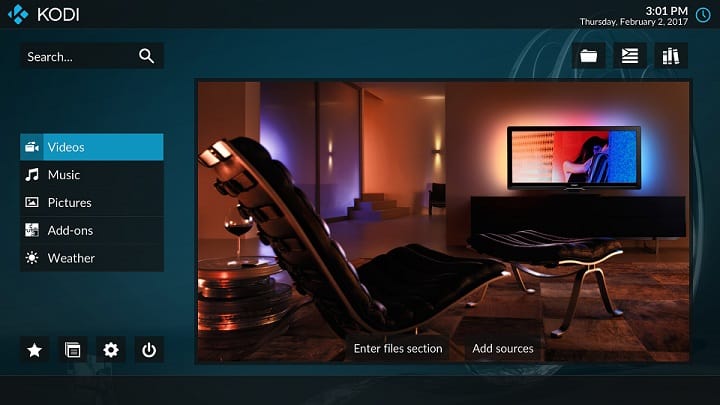
Estuary Mod is an updated version of the default skin with the customization capabilities we are now used to with the majority of Kodi skins. It has the exact same look and feel and the same high level of usability but you get more options. With Estuary Mod you can customize your main menu, alter the colour schemes of the skin and add shortcuts in different places. It also comes with a whole host of additional addons to enhance your media experience. With Estuary Mod you can keep the look and functionality of the default skin but customize it to suite your needs. The Krypton default skin Estuary is one of the best Fire TV Kodi skins 2017 and with Estuary Mod you can fully customize it. [Read: 5 Best Kodi skins for Raspberry Pi 3 2017 – Performance and Looks]
2. Arctic: Zephyr - Best Skin for Aesthetics
Arctic: Zephyr is my personal favourite and definitely worth a mention in our list of top Fire TV Kodi Skins 2017. Zephyr keeps your menu system along the bottom of the screen leaving more space elsewhere for displaying media content information. As you scroll through your media libraries two thirds of the screen is used for displaying imagery from the movie and synopsis information. Artic: Zephyr is one of the perfect Kodi skins for Fire TV as all media files and menu items are displayed in a single row and there is minimal navigation needed to move through your content.
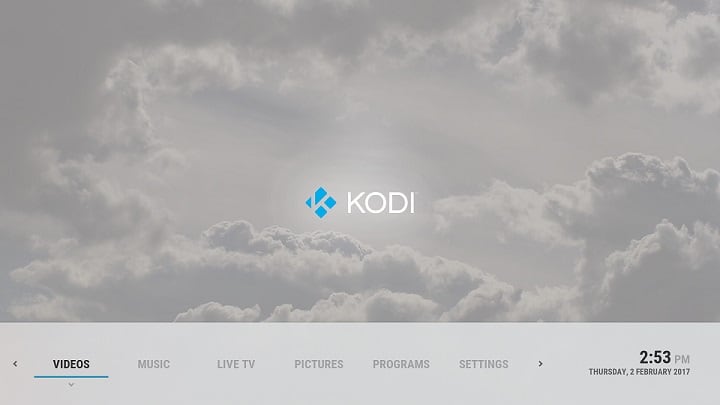
Artic: Zephyr is perfectly suited to the Amazon Fire TV remote. In fact if you use this skin on a desktop PC is actually prompts you on screen that the mouse is not supported. Artic: Zephyr is one of the cleanest looking Kodi skins out there. It has an ambient cloud style background and there is no clutter in the design. Artic: Zephyr looks very different to all other Kodi skins and really stands out from the crowd. [Read: 10 Best Kodi Gaming Addons 2017 – Retro and Modern Games]
3. Titan - Best Skin for Ease of use
As one of the rather minimalistic Kodi skins for AFTV, Titan is for those of you who want quick and easy access to your media content without being overwhelmed by options and customisations. Titan has a tiled block look to it similar to that of Windows 10. With this Kodi skin you get the feeling that it is so simple it’s brilliant! In its default form Titan has just icons on the home screen and these are divided into two rows. The first row is for your media libraries and the second is for YouTube, Addons and Settings.

The power button stands alone at the bottom of the screen in a similar way to modern mobile phones. The Titan layout is perhaps the best in this post for Amazon Fire TV use. That said you are not limited to this and the skin does give you the option to move titles around or add additional blocks for new libraries or addon shortcuts. The Titan Kodi skin is in keeping with the Amazon Fire TV OS and makes Kodi look like it was built for the device.
Surfshark VPN Exclusive Offer - 82% off ($2.39/month):
♦ Hide your browsing (no logs), Anonymize Streaming and Downloads
♦ Wireguard Protocol support for VPN.
♦ Circumvent Geo/Country Restrictions and access worldwide content
♦ Works on Windows, Mac, Linux, Android, iOS, Router, and more
♦ 1 TB Encrypted Storage
♦ Money back guarantee - Sign Up Now
4. Transparency – Best Skin for Media Box Art and Content Images
If you are a fan of some of the earlier XBMC style skins then you will love Transparency. The Transparency Kodi skin shows large images of modern living rooms and stylish media playing devices as you navigate through the available options. It features a vertical menu system on the left hand side of the screen and then a huge area on the right for fanart. The Transparency skin is one of the best Fire TV Kodi skins 2017 for artwork and image display.
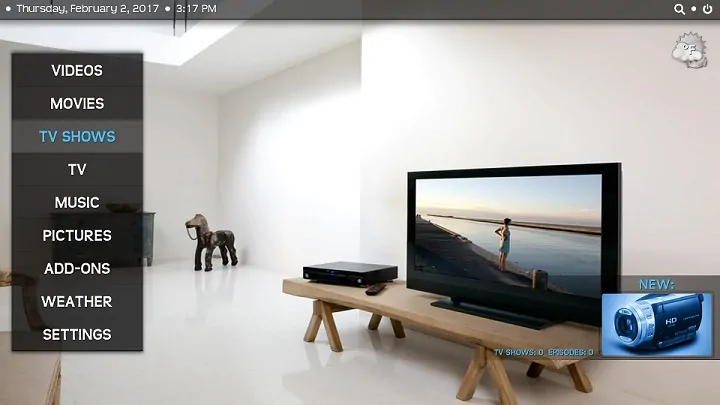
Transparency is for those of you who are passionate about the look of your media collections and like multiple images being displayed for your files. Transparency is one of the top Kodi skins for Fire TV due to its ease of navigation, simple layout and look that will complement any media collection. [Read: 10 Top Kodi skins for tablets and smartphones]
5. Xperience 1080 - Best Skin for Customizations
The Xperience 1080 Kodi skin is another that is perfectly suited to the AFTV. It features the Windows 10 panel look and comes with a fully customizable home screen. The tiles are extremely easy to navigate with the Fire TV remote and the menu system is simple to follow. The main display area can be used to list your favourite features such as a frequently used libraries, favourite TV show or your top addons. The standard Kodi menu bar runs across the top of these tiles.
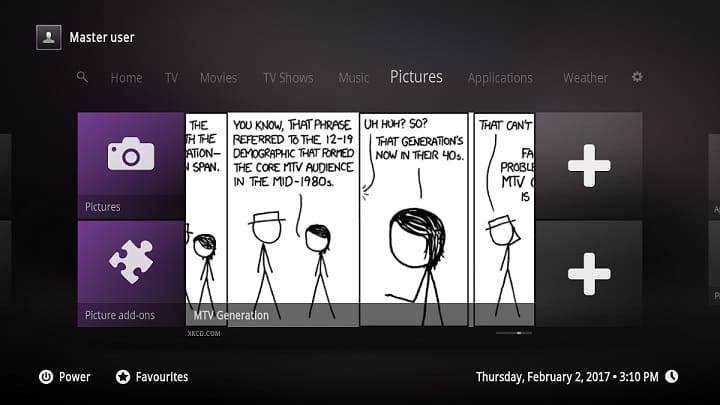
Xperience 1080 is a skin that showcases the content of your media center but without looking overcrowded. It is a skin that really brings out the addons and plugins that you have installed into Kodi and doesn't allow your older installations to be forgotten. Xperience makes our list of Fire TV Kodi skins 2017 due to its ease of use and customization capabilities. [Read: Kodi Estuary Skin Review: a beautiful way to start]
Bonus Skin - fTV - Based on Fire TV User Interface
fTV Kodi skin is specifically designed for use with Amazon Fire TV devices. It intentionally does not support mouse control or touch screen and is for use with the Amazon Fire TV remote. The skin is created to complement the Amazon Fire TV operating system and looks like it is part of the device. All of the color schemes match the Fire TV OS and all icons are in the exact same style.
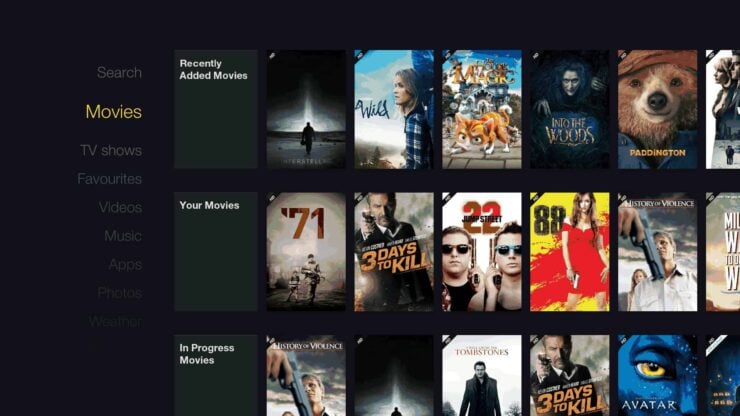
The main Kodi menu system runs down the left hand side of your screen and your movies, music and TV shows appear on the right as if you were browsing the Amazon store. This is the perfect skin for the Amazon Fire TV particularly when you boot directly into Kodi. You can download fTV from the fTV skin official Kodi thread and install it as a zip file.
So there you go, the updated best Kodi Skins for Fire TV 2017 list. If you have other skins that you think should be no this list, please share them in the comments section.

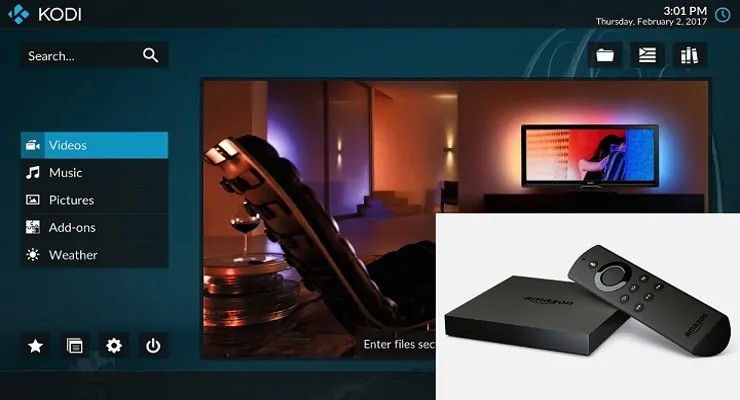
![10 Best Emby Client Devices [2023] - 4k, Hardware Transcoding, etc. setup emby server with raspberry pi](https://www.smarthomebeginner.com/images/2017/02/setup-emby-server-with-raspberry-pi.jpg)
![10 Best Plex Client Devices [2022] - STUTTER-free Streaming Best Plex Client Devices](https://www.smarthomebeginner.com/images/2022/02/best-nas-for-plex-server-featured-images-from-pexels-photography-maghradze-ph-3764958-e1648542743772.jpg)
![10 Best Jellyfin Client Devices [2022] - 4k, Hardware Transcoding, etc. Jellyfin Roku App](https://www.smarthomebeginner.com/images/2021/02/jellyfin-roku-client-app-ft.jpg)
![8 Amazing Raspberry Pi Ideas [2022]: Beginners and Enthusiasts Raspberry Pi ideas](https://www.smarthomebeginner.com/images/2021/09/raspberry-pi-4-dev-board.jpg)
![15 Best Plex Alternatives [2022] - FREE and BETTER Options Best Plex Alternatives feature image](https://www.smarthomebeginner.com/images/2022/08/best-plex-alternatives-feature-image.gif)
![Watch NFL Games Live FREE 🏈: 23+ WORKING websites [2023] Watch NFL Games Live FREE](https://www.smarthomebeginner.com/images/2023/08/nfl-streaming-1.jpg)