Raspberry Pi models come in several new and old varieties. This can be confusing for newbies and experienced developers seeking to repurpose Raspberry Pi for new projects.
Except for the Pico Pi and Compute board, each Raspberry Pi type has more than one release.
Having better hardware allows various Raspberry Pi models to host more projects and opens the door to all kinds of third-party add-ons and accessories.
In this post, let us look at various Raspberry Pi models that are popular today and see some of the best ways to use them in your home lab.
Table of Contents
Raspberry Pi Models Spec Comparison
| Model | RAM | CPU | Connections | Ports | Bluetooth | Released |
|---|---|---|---|---|---|---|
| 4B | 8,4,2,1GB | 1.5GHz | Gigabit Ethernet Dual-Band WiFi | 2X USB 3.0 2X USB 2.0 | 5.0 BLE | June 2019 |
| 400 | 4GB | 1.8GHz | Gigabit Ethernet Dual-Band WiFi | 2X USB 3.0 2X USB 2.0 | 5.0 BLE | Nov 2020 |
| 3B+ | 1GB | 1.4GHz | Gigabit Ethernet Dual-Band WiFi | 4x USB | 4.2 BLE | Mar 2018 |
| 3A+ | 512MB | 1.4GHz | WiFi | 1x USB 2.0 | 4.2 BLE | Nov 2018 |
| 3B | 1GB | 1.2GHz | Ethernet WiFi | 4x USB 2.0 | 4.1 LE | Feb 2016 |
| 2B | 1GB | 900MHz | Ethernet | 4x USB | No | Feb 2015 |
| B+ | 512MB | 700MHz | Ethernet | 4x USB 2.0 | No | July 2014 |
| A+ | 512MB | 700MHz | No | 1x USB | No | July 2014 |
| B | 512MB | 700MHz | Ethernet | 2x USB 2.0 | No | Feb 2012 |
| Zero | 512MB | 1GHz | No | 1x Micro USB | No | Nov 2015 |
| Zero WH | 512MB | 1GHz | No | 1x Micro USB | No | Feb 2017 |
| Zero W | 512MB | 1GHz | No | 1x Micro USB | No | Feb 2017 |
| Pico | 264KB | 133MHz | No | USB C | No | Jan 2021 |
Raspberry Pi Models and Cool Applications for Each
Like other hardware, even old Raspberry Pi types remain useful in new ways. Never throw a working dev board away. The least it can do is pick up some slack and free up hardware resources used elsewhere.
Here is a summary of few amazing use cases for few of the popular Raspberry Pi types.
Raspberry Pi 4
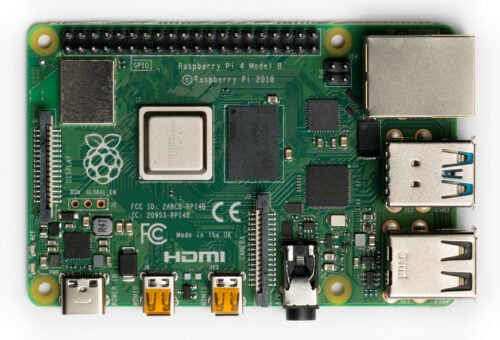
The most powerful Pi development board to date, the Raspberry Pi 4 dev board is quite capable of hosting projects demanding more onboard hardware resources. Never has it been easier to test higher end hardware, and this allows tinkerers the freedom to do more Raspberry Pi projects.
The Raspberry Pi 4 has two HDMI ports and ships with up to 8GB of RAM. With a 1.5GHz processor it can handle quite a bit of use. With onboard Bluetooth and Dual-Band WiFi the Pi comes with Gigabit Ethernet and 4 USB ports.
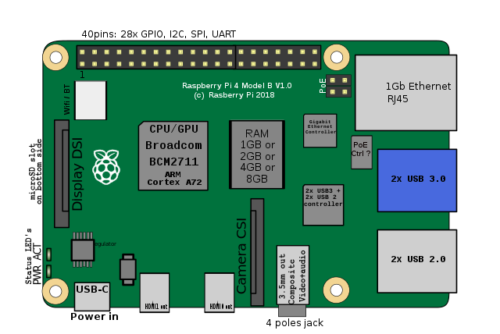
Raspberry Pi 4 Use Cases
1. Pi-Hole or AdGuard Home
Pi-Hole is one of the top Raspberry Pi projects. All the PiHole does is resolve DNS on a network and thwarts requests to known ad servers, thereby blocking ads.
AdGuard Home is a similar new entrant but a worthy competitor to Pi-Hole. [Read: Pi-Hole vs AdGuard Home – 12 Complete and Insightful Comparisons]

Ads, in addition to decreasing user experience, also use extra resources that slow things down.
Read also:
- Complete Pi Hole setup guide: Ad-free better internet in 15 minutes
- Pi-Hole vs AdGuard Home – 12 Complete and Insightful Comparisons
- How to Run PiHole in Docker on Ubuntu, w/ and w/o Reverse Proxy?
2. MotionEyeOS

Another example is MotionEye, which is the web-based version of Motion security software. Motion is supported by most Linux distros out-of-the-box, and you can install Motion from most Linux distro repos. [Read: 8 Best free Wi-Fi camera apps for monitoring home security on desktops – 2019]
Where there is Motion, there is also usually MotionEye.
Also, there is MotionEyeOS, which is Motion on top a minimal Linux operating system.
3. Running Stadia on the Raspberry Pi
To run modern games on your Raspberry Pi using services like Steam Link, Parsec, or NVIDIA Gamestream, build a Stadia Raspberry Pi retro game box. Stadia is a cloud gaming service developed by Google. Stadia games and subscriptions are also supported on devices like the Raspberry Pi 4. [Read: Recalbox vs Retropie: Which retro gaming OS should you use?]
4. Raspberry Pi Tor Onion Router
This project configures a Raspberry Pi as a WPA-encrypted hotspot that selects from a series of DNS providers. Based on RPI-Wireless-Hotspot a TOR Onion Router enables you to browse the Internet anonymously and safely.
5. Home Assistant - Smart Home Automation
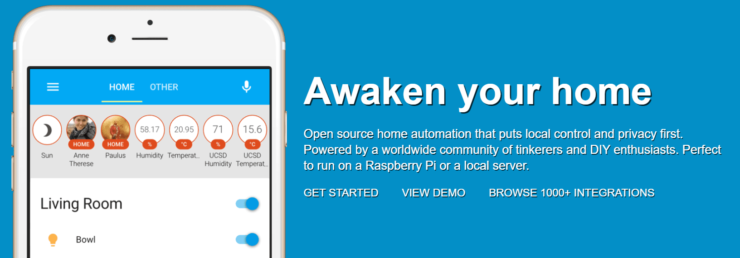
One of our favorite open-source smart home projects is the Home Assistant. This awesome python based smart home hub application supports integration for over 1000 products and services.
Fortunately, Home Assistant runs on Raspberry Pi.
Just write the Home Assistant image using one of the many available Raspberry Pi imaging apps and you are ready to roll.
| Build an Ultimate Raspberry Pi Smart Home Hub ~$105 | Price |
|---|---|
| Raspberry Pi 3 B+ Starter Kit with case, power adapter, and heat sinks | ~$55.00 |
| Sandisk Ultra 16GB Micro SDHC UHS-I Card 98 MB/s | ~$7.50 |
| Aeotec Z-Stick Gen5, Z-Wave Plus USB to create gateway | ~$45.00 |
Raspberry Pi 400
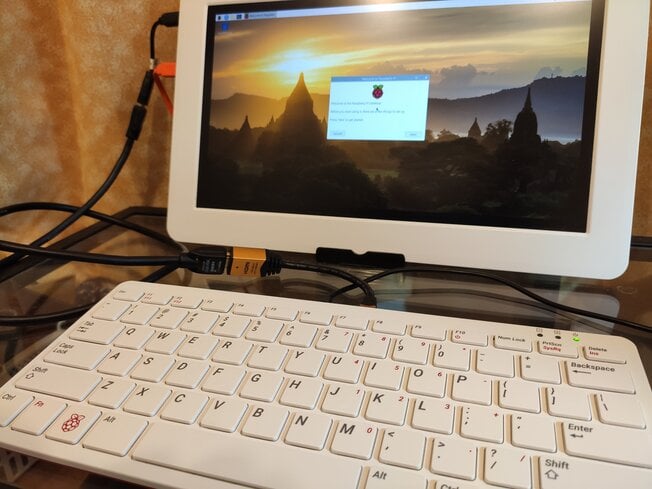
The Raspberry Pi 400 is a Pi 4 board built into a keyboard you can use with any monitor or TV. With 1.8GHz processing power, its CPU is more powerful than the standard Pi 4 model B to make up for 4GB less RAM. The Raspberry Pi 400 also has Gigabit Ethernet and Dual-Band WiFi, 4 USB ports and onboard Bluetooth.
Raspberry Pi 400 Use Cases
1. Data Blaster RPI CyberDeck
The Data Blaster RPI CyberDeck is a Raspberry Pi 400 attached to a widescreen 1280×480 LCD, wearable display, and a USB power bank, turning it into "a true go-anywhere terminal". The handles are printed on a 3D printer. So, you will also need a 3D printer for this project, but the end is amazing. Almost like a giant flip-phone, the CyberDeck Data Blaster is true sci-fi.
2. BMC64 - Bare Minimum Commodore 64
If you are older (not like that's me), you may remember the Commodore 64 computers you may have had as a kid. You can relive those days with Bare Minimum Commodore 64, which boots the Pi to the C64 console command line.
You can check out the project on GitHub in Randy Rossi's BMC64 repository. This is the perfect project to repurpose a first generation Raspberry Pi, and it definitely has better hardware than the C64. If you think this is not a real project, try programming for the Commodore!
Raspberry Pi 3
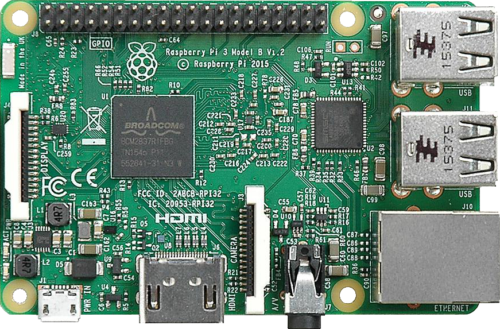
The Raspberry Pi 3 development board was the first serious dev board for running an operating system with a GUI. With 1 GB RAM and a 1.4GHz CPU it could run a single app like Kodi media player or an app under development. The Pi 3B+ has Gigabit Ethernet and Dual-Band WiFi, but the 3B only has standard Ethernet and WiFi. The Pi 3A+ only has WiFi.
The Pi 3 also brought a lot of new projects to open source software, which gave it popularity beyond the classroom. With ARM processors in more common use, more developers needed a good, generic board to develop on. Many hobbyists were born, and many existing enthusiasts were sold on Raspberry Pi models.
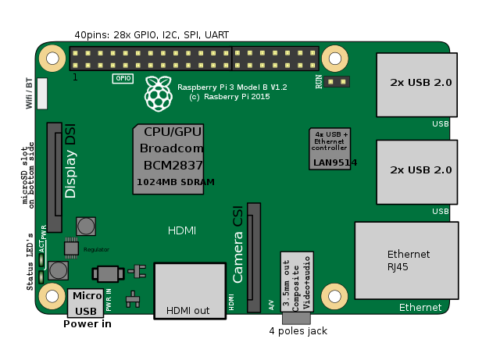
Raspberry Pi 3 Use Cases
Why spend extra money on hardware that will not be used?
One of the things you can do to keep your older Raspberry Pi’s useful is repurpose them for apps that use less hardware resources.
1. VirtualHere Linux USB Server
The VirtualHere USB Server provides remote access to USB devices, and can share up to 122 devices up to 6 hubs deep. Not only that but it runs isolated from the host machine in userspace, which it uses virtual namespaces to interact with the kernel directly. VirtualHere Linux USB Server is truly how to turn your Raspberry Pi in to the smartest USB hub at the lowest price.
2. Creating your own Raspberry Pi TeamSpeak Server
For gamers a good project is setting up a TeamSpeak Server. TeamSpeak is a VoIP app for communications systems with a focus on online gaming. Its popularity is its low latency, good quality audio and configurability.
3. Raspberry Pi Print Server: Setup a Network Server using CUPS
Make your printer accessible from multiple devices or computers with Raspberry Pi models. You can build a Wi-Fi printer and configure it as a shared network Printer.
4. Simple Raspberry Pi WiFi Extender
If you ever were in a certain part of your house or yard and thought it just doesn't work here and felt you needed more WiFi, setup your own WiFi extender. A Raspberry WiFi Extender is the perfect way to stretch the your router's signal to out-of-the-way places.
Raspberry Pi 2

While the Raspberry Pi 2 is an older, less powerful model than the rest, it still has many practical uses even for a hobbyist. With 512GB of RAM and 900 MHz it can host most technical projects more easily than earlier models. It has no onboard WiFi, only and Ethernet Internet connection port.
Raspberry Pi 2 Use Cases
1. OMXPlayer on the Raspberry Pi
OMXPlayer is optimized for the Raspberry Pi by the developers of Kodi Media Center. The Kodi team originally developed this software as a testbed for running videos on the Raspberry Pi models. You can use OMXPlayer from the command line.
2. Raspberry Pi VPN server
Pi VPN is an OpenVPN server designed to run on Raspberry Pi 2 or 3. It gives you lightweight access to your home network over the Internet. A Raspberry Pi running Pi VPN plugs into your router and acts as a bridge between your network and remote devices.
It has built-in support for PiHole Ad blocker and Wireguard. [Read: Wireguard VPN Intro in 15 min: Amazing new VPN Protocol]
3. WebThings Gateway
Mozilla developers also provide excellent documentation. Learn how to build your own private smart home with a Raspberry Pi and Mozilla’s Things Gateway. One of the more popular DIY Raspberry Pi smart home projects is undoubtedly Mozilla WebThings. If you prefer to build your smart home from scratch instead of commercial solutions, this is the project for you.
Raspberry Pi 1
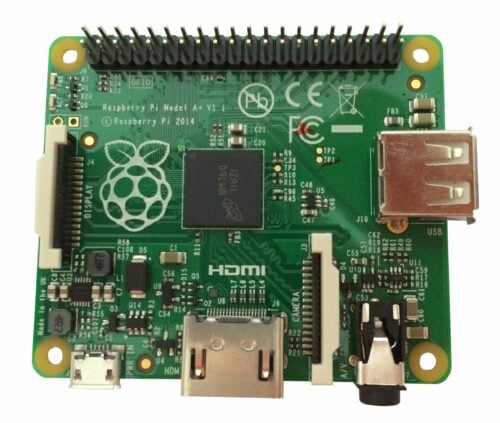
The first Pi boards were made only for development. At that time, you were more likely to find the Raspberry Pi in a dev’s desk only or perhaps on a workbench next to a soldering tool. At this phase, Raspberry Pi models had to evolve to become more useful. However, many of the same uses become practical in the end.
With a 700MHz and 512MB of RAM the Beta and Beta Plus or B and B+ (1B and 1B+) only have Ethernet connection ports and no WiFi. The Alpha or A (A+) has no onboard or Internet connection media of its own and only one USB port.
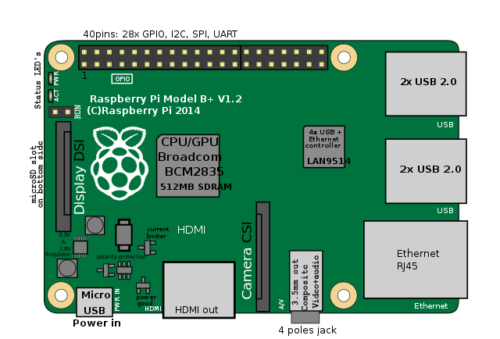
Raspberry Pi 1 Use Cases
1. CEC-over-HDMI
Consumer Electronics Control allows the user to control up to 10 CEC-enabled devices connected through HDMI with only one remote control. With your TV remote CEC-over-HDMI can control multiple devices (TV, Set-Top Box, PVR/DVR, DVD Player, etc.).
Using CEC-over-HDMI also gives CEC-enabled devices command over each other without any user intervention.
2. Raspberry Pi laser tripwire
Use a laser pointer and a few electronic components to make a laser tripwire Raspberry Pi security device. If an intruder breaks the laser beam, the Raspberry Pi sounds an alarm via a buzzer or speaker.
Raspberry Pi Zero

The Raspberry Pi Zero was originally like the first generation Raspberry Pi A, having no Internet of its own and roughly the same specs with an upgraded 1GHz CPU. Later WiFi was added with the release of the Raspberry Pi Zero W. The Zero WH released after the Zero W ships with the pre-soldered GPIO-pin headers.
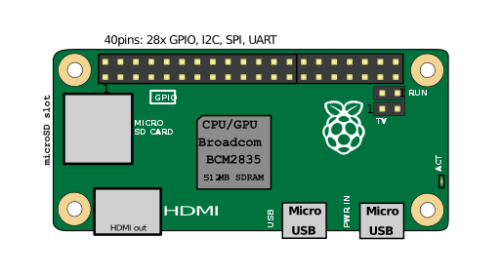
Raspberry Pi Zero Use Cases
1. 1986 Google Pi Intercom
What home is smart without an intercom system?
The 1986 Google Pi Intercom is made from an old 80's intercom converted into a wall-mounted Google Voice Assistant. This project uses the Raspberry PI 3 and Google Artificial Intelligence Yourself AIY Kit.
2. Build an AI Thermometer
The Raspberry Pi AI Thermometer is better than the ones used by doctors and businesses.
- Automatically detects people in the scene
- No need for a human operator
- Test multiple people at the time
This is even more important and cool in this time of pandemic, when temperature measurement is used as a way to check of potential COVID symptoms.
3. Raspberry Pi FM Transmitter
Build an FM Radio Transmitter to have your own FM Broadcast station to air your voice and music over a short distance. This project takes less than half an hour to set up an FM broadcasting station and go on-air.
4. Bluetooth to MQTT Gateway
Do you have a bluetooth device that is faraway from your smart home hub? You could use a bluetooth to MQTT gateway on a Raspberry Pi Zero W to convert your bluetooth signals into MQTT. Your smart home hub (eg. Home Assistant) can pick up these MQTT signals through your home network.
One great application this is plant status monitoring with Xiaomi bluetooth plant sensors, which are part of Anand's smart home setup.
Raspberry Pi Pico

The Raspberry Pi Pico development board is the lightest model of Pi, but this is the perfect one to use for MicroPython IoT projects because it is affordable and easy to support.
Pico Pi Use Cases
1. Light Alarm Clock with Raspberry Pi Pico
A Pico Pi light alarm clock is a very comfortable way to wake up, no buzzing or loud radio but a sudden stream of silent light. There are no buttons or controls for configuration because it has a built-in timer which allows you to simply plug it in and go to bed.
2. Interfacing an OLED Display with the Raspberry Pi Pico Using Micropython
Many uses exist for the Raspberry Pi for development and learning. Because of the upgraded hardware, developing for higher-end target devices is easier and more affordable. Projects that use HDMI, for instance, require better hardware to test better quality monitor screens and touchscreen devices.
Conclusions
Obviously, the above list is not exhaustive. It does not even come close. But we try to summarize of the Raspberry Pi projects that we thought were cool to repurpose an old Pi board. Go ahead and try one of these out. And if you do not know or forgot the default login for any of the projects, we have got you covered there as well: Raspberry Pi Default Login for 26 Key Projects.
Many homelabs use a variety of Raspberry Pi models in the same way as professional labs.
The convenience of the Raspberry Pi is it goes more than one step beyond dev board and is also considered a micro-PC. As a micro-PC, it has been successfully marketed as an learning tool and seen widespread use in the education system.
Not very many other evaluation boards double as a micro-PC and survive, but that is the capability of the Raspberry Pi. Even the older ones are quite capable and can be repurposed for new use. As Raspberry Pi models evolve, one must wonder what the future holds in store for the Raspberry Pi 5!

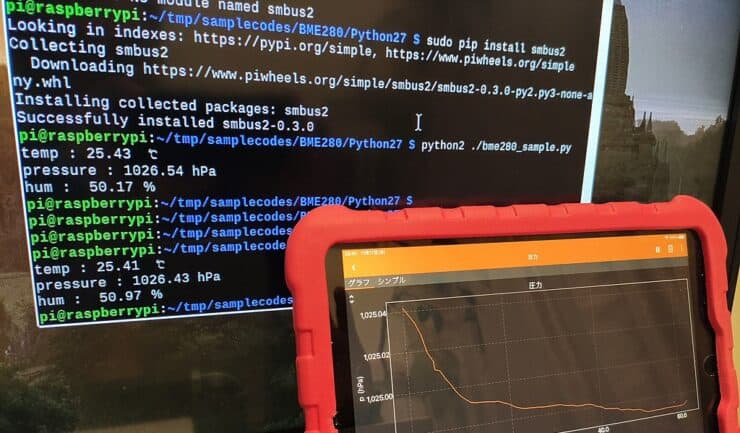

![8 Amazing Raspberry Pi Ideas [2022]: Beginners and Enthusiasts Raspberry Pi ideas](https://www.smarthomebeginner.com/images/2021/09/raspberry-pi-4-dev-board.jpg)

![10 Best Jellyfin Client Devices [2022] - 4k, Hardware Transcoding, etc. Jellyfin Roku App](https://www.smarthomebeginner.com/images/2021/02/jellyfin-roku-client-app-ft.jpg)
![10 Best Emby Client Devices [2023] - 4k, Hardware Transcoding, etc. setup emby server with raspberry pi](https://www.smarthomebeginner.com/images/2017/02/setup-emby-server-with-raspberry-pi.jpg)
![10 Best Plex Client Devices [2022] - STUTTER-free Streaming Best Plex Client Devices](https://www.smarthomebeginner.com/images/2022/02/best-nas-for-plex-server-featured-images-from-pexels-photography-maghradze-ph-3764958-e1648542743772.jpg)