If you are a Kodi user, perhaps you have questioned the legality of just downloading the program, installing addons and streaming all the content you want. While legality is a complex issue, as it varies from country to country, there are certain addons you cannot go wrong with. For starters, everything you find in the official Kodi repository are legal addons. Any streaming addons from the official repo are also legal streaming addons. There are some outside of this repository as well, but you should be careful when selecting them, if you want your Kodi HTPC to only stream legal content.
Must Read: Top Kodi Addons: Ultimate List of 93 Working Kodi Addons in 2018
You will spend hours of your time watching content from these legal streaming addons, since there are varied things you can stream. From open TV channels, to non-commercial music, you are a click away from bringing more content to your HTPC. With a wireless HTPC keyboard you will be able to browse this content easily. You could also use a smartphone remote app, such as Kore or Yatse, for added convenience. When using legal Kodi addons, you will also help Kodi. This way it will perhaps stop being perceived as a piracy tool. There are just lots of things you can do with Kodi, while staying out of potential trouble. [Read: Kodi Piracy Box Sellers and their threat over Kodi]
Best Wireless HTPC and Android TV Box Keyboards:
- Logitech K410 Living-Room Wireless Keyboard with Built-In Touchpad - $37.75
- Logitech Illuminated K830 HTPC Wireless Keyboard and Touchpad - $69.99
- iPazzPort KP-810-10AS Wireless Mini Keyboard Remote with Touch - $15.99
- Rii i8+ 2.4GHz Mini Wireless Keyboard with Touchpad - $22
- LYNEC C120Pro Mini Wireless Gyro Remote Keyboard Mouse - $13
Table of Contents
10 Best Legal Streaming Addons for your Kodi HTPC
1. USTVNow
 This is one of the most popular legal streaming addons, only for people in the US; although some users have been able to get around this restriction by using a VPN on Kodi. The USTVNow addon brings open television channels to your HTPC. The idea behind it, is bringing open TV channels to people who would get them anyways via an antenna, or Americans that are out of the country for whatever reason. It's a good option if you want to watch TV from the USA and are not physically there. [Read: Guide: How to install Kodi USTVNow addon]
This is one of the most popular legal streaming addons, only for people in the US; although some users have been able to get around this restriction by using a VPN on Kodi. The USTVNow addon brings open television channels to your HTPC. The idea behind it, is bringing open TV channels to people who would get them anyways via an antenna, or Americans that are out of the country for whatever reason. It's a good option if you want to watch TV from the USA and are not physically there. [Read: Guide: How to install Kodi USTVNow addon]
2. PBS ThinkTV
 You are able to access content from the PBS network as well as some local content with this addon. I was able to find indie movies and clips on it, which are a great entertainment alternative. You can find this addon on the Kodi official repository, as well as a version for kids, the PBS Kids Kodi addon. We talked about PBS Kids when we listed the 10 best Kodi addons for kids, so if you want content for the little ones, you will also find a good option with these legal streaming addons.
You are able to access content from the PBS network as well as some local content with this addon. I was able to find indie movies and clips on it, which are a great entertainment alternative. You can find this addon on the Kodi official repository, as well as a version for kids, the PBS Kids Kodi addon. We talked about PBS Kids when we listed the 10 best Kodi addons for kids, so if you want content for the little ones, you will also find a good option with these legal streaming addons.
3. FTV
 With the FilmOn TV Kodi addon, you will be able to access several Live TV channels and content from the UK, in much the same way as USTVNow allows you to watch content from open networks in the US. In my experience, though, the main difference between these legal streaming addons is that this is one of the safe streaming Kodi addons for Live TV that are not geolocked, so you are actually able to enjoy its great content, no matter where in the world you are. You will be able to find a wide range of alternatives, from sports to comedy, so be sure to give it a try. [Read: Guide: How to install Russia Today Kodi addon]
With the FilmOn TV Kodi addon, you will be able to access several Live TV channels and content from the UK, in much the same way as USTVNow allows you to watch content from open networks in the US. In my experience, though, the main difference between these legal streaming addons is that this is one of the safe streaming Kodi addons for Live TV that are not geolocked, so you are actually able to enjoy its great content, no matter where in the world you are. You will be able to find a wide range of alternatives, from sports to comedy, so be sure to give it a try. [Read: Guide: How to install Russia Today Kodi addon]
4. YouTube
 After being broken for a while, due to problems in development, the Kodi YouTube addon is back. No introduction is necessary, since YouTube is by far the largest video platform on the internet. All content on YouTube is free to watch, and all this addon does is let you watch it from within Kodi, making it probably one of the most useful legal streaming addons in the official repository. Watch famous channels in all the topics you can think of: comedy, documentaries, and countless others. It all depends on what you find and what content you subscribe to.
After being broken for a while, due to problems in development, the Kodi YouTube addon is back. No introduction is necessary, since YouTube is by far the largest video platform on the internet. All content on YouTube is free to watch, and all this addon does is let you watch it from within Kodi, making it probably one of the most useful legal streaming addons in the official repository. Watch famous channels in all the topics you can think of: comedy, documentaries, and countless others. It all depends on what you find and what content you subscribe to.
5. SoundCloud
 Want to give your eyes a rest? Then install the Kodi SoundCloud addon. You will be able to stream non-commercial music from talented creators around the world, absolutely free. The sound quality from the media available within the SoundCloud service is good too, so you will be delighted while you hear your favorite sounds with it. If you use Plex, there's a Plex SoundCloud channel available as well. Sit back and relax, find music you like, and remember that Kodi is not only video streaming. There are legal streaming addons like SoundCloud that let you stream good music as well [Read: How to Listen to Google Music on XBMC?]
Want to give your eyes a rest? Then install the Kodi SoundCloud addon. You will be able to stream non-commercial music from talented creators around the world, absolutely free. The sound quality from the media available within the SoundCloud service is good too, so you will be delighted while you hear your favorite sounds with it. If you use Plex, there's a Plex SoundCloud channel available as well. Sit back and relax, find music you like, and remember that Kodi is not only video streaming. There are legal streaming addons like SoundCloud that let you stream good music as well [Read: How to Listen to Google Music on XBMC?]
6. Twitch
 Watch your favorite game streamers play from the comfort of your Kodi HTPC! Twitch is one of the most interesting legal streaming addons available for Kodi, because it enables you to connect with the Twitch.TV platform, where the most famous videogame streamers play while the community interacts with them in various ways. There is a certain appeal on watching someone play your favorite game while they comment (most of the time in a funny way) about it, so install Kodi Twitch addon today and be prepared to spend many hours watching this kind of content.
Watch your favorite game streamers play from the comfort of your Kodi HTPC! Twitch is one of the most interesting legal streaming addons available for Kodi, because it enables you to connect with the Twitch.TV platform, where the most famous videogame streamers play while the community interacts with them in various ways. There is a certain appeal on watching someone play your favorite game while they comment (most of the time in a funny way) about it, so install Kodi Twitch addon today and be prepared to spend many hours watching this kind of content.
7. Machinima
 If you want to appreciate trailers and current information about the gaming world, then you should install Machinima on Kodi. This is one of the 10 best Kodi gaming addons we recommended in the past, and with good reason, because they have an impressive selection of content and videos from the gaming world. If you like this kind of content, and want to be informed of all the latest news about gaming, then install this plugin and stream this content directly from the comfort of your couch. [Read: Guide: How to install Kodi Machinima addon]
If you want to appreciate trailers and current information about the gaming world, then you should install Machinima on Kodi. This is one of the 10 best Kodi gaming addons we recommended in the past, and with good reason, because they have an impressive selection of content and videos from the gaming world. If you like this kind of content, and want to be informed of all the latest news about gaming, then install this plugin and stream this content directly from the comfort of your couch. [Read: Guide: How to install Kodi Machinima addon]
8. TuneInRadio
 Do you want to listen to a radio station from a far away country? Or perhaps pass the time listening to a radio broadcast on your HTPC? Then the Kodi TuneIn Radio addon is a great option for you. Browse radio stations by genre or location, find your favorite station, and click on it. There is also a TuneIn Radio plugin on Emby, if you want to install it on that app. No matter what platform you choose, TuneIn Radio is a great way to get news, music and radio shows from all over the world.
Do you want to listen to a radio station from a far away country? Or perhaps pass the time listening to a radio broadcast on your HTPC? Then the Kodi TuneIn Radio addon is a great option for you. Browse radio stations by genre or location, find your favorite station, and click on it. There is also a TuneIn Radio plugin on Emby, if you want to install it on that app. No matter what platform you choose, TuneIn Radio is a great way to get news, music and radio shows from all over the world.
9. Veetle
 Watching user submitted content is one way to pass the time, and the Veetle platform is completely geared towards this kind of experience. Users can stream content from any device, be it a computer or even mobile, and it will be available as a stream on the Veetle website, for everyone to watch. If you want to see what these users are streaming, then you can do it from your couch with the Kodi Veetle Addon. You most certainly will find interesting things to pass the time and have a great experience.
Watching user submitted content is one way to pass the time, and the Veetle platform is completely geared towards this kind of experience. Users can stream content from any device, be it a computer or even mobile, and it will be available as a stream on the Veetle website, for everyone to watch. If you want to see what these users are streaming, then you can do it from your couch with the Kodi Veetle Addon. You most certainly will find interesting things to pass the time and have a great experience.
10. 9gag.TV
 Fun sketches and videos, or viral videos that take the internet by storm. That's what you'll find within 9gag.TV. The Kodi 9gag.TV addon actually brings the latest videos from this online free platform to your Kodi HTPC, so it's a great way to get legal content on Kodi. Besides that, most of the videos on this platform are genuinely funny, and you will find yourself cycling through lots of them as the hours go by. If you want to be entertained and laugh at the craziest videos, be sure to give the 9gag TV Kodi addon a try today.
Fun sketches and videos, or viral videos that take the internet by storm. That's what you'll find within 9gag.TV. The Kodi 9gag.TV addon actually brings the latest videos from this online free platform to your Kodi HTPC, so it's a great way to get legal content on Kodi. Besides that, most of the videos on this platform are genuinely funny, and you will find yourself cycling through lots of them as the hours go by. If you want to be entertained and laugh at the craziest videos, be sure to give the 9gag TV Kodi addon a try today.
Starting with Kodi? Read these Kodi Beginner guides!
- Kodi Beginners Guide Series: Part 1 (What is Kodi?), Part 2 (Kodi Usage), Part 3 (Adding Media), Part 4 (Changing Appearance), and Part 5 (Folder Structure).
- Understanding Kodi Settings: Audio and Video
- Beginner Blueprint: Complete Kodi Setup Guide.
- Beginner Blueprint: Complete Amazon Fire TV Kodi Guide.
As you can see, there are plenty of legal streaming addons to enhance the content offered by your HTPC, without having to resort to questionable means to do it. Remember some Kodi addons might be harmful, and use your best judgement when installing any of them on your Kodi HTPC. If you are interested on learning more about Kodi, take a look at our guides about Kodi Video options and Kodi Audio options. You can also add subtitles to your movies by using Kodi subtitle services. Configure your Kodi HTPC to your liking with our tutorials!

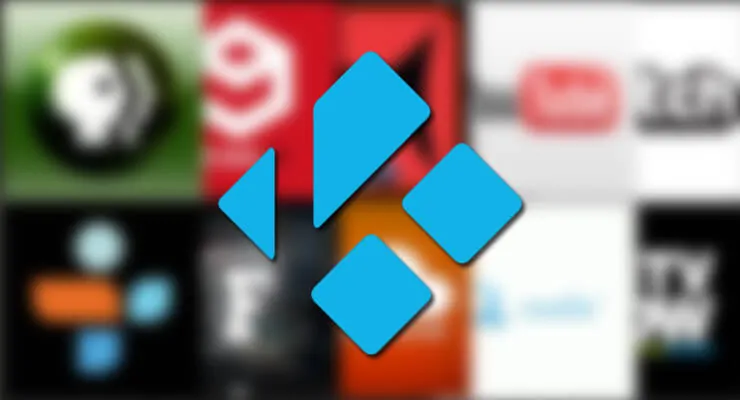
![22 Working websites to watch College Football online FREE [2021] Watch College Football Online 2021](https://www.smarthomebeginner.com/images/2021/08/watch-college-football-online-ft.jpg)
![Watch NFL Games Live FREE 🏈: 23+ WORKING websites [2023] Watch NFL Games Live FREE](https://www.smarthomebeginner.com/images/2023/08/nfl-streaming-1.jpg)
![Watch College Football Online FREE [2023]: 🏈 23+ WORKING websites Watch College Football 2023](https://www.smarthomebeginner.com/images/2023/08/college-football-2023-e1692045798880.jpg)
![Watch College Football Online FREE [2022]- 25+ WORKING websites 2022 Watch College Football Online Free](https://www.smarthomebeginner.com/images/2022/08/2022-watch-college-football-online-free.jpg)
![20 Working websites to watch March Madness online FREE [2022] Watch March Madness Online Free](https://www.smarthomebeginner.com/images/2022/03/march_maddness-scaled.jpg)
![15 Best Jellyfin Plugins [2023] - Supercharge your Media Server Jellyfin Intros Plugin Preview Pre-Roll](https://www.smarthomebeginner.com/images/2022/08/jellyfin-intros-preroll-preview.jpg)